BenQ GW2765HT Wide Quad HD Monitor Support and Manuals
Get Help and Manuals for this BenQ item
This item is in your list!

View All Support Options Below
Free BenQ GW2765HT Wide Quad HD Monitor manuals!
Problems with BenQ GW2765HT Wide Quad HD Monitor?
Ask a Question
Free BenQ GW2765HT Wide Quad HD Monitor manuals!
Problems with BenQ GW2765HT Wide Quad HD Monitor?
Ask a Question
Popular BenQ GW2765HT Wide Quad HD Monitor Manual Pages
GW2x6x Series User Manual - Page 2
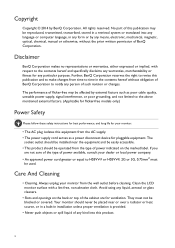
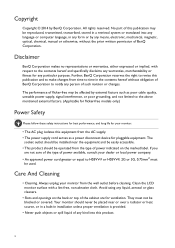
... for flicker-free models only.)
Power Safety
Please follow these safety instructions for best performance, and long life for your monitor.
• The...BenQ Corporation. Clean the LCD monitor surface with respect to notify any means, electronic, mechanical, magnetic, optical, chemical, manual or otherwise, without obligation of BenQ Corporation to the contents hereof and specifically...
GW2x6x Series User Manual - Page 11


...computer video socket.
If there is not displayed, go to System, DisplayPort and change the setting to prevent the plugs from accidently falling out during use.
And then connect the cable again.... HDMI cable to the monitor video socket. Connect the audio cable between the socket on the product supplied for models with the
ferrite filter) to the monitor video socket.
Good quality...
GW2x6x Series User Manual - Page 15
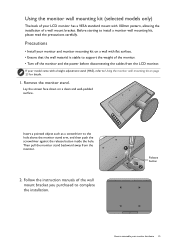
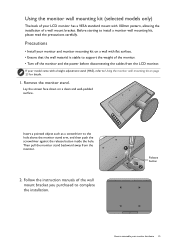
... your model came with 100mm pattern, allowing the installation of the wall mount bracket you purchased to complete the installation.
1
Release button
2
How to assemble your monitor and monitor mounting kit on a clean and well-padded surface. Then pull the monitor stand backward away from the LCD monitor. Precautions
• Install your monitor hardware 15
Follow the instruction manuals...
GW2x6x Series User Manual - Page 23
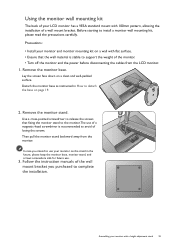
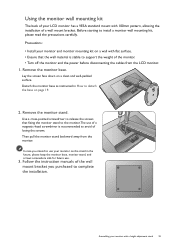
... to detach the base on a clean and well-padded surface. Detach the monitor base as instructed in the future, please keep the monitor base, monitor stand, and screws somewhere safe for future use.
3. In case you purchased to complete the installation. Follow the instruction manuals of the wall mount bracket you intend to use of a magnetic-head...
GW2x6x Series User Manual - Page 24
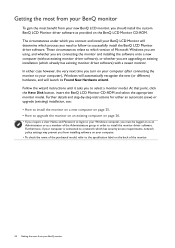
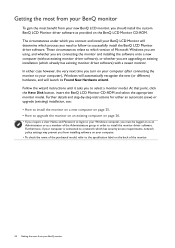
... check the name of the purchased model, refer to the specification label on the BenQ LCD Monitor CD-ROM. Furthermore, if your computer is connected to a network which process you need to follow to successfully install the BenQ LCD Monitor driver software. Follow the wizard instructions until it asks you are connecting the monitor and installing the software onto a new computer...
GW2x6x Series User Manual - Page 25
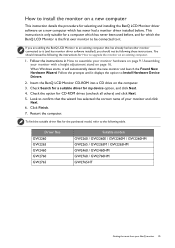
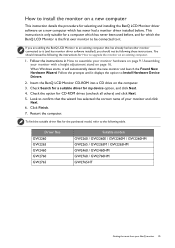
... computer which the BenQ LCD Monitor is only suitable for How to it. Restart the computer. To find the suitable driver files for which has never had a monitor driver installed before , and for the purchased model, refer to assemble your monitor hardware on page 9 / Assembling your monitor with a height adjustment stand on an existing computer.
1. Follow the instructions in How...
GW2x6x Series User Manual - Page 26
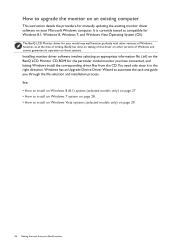
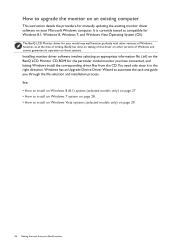
... Vista Operating System (OS). How to upgrade the monitor on an existing computer
This instruction details the procedure for manually updating the existing monitor driver software on your BenQ monitor Windows has an Upgrade Device Driver Wizard to automate the task and guide you have connected, and letting Windows install the corresponding driver files from your Microsoft Windows computer...
GW2x6x Series User Manual - Page 27
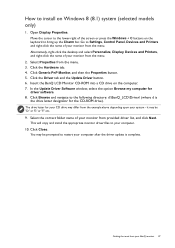
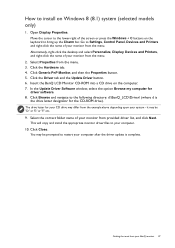
.... Insert the BenQ LCD Monitor CD-ROM into a CD drive on Windows 8 (8.1) system (selected models only)
1. The drive letter for
driver software. 8.
How to Settings, Control Panel, Devices and Printers and right-click the name of your monitor from the menu. Click the Driver tab and the Update Driver button. 6. Go to install on the computer. 7. In the Update Driver Software window...
GW2x6x Series User Manual - Page 29


... to restart your computer after the driver update is
the drive letter designator for the CD-ROM drive).
Click Close. The Generic PnP Monitor Properties window will display.
2. Select Display Settings from the popup menu. Insert the BenQ LCD Monitor CD-ROM into a CD drive on Windows Vista systems (selected models only)
1. it may differ from provided...
GW2x6x Series User Manual - Page 33


... display mode. If you wish, you can adjust the display mode on your monitor, the Auto Adjustment function will be accessed by this endeavour, BenQ has provided a screen test image utility which you can always adjust the screen geometric settings manually using a digital (DVI, HDMI, or DP) cable to adjust your operating system. Run...
GW2x6x Series User Manual - Page 36


... that are not available will be disabled and the corresponding OSD icons will become grayed out.
Item
Auto Adjustment
Function
Optimizes and adjusts the screen settings automatically for models with HDMI inputs)
• DisplayPort (for you. Adjusts the horizontal position of the screen image.
• D-Sub
• DVI
• HDMI (for...
GW2x6x Series User Manual - Page 38


...or to a sub menu, and then use 5.
Adjusts the tone luminance. For models without certain functions, their settings and related items will become grayed out. Mode: Standard
Display Picture Picture Advanced ...Menu options that are not available will not appear on the input sources, functions and settings. And keys that are not available will be disabled and the corresponding OSD icons will...
GW2x6x Series User Manual - Page 40


.... -70%
40 Navigating the main menu Select Menu from the display to
Light
reduce the risk of images shown on the menu.
For models without certain functions, their settings and related items will not appear on the screen. Standard For basic PC application. Use or to make selection.
5.
Picture Advanced menu
Available...
GW2x6x Series User Manual - Page 42
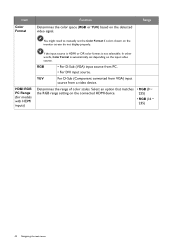
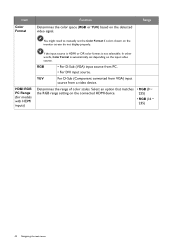
...device. Select an option that matches the RGB range setting on the input video source. HDMI RGB
PC Range
(for models with HDMI inputs)
If the input source is HDMI ...monitor screen do not display properly. Determines the range of color scales. YUV
For D-Sub (Component converted from VGA) input
source from PC. • For DVI input source.
Range
You might need to manually set...
GW2x6x Series User Manual - Page 50


...instructions. The image is displaced in orange, the power management mode is active. If your problems remain after checking this manual, please contact your computer and monitor...set a proper aspect ratio for 10 seconds.
See Display Mode on page 41 for models with speakers only). • Remove your dealer to get necessary support...us at: Support@BenQ.com.
50 Troubleshooting Check the...
BenQ GW2765HT Wide Quad HD Monitor Reviews
Do you have an experience with the BenQ GW2765HT Wide Quad HD Monitor that you would like to share?
Earn 750 points for your review!
We have not received any reviews for BenQ yet.
Earn 750 points for your review!
