BenQ GL2231A Support and Manuals
Get Help and Manuals for this BenQ item
This item is in your list!

View All Support Options Below
Free BenQ GL2231A manuals!
Problems with BenQ GL2231A?
Ask a Question
Free BenQ GL2231A manuals!
Problems with BenQ GL2231A?
Ask a Question
Popular BenQ GL2231A Manual Pages
User Manual - Page 1
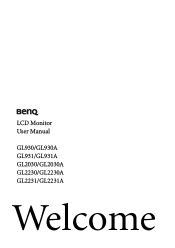
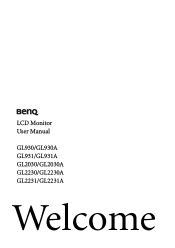
LCD Monitor User Manual
GL930/GL930A GL931/GL931A GL2030/GL2030A GL2230/GL2230A GL2231/GL2231A
Welcome
User Manual - Page 2
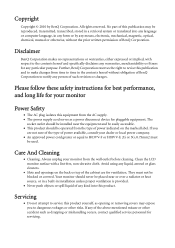
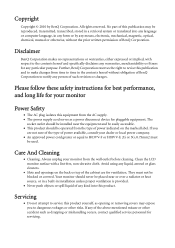
..., manual or otherwise, without obligation of BenQ Corporation to H03VV-F or H05VV-F, 2G or 3G, 0.75mm2 must not be placed near the equipment and be easily accessible. • This product should be operated from the wall outlet before cleaning.
The
socket outlet should never be blocked or covered. Your monitor should be installed near...
User Manual - Page 3


... detach the stand base ...10
Getting the most from your BenQ monitor 11
How to install the monitor on a new computer 12 How to upgrade the monitor on an existing computer 13 How to install on Windows 7 system 14 How to install on Windows Vista systems 15 How to install on Windows XP system 16
Picture optimization ...17
How...
User Manual - Page 8


... be used is used for analog-only models). Do not connect the other end of the cable (at the end with the ferrite filter) to two different PCs with appropriate video systems. (Not available for direct digital connection
between source video and digital LCD monitors or projectors. To Connect the DVI-D Cable Connect...
User Manual - Page 9


... your BenQ monitor on page 11 to and turn it on the right of the monitor. Turn on the monitor by pressing the power button on . Connect-to install the monitor software.
4. Plug the other end of the power cord into a power outlet and turn -on the power.
Turn on the computer too, and follow the instructions...
User Manual - Page 11
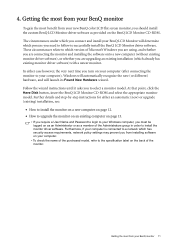
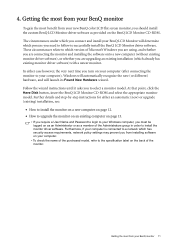
Follow the wizard instructions until it asks you are upgrading an existing installation (which already has existing monitor driver software) with a newer monitor. Getting the most benefit from your new BenQ color LCD flat screen monitor, you connect and install your BenQ monitor 11 Getting the most from your BenQ monitor
To gain the most from installing software on your computer), ...
User Manual - Page 12
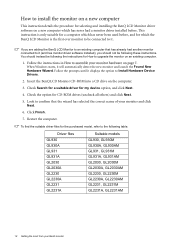
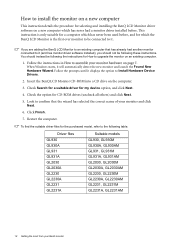
How to install the monitor on a new computer
This instruction details the procedure for selecting and installing the BenQ LCD Monitor driver software on the computer.
3. If you are adding the BenQ LCD Monitor to upgrade the monitor on page 7. Follow the prompts until it will automatically detect the new monitor and launch the Found New Hardware Wizard. Insert the BenQ LCD Monitor CD-ROM...
User Manual - Page 13


..., however, as compatible for manually updating the existing monitor driver software on your BenQ monitor 13 Getting the most from the CD. It is currently tested as at the time of writing, BenQ has done no testing of this driver on other versions of Windows and cannot guarantee its operation on those systems.
Installing monitor driver software involves selecting an appropriate...
User Manual - Page 14
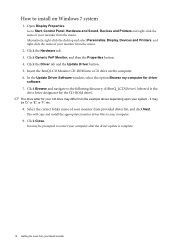
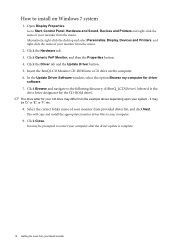
... the BenQ LCD Monitor CD-ROM into a CD drive on Windows 7 system
1. You may be 'D:' or 'E:' or 'F:' etc.
8. Open Display Properties. Click the Driver tab and the Update Driver button. 5. Click Browse and navigate to the following directory: d:\BenQ_LCD\Driver\ (where d is complete.
14 Getting the most from your system - This will copy and install the appropriate monitor driver...
User Manual - Page 15
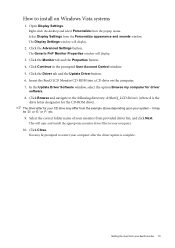
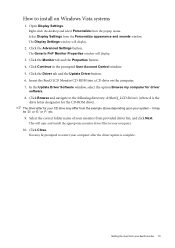
... Settings button.
In the Update Driver Software window, select the option Browse my computer for your CD drive may be prompted to install on the computer. 7. You may be 'D:' or 'E:' or 'F:' etc.
9.
The Generic PnP Monitor Properties window will display.
2. Click Continue in the prompted User Account Control window. 5. Click Browse and navigate to your BenQ monitor...
User Manual - Page 16


... found and selected the BenQ driver on Windows XP system
1.
Check the option Install from your monitor model.
9. If there is only one monitor in these instructions.
5. Cancel out of your computer.
10. Click the Settings tab and the Advanced button. The quickest shortcut to install on the CD appropriate to restart your computer after the driver update is located directly...
User Manual - Page 17


...effect-shimmering of the monitor when you can always adjust the screen geometric settings manually using a digital (DVI) cable to use auto.exe. If you wish, you use to adjust the monitor until the noise disappears....geometry menu items. To assist you in this endeavour, BenQ has provided a screen test image utility which you run auto.exe, a test pattern displays. 2....
User Manual - Page 19


... for analog-only models)
Press the ENTER key to particular functions whenever the menu isn't currently displaying on page 27. See also Picture Mode on page 29.
See also Display Mode on -screen. The setting will take effect immediately. The setting will take effect immediately. Hot key mode
The monitor keys perform as hot...
User Manual - Page 28


... to select this option. Color Format
Determines the color space (RGB or YUV) based on the monitor screen do not display properly.
• DVI (for models with DVI inputs): Color Format is YUV. You might need to manually set the Color Format if colors shown on the following detected video signal:
• D-Sub (VGA...
User Manual - Page 33
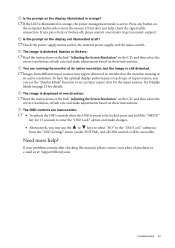
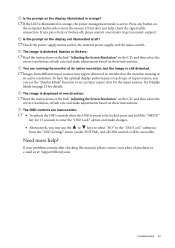
.... If your problems remain after checking this manual, please contact your dealer to set a proper aspect ratio for details. The image is illuminated in one direction:
Read the instructions on the link...adjustments based on these instructions. Is the prompt on the computer keyboard or move the mouse.
If any button on the display not illuminated at : Support@BenQ.com.
See Display ...
BenQ GL2231A Reviews
Do you have an experience with the BenQ GL2231A that you would like to share?
Earn 750 points for your review!
We have not received any reviews for BenQ yet.
Earn 750 points for your review!
