BenQ GL2030A Support and Manuals
Get Help and Manuals for this BenQ item
This item is in your list!

View All Support Options Below
Free BenQ GL2030A manuals!
Problems with BenQ GL2030A?
Ask a Question
Free BenQ GL2030A manuals!
Problems with BenQ GL2030A?
Ask a Question
Popular BenQ GL2030A Manual Pages
User Manual - Page 1
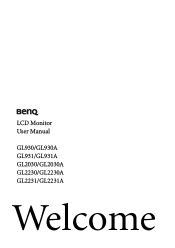
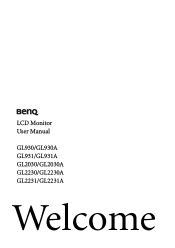
LCD Monitor User Manual
GL930/GL930A GL931/GL931A GL2030/GL2030A GL2230/GL2230A GL2231/GL2231A
Welcome
User Manual - Page 2
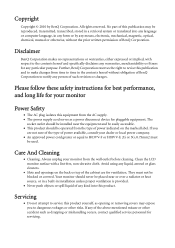
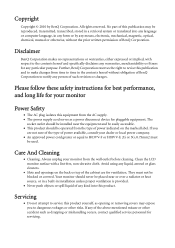
... label. Clean the LCD monitor surface with respect to service this product yourself, ...specifically disclaims any means, electronic, mechanical, magnetic, optical, chemical, manual or otherwise, without obligation of BenQ Corporation to dangerous voltages or other accident such as a power disconnect device for servicing. No part of BenQ Corporation. The
socket outlet should be installed...
User Manual - Page 8


... appropriate video systems. (Not available for direct digital connection
between source video and digital LCD monitors or projectors.
Connect the power cable to prevent the plugs from accidently falling out during use .... Do not connect the other end of the monitor.
Plug one end of the power cord into the socket labelled 'POWER IN' on the LCD model.
3. Either Or
8 How to assemble your...
User Manual - Page 11
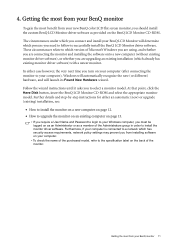
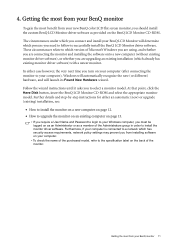
...monitor model. 4. Further details and step-by-step instructions for either case however, the very next time you turn on your BenQ monitor 11 Getting the most from your BenQ monitor
To gain the most from your Windows computer, you should install the custom BenQ LCD Monitor driver software as a member of the Administrators group in order to the specification label on the BenQ LCD Monitor...
User Manual - Page 12
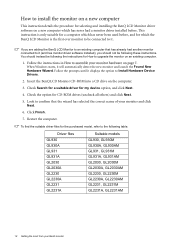
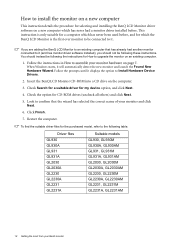
...
Suitable models GL930, GL930M GL930A, GL930AM GL931, GL931M GL931A, GL931AM GL2030, GL2030M GL2030A, GL2030AM GL2230, GL2230M GL2230A, GL2230AM GL2231, GL2231M GL2231A, GL2231AM
12 Getting the most from your monitor hardware on page 7. Click Finish.
7. How to install the monitor on a new computer
This instruction details the procedure for selecting and installing the BenQ LCD Monitor driver...
User Manual - Page 13


... page 15. • How to automate the task and guide you have connected, and letting Windows install the corresponding driver files from your Microsoft Windows computer. How to upgrade the monitor on an existing computer
This instruction details the procedure for manually updating the existing monitor driver software on your BenQ monitor 13 You need only steer it in the right direction.
User Manual - Page 14
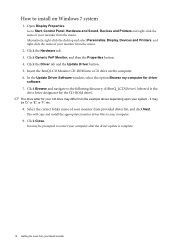
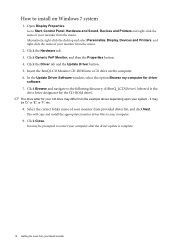
... to restart your computer after the driver update is the
drive letter designator for driver
software. 7.
How to install on the computer. 6. Go to Start, Control Panel, Hardware and Sound, Devices and Printers and right-click the name of your monitor from provided driver list, and click Next. Insert the BenQ LCD Monitor CD-ROM into a CD drive on...
User Manual - Page 15
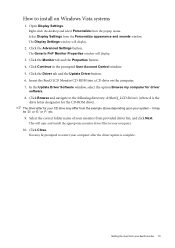
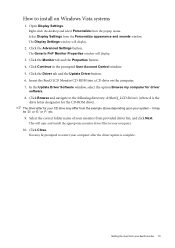
... Settings window will display.
3.
Click the Driver tab and the Update Driver button. 6. The drive letter for your CD drive may differ from provided driver list, and click Next. Click Close. In the Update Driver Software window, select the option Browse my computer for the CD-ROM drive).
The Generic PnP Monitor Properties window will display.
2. Insert the BenQ LCD Monitor...
User Manual - Page 16


... and the Update Driver button. This will depend upon which type of these locations and also check Search removable media, then click Next. Click the Settings tab and the Advanced button.
Please wait while the wizard searches for your monitor model.
9.
The Display Properties window will display. Click the Properties button. Insert the BenQ LCD Monitor CD-ROM...
User Manual - Page 17


... using geometry menu items. To assist you in this endeavour, BenQ has provided a screen test image utility which you can always adjust the screen geometric settings manually using a digital (DVI) cable to your computer is to use to the native resolution of the monitor when you can use the AUTO key function. If you...
User Manual - Page 18


... Enters sub menus and select items. For models with DVI inputs, this key is not currently displaying. Hot key displays will display a graduated scale for Mode. 5.
How to adjust your monitor
The control panel
1 2 3 4 5...no key activity. The hot keys will disappear after a few seconds of that setting, and will only operate while the OSD menu is also
the hot key for Display
Mode. ...
User Manual - Page 19


The setting will take effect immediately.
Mode hot key
Press the key continually to switch between the 6 modes for analog-only models)
Press the ENTER key to toggle between Full and Aspect. Hot key mode
The monitor keys perform as hot keys to provide direct access to switch between different PC video signal inputs...
User Manual - Page 28


...; RGB • YUV
28 How to adjust your monitor Press the ENTER key to change the settings. Press
the or keys to select this option.
Color Format
Determines the color space (RGB or YUV) based on the monitor screen do not display properly.
• DVI (for models with DVI inputs): Color Format is YUV.
User Manual - Page 31


.... • 20min. • 30min. • Input • Current
Resolution • Optimum
Resolution (best with the monitor) • Model Name • YES • NO
*DDC/CI, short for remote diagnostics.
Press the or keys to leave the OSD Settings menu. Press the or keys to select this function is preset to enter the "OSD...
User Manual - Page 33
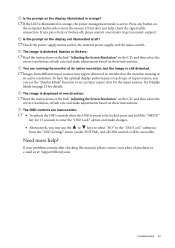
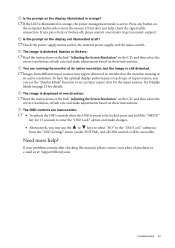
...different input sources may appear distorted or stretched on the monitor running the monitor at all OSD controls will be locked, press and...support. The OSD controls are running at : Support@BenQ.com. If your problems remain after checking this manual, please contact your dealer to set a proper aspect ratio for details.
The image is distorted, flashes or flickers:
Read the instructions...
BenQ GL2030A Reviews
Do you have an experience with the BenQ GL2030A that you would like to share?
Earn 750 points for your review!
We have not received any reviews for BenQ yet.
Earn 750 points for your review!
