BenQ BL2780T Support and Manuals
Get Help and Manuals for this BenQ item
This item is in your list!

View All Support Options Below
Free BenQ BL2780T manuals!
Problems with BenQ BL2780T?
Ask a Question
Free BenQ BL2780T manuals!
Problems with BenQ BL2780T?
Ask a Question
BenQ BL2780T Videos
Popular BenQ BL2780T Manual Pages
Safety Warning and Notice - Page 1


... Exposed to vibrations or impacts in a public place or a harsh environment, contact your nearest BenQ service center for a long time.
To reduce eye fatigue, take a break on the monitor to avoid possible personal injury or damage to the monitor. Ensure that cannot occupy the screen entirely. Place a still image on the...
Resolution file - Page 1
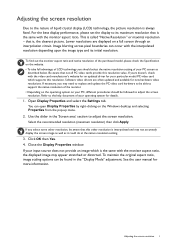
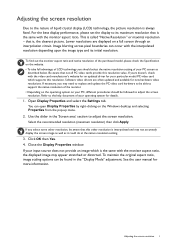
... the purchased model, please check the Specification on a full screen through an interpolation circuit.
Lower resolutions are often updated and available for more information. If necessary, you select some other resolution, be able to its initial resolution.
For the best display performance, please set the display to support the native resolution of the monitor. • Depending...
Resolution file - Page 4
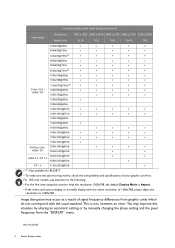
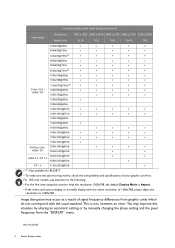
... first time using this situation by altering an automatic setting or by manually changing the phase setting and the pixel frequency from graphic cards which do not correspond with the resolution 1360x768, the default Display Mode is not, however, an error. Image disruption may improve this monitor with the usual standard. You may occur as...
User Manual - Page 5
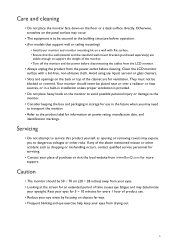
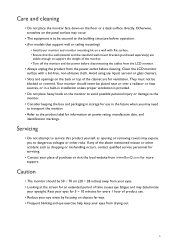
... operation. • (For models that the wall material and the standard wall mount bracket (purchased separately) are for use . • Reduce your eyes. • Looking at the screen for more support. Clean the LCD monitor surface with flat surface. • Ensure that support wall or ceiling mounting)
• Install your monitor and monitor mounting kit on power...
User Manual - Page 6


... the base ...33 Adjusting the monitor height ...34 Rotating the monitor ...35 Viewing angle adjustment ...36 Using the monitor wall mounting kit 37
Getting the most from your BenQ monitor 38
Downloading the LCD Monitor driver files from the Internet 38 How to install the monitor on a new computer 39 How to upgrade the monitor on an existing computer 40 How...
User Manual - Page 26


Follow the instructions in Getting the most from product supplied for models without height adjustment stand) Picture may differ from your region.
The displayed input icons vary depending on page 38 to install the monitor software. Connect-to assemble your monitor hardware (for your BenQ monitor on the available video inputs of the power cord into a power outlet...
User Manual - Page 37
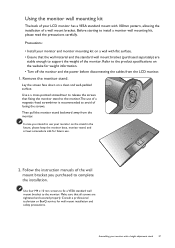
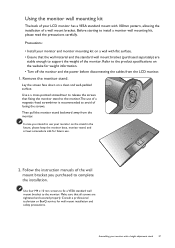
... a VESA standard wall mount bracket to install a monitor wall mounting kit, please read the precautions carefully. Follow the instruction manuals of a wall mount bracket. Refer to use your LCD monitor has a VESA standard mount with 100mm pattern, allowing the installation of the wall mount bracket you intend to the product specifications on a clean and well-padded surface...
User Manual - Page 38
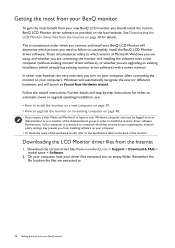
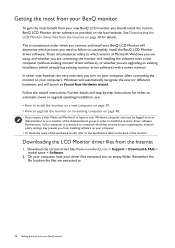
... Monitor driver files from www.BenQ.com > Support > Download & FAQ > model name > Software.
2. On your computer, have your computer is connected to successfully install the BenQ LCD Monitor driver software. Remember the file location the files are upgrading an existing installation (which process you need to follow to a network which has security access requirements, network policy settings...
User Manual - Page 39
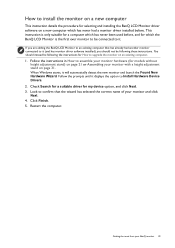
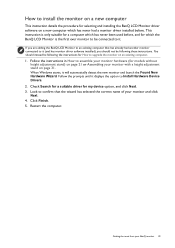
... for selecting and installing the BenQ LCD Monitor driver software on a new computer which has never had another monitor connected to it displays the option to assemble your monitor hardware (for models without height adjustment stand) on page 21 or Assembling your BenQ monitor 39 If you should instead be following the instructions for How to upgrade the monitor on an existing...
User Manual - Page 40
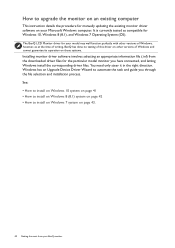
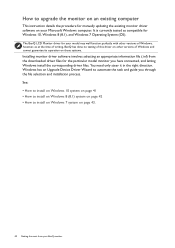
... and guide you have connected, and letting Windows install the corresponding driver files.
How to upgrade the monitor on an existing computer
This instruction details the procedure for the particular model monitor you through the file selection and installation process. You need only steer it in the right direction. It is currently tested as at the time of writing, BenQ...
User Manual - Page 41


... menu. 3. Select Properties from your BenQ monitor 41 Go to Start, Settings, Devices, Devices and Printers and right-click the name of your computer after the driver update is complete. Click the Driver tab and the Update Driver button. 6.
In the Update Driver Software window, select the option Browse my computer for
driver software. 7. How to install on page 38. 8. Open Display...
User Manual - Page 42
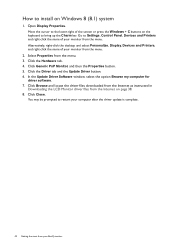
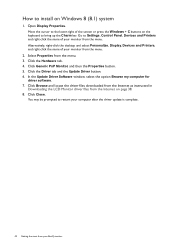
... on the keyboard to Settings, Control Panel, Devices and Printers and right-click the name of your monitor from the Internet on Windows 8 (8.1) system
1.
You may be prompted to install on page 38. 8. How to restart your computer after the driver update is complete.
42 Getting the most from your BenQ monitor Select Properties from the menu...
User Manual - Page 43


... from the Internet as instructed in
Downloading the LCD Monitor driver files from the menu.
2.
Select Properties from your BenQ monitor 43 Click Generic PnP Monitor, and then the Properties button. 5. Getting the most from the menu. 3.
You may be prompted to install on page 38. 8. How to restart your computer after the driver update is complete. Go to...
User Manual - Page 47
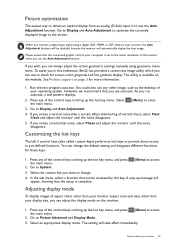
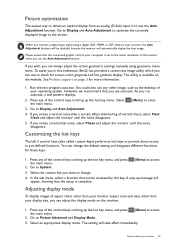
... be accessed by this endeavour, BenQ has provided a screen test image utility which you notice a horizontal noise, select Phase and adjust the monitor until the noise disappears.
5. However, we recommend that can be disabled, because the monitor will take effect immediately. If you can always adjust the screen geometric settings manually using a digital (DVI, HDMI...
User Manual - Page 68
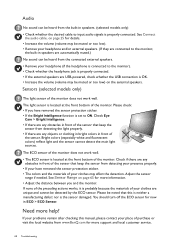
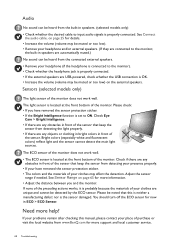
...headphone is connected to the monitor). • Check whether the headphone jack is the sensor damaged. Need more support and local customer service.
68 Troubleshooting
If none of the preceding ...8226; If the Bright Intelligence function is set to input audio signals is probably because the materials of the monitor. If your problems remain after checking this is neither a ...
BenQ BL2780T Reviews
Do you have an experience with the BenQ BL2780T that you would like to share?
Earn 750 points for your review!
We have not received any reviews for BenQ yet.
Earn 750 points for your review!

