Belkin F8Z295 Support and Manuals
Get Help and Manuals for this Belkin item
This item is in your list!

View All Support Options Below
Free Belkin F8Z295 manuals!
Problems with Belkin F8Z295?
Ask a Question
Free Belkin F8Z295 manuals!
Problems with Belkin F8Z295?
Ask a Question
Popular Belkin F8Z295 Manual Pages
User Manual - Page 7
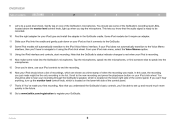
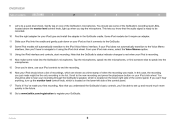
... adapter. Tap the microphones, speak into the microphones, or find someone else to the GoStudio. In this case, the recording you 're done, use your iPod type and install the adapter in the future. Some iPod models will automatically transition to set up the monitor level control knob, which are shown as a time stamp of Contents...
User Manual - Page 9
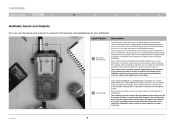
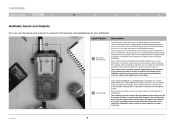
....
Sounds picked up by the mic on the loudness of the sounds you want to capture. Input/Output
A
Description
Your GoStudio comes with a set of the two combo jacks, then switch the GoStudio's mono control to the on the left are quite sensitive. If you would prefer not to have the inputs panned...
User Manual - Page 11
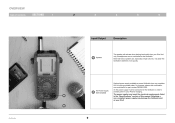
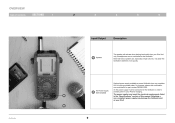
... use, especially at high volumes, may damage the GoStudio and/ or your iPod for part number F8Z295-PWR.
Optional power supply available to the GoStudio.
To purchase, please visit www.belkin. Overview
Table of this manual. The power supply must be connected to the GoStudio in the "Specifications" section of Contents
sections
1
2
3
4
5
6
Input/Output
Description...
User Manual - Page 12
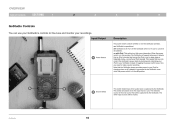
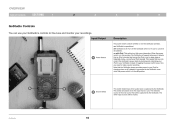
on with iPod: This setting is in this position, the GoStudio will be captured by the GoStudio. When the power switch is a little more interesting. GoStudio
10 Overview
Table of toggling the power switch every time you can use your GoStudio's controls to fine-tune and monitor your iPod manual). off: GoStudio is in deep sleep or hibernate mode-consult...
User Manual - Page 13
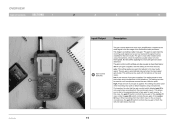
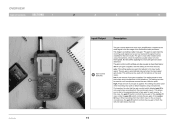
... non-microphone sources that adjusts to the input audio signal. But be used for line-level sources. This setting tends to dial in the first stage of the GoStudio's audio processor. When recording from the combo jack inputs. Overview
Table of Contents
sections
1
2
3
4
5
6
Input/Output
Description
The gain control determines how much...
User Manual - Page 14
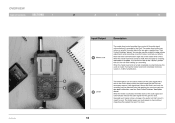
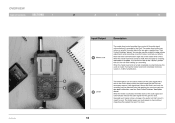
... audio signal that is sent to the iPod is always within the signal range that 's how it's meant to work. GoStudio
12 You can also use when setting up a recording. When the master level... signals that there is not being attenuated or amplified. When the master level knob points to the iPod is muted.
D
Master Level
Note that aren't too loud. When the limiter is applied (see...
User Manual - Page 15
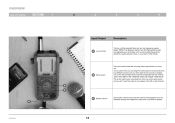
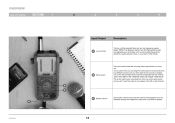
Overview
Table of the playback from the GoStudio through the headphone output jack or the built-in speaker. G F
G
Mono Switch
H H
Monitor Volume
The monitor volume control sets the volume of Contents
sections
1
2
3
4
5
6
Input/Output
Description
F
Low Cut Filter
The low cut filter basically filters out very low-frequency signals (below 120Hz).
This ...
User Manual - Page 16
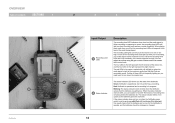
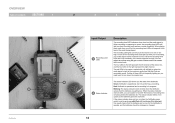
... usually means that the batteries are lit up constantly, your iPod, the recording-level LEDs will respond to on (or on with iPod with a 0, will light up , you can accurately record. Red: GoStudio is operational and a recording is set to the level of the GoStudio. The recording LED lights can adjust the volume using the...
User Manual - Page 18
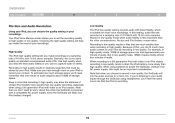
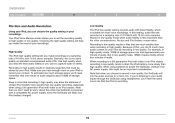
... mode, 10MB of storage space can choose the quality setting of audio. To estimate how much smaller than when recording in low quality, the GoStudio will help you make recordings at a sampling rate of certain iPod models more slowly than the other considerations: file size and iPod battery conservation. Recording in low quality results in...
User Manual - Page 20
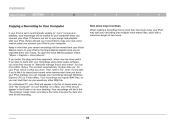
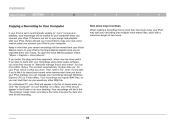
...to "Manually manage music and videos" for your iPod within iTunes. This will also automatically "Enable disk use" for your iPod, which...iPod may be more useful if you plan to work with your desktop. To open the Voice Memos playlist, select "Music > Playlists > Voice Memos". Each recording's file name includes the date and time of the recording.
If iTunes is not set to automatically update...
User Manual - Page 22
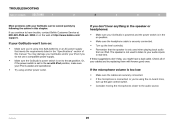
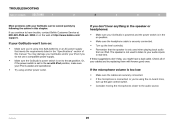
You may damage your GoStudio and/or your iPod if you might have trouble, contact Belkin Customer Service at 800-223-5546 ext. 2263 or on with iPod position, make sure your iPod is awake and operational... listed in the "Specifications" section of this chapter.
GoStudio
20 Check all of your cables and try replacing them with your audio inputs in this manual. If the microphone is...
User Manual - Page 26
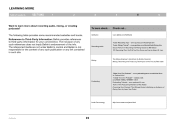
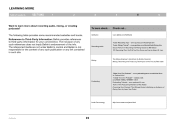
... of the Podcasting Masters by Rob Walch Promoting Your Podcast: The Ultimate Guide to Building an Audience of Raving Fans by Adam St. The inclusion of any link contained in such site. To learn more about ...GoStudio
Check out...www.belkin.com/GoStudio
"Audio Recording Tips" - www.garritan.com/tutorial/AudioMixing.htm Sound Advice...
User Manual - Page 28
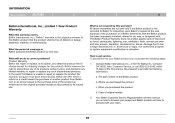
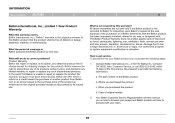
... any limited warranty to repair or replace the product (for example, because it has been discontinued), Belkin will then instruct you must take the following information: a. In the event that the Belkin product has been improperly installed, altered in any way, or tampered with your receipt and Belkin product and how to get service for inspection upon Belkin's request at...
User Manual - Page 29
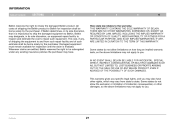
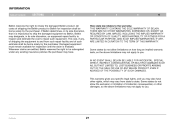
... IMPLIED WARRANTIES, IF ANY, ARE LIMITED IN DURATION TO THE TERM OF THIS WARRANTY. GoStudio
27 If Belkin determines, in its sole discretion, an equipment repair facility to inspect and estimate the cost to repair such ... OUT OF THE SALE OR USE OF ANY BELKIN PRODUCT, EVEN IF ADVISED OF THE POSSIBILITY OF SUCH DAMAGES.
This warranty gives you specific legal rights, and you . All costs of...
User Manual - Page 69
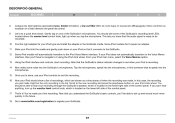
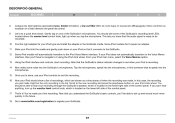
...GoStudio.
10 11 12 13 14 15 16
17 18
GoStudio
67 Now that the audio signal is located on the lower-right side of the control panel. Go to www.belkin.com/registration to set... much more quickly in the GoStudio cradle. Some iPod models will automatically transition to be able to it using the iPod click wheel. From your iPod type and install the adapter in the future....
Belkin F8Z295 Reviews
Do you have an experience with the Belkin F8Z295 that you would like to share?
Earn 750 points for your review!
We have not received any reviews for Belkin yet.
Earn 750 points for your review!
