Belkin F8T001_v1 Support and Manuals
Get Help and Manuals for this Belkin item
This item is in your list!

View All Support Options Below
Free Belkin F8T001_v1 manuals!
Problems with Belkin F8T001_v1?
Ask a Question
Free Belkin F8T001_v1 manuals!
Problems with Belkin F8T001_v1?
Ask a Question
Popular Belkin F8T001_v1 Manual Pages
User Manual - Page 2


TABLE OF CONTENTS
Introduction 2 Product Features 3 System Requirements 4 Package Contents 5 USB Adapter Specifications 6 Supported Profiles 7 Software Setup 9 Installing the USB Adapter 13 Installing the USB Device Driver 15 Bluetooth Configuration Settings 18 "My Bluetooth Places" Program 21 Uninstalling the Software 25 Glossary 27 FCC/CE Statement 28 Information 31
1
User Manual - Page 3


...your home, office, or while on page 27 of the terms that you create cable-free connections between devices without having to seven other devices enabled with all Bluetooth v1.1-...you install and start using your new USB Adapter, please take a few minutes to review some of this manual.
2 INTRODUCTION
Thank you for purchasing the Bluetooth USB Adapter (the USB Adapter) from Belkin featuring...
User Manual - Page 7


...: Humidity: Supply Voltage: Nominal Current: Support Profiles:
OS Support:
0.9oz.
0 to 50 degrees Celsius
-15 to +55 degrees Celsius
10-90% (non-condensing)
5.0VDC
100mA
Service Discovery, File Transfer, Serial Port, DUN, LAN, Generic Object Exchange, Business Card, Push, Pull & Exchange
Windows 98 SE, Me, 2000, and XP
Specifications are subject to change without...
User Manual - Page 8
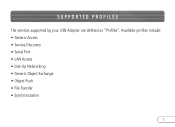
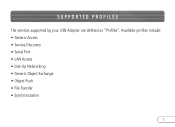
SUPPORTED PROFILES
The services supported by your USB Adapter are defined as "Profiles". Available profiles include: • Generic Access • Service Discovery • Serial Port • LAN Access • Dial-Up Networking • Generic Object Exchange • Object Push • File Transfer • Synchronization
7
User Manual - Page 9


SUPPORTED PROFILES (CON'T)
Your USB Adapter gives you the ability to do the following-without cables: • Transfer files • Access dial-up networks •...serial ports • Exchange PIM data • Send or exchange business cards The basic functions of the Bluetooth Neighborhood include: • Device Discovery • Service Discovery • Establishing links with remote devices
8
User Manual - Page 12


Specify the location where the software and driver will be installed and click on "Install".
11 Click on your hard drive. It is recommended that the device software and driver are ready to the default directory "C:\Program Files\belkin\Bluetooth Software". Confirm that you install the software and driver to be installed on "Next".
6. SOFTWARE SETUP (CONT'D)
5.
User Manual - Page 13


Confirm the completion of
installation; SOFTWARE SETUP (CONT'D)
Note: If at any time during the installation process you receive a "Device Signature Notice", click "Yes" or "OK" to continue the installation process. 7. click "Finish" and then restart the system.
12
User Manual - Page 17


INSTALLING THE USB DEVICE DRIVER (CONT'D)
3. Confirm that the device driver was found and click on "Next".
16 Select "Specify a Location" and browse for the location of the device driver "C:\Program Files\Belkin\Bluetooth Software\bin\"; then click "Next".
4.
User Manual - Page 19


... Places" program. BLUETOOTH CONFIGURATION SETTINGS
A variety of Bluetooth services and explanations of each service can be found in the "Help" file of your screen. The "Bluetooth Configuration" window appears to allow you to customize the configuration settings of Bluetooth software for Windows operating system, follow the instructions described below: 1. In the "Setup" menu, there are two...
User Manual - Page 21


... the services this computer makes available to specify the location of different types of each application. f) The "Client Applications" tab indicates the properties of files. i) The "Notifications" tab lets you to the other computers. BLUETOOTH CONFIGURATION SETTINGS (CON'T)
d) The "Information Exchange" tab allows you associate a sound (Windows *.wav file) with specific
Bluetooth...
User Manual - Page 26


The "InstallShield Wizard" should now
appear. If it does not load, explore the CD and
run the "Setup.exe" file. 3. Click "Next".
25 Insert the CD-ROM included with your USB Adapter. 1. UNINSTALLING THE SOFTWARE
This section contains instructions for uninstalling the software required to use your USB Adapter. 2. The "InstallShield" window should automatically load.
User Manual - Page 29
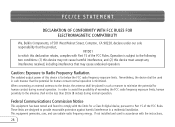
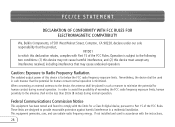
... Class B digital device, pursuant to which this declaration relates, complies with the instructions,
28
Federal Communications Commission Notice
This equipment has been tested and found to comply ...
We, Belkin Components, of 501 West Walnut Street, Compton, CA 90220, declare under our sole responsibility that the product,
F8T001 to Part 15 of the FCC Rules. If not installed and used...
Bluetooth Setup Guides - Page 1


Connecting your Bluetooth Adapter to the Sony Ericsson P900 and PC Suite.
Use with Belkin Bluetooth SoftwareVer. 1.3.x & 1.4.2.10 Bluetooth adapters F8T001, F8T003, and F8T006-PC. Connecting your Bluetooth Adapter to the Sony Ericsson P900 and PC Suite.
Bluetooth Setup Guides - Page 2


Make sure the Belkin Bluetooth software and adapter is turned on, check visible to other devices. 4. Tap on ...your phone to Connections, Bluetooth, Settings. 3.
In Control Panel, go to .
9. Select the Computer you have the latest Sony Ericsson PC Suite software loaded on Add. 5. Put in the Passkey.
12. Make sure that Bluetooth is installed. Section: 1 Activating Bluetooth ...
Bluetooth Setup Guide for Nokia 3650 - Page 1


... Nokia 3650. Select Bluetooth The Nokia PC Suite is installed. If you purchased your Scroll Key
3.
Pairing the Nokia 3650 1. Go to the Main Menu of your Phone in the US, you have the latest Nokia PC Suite software loaded on the computer. Using your Region. For example. Belkin Bluetooth Software ver 1.2
Before Starting: 1.
Belkin F8T001_v1 Reviews
Do you have an experience with the Belkin F8T001_v1 that you would like to share?
Earn 750 points for your review!
We have not received any reviews for Belkin yet.
Earn 750 points for your review!
