Belkin F5U222 Support and Manuals
Get Help and Manuals for this Belkin item
This item is in your list!

View All Support Options Below
Free Belkin F5U222 manuals!
Problems with Belkin F5U222?
Ask a Question
Free Belkin F5U222 manuals!
Problems with Belkin F5U222?
Ask a Question
Popular Belkin F5U222 Manual Pages
User Manual - Page 5
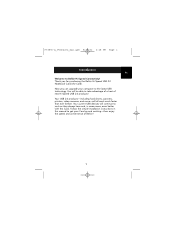
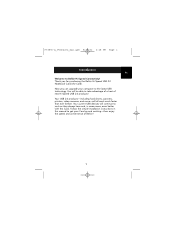
... faster than ever before. Now you for purchasing the Belkin Hi-Speed USB 2.0 Notebook Card (the Card). You will all work as they always have and, in this Card. Follow the simple installation instructions in some cases, even better with this manual to take advantage of a host of Belkin!
1 P73890-A_F5U222ea_man.qxd 9/30/02 3:48 PM Page...
User Manual - Page 6


... Hi-Speed USB 2.0 ports • Simultaneous connection capability for low-, full-,
and high-speed devices • Auto-detection of new devices as they are connected,
along with the speed of each device • Backward-compatibility with USB 1.1 devices • Full compliance with USB specifications • Plug-and-Play technology • Works without power supply with most USB devices
2
User Manual - Page 7


... Host Controller Interface- (EHCI) compliant (USB
2.0 Host Controller) • PCI revision 2.1-compliant • Current: 2A max • USB revision 2.0-compliant • 3.5mm DC power jack • Power Supply
Input: 100-240VAC Output: 5 VDC 3A Power Supply Polarity Package Contents • Belkin Hi-Speed USB 2.0 Notebook Card • User Manual • Installation CD • Power Supply
3
User Manual - Page 9
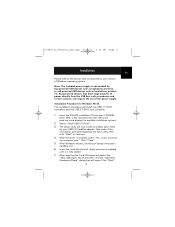
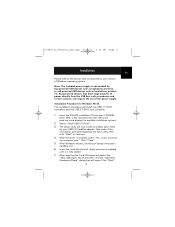
... power supply. After a few moments the main menu will open. After the driver is fully seated. 7. Installation Procedure for your laptop computer's CardBus slot. 6. The setup utility will now install a CardBus eject utility
for Windows 98 SE This installation procedure will install two USB 1.1 OHCI controllers and one USB 2.0 EHCI host controller.
1. Insert the F5U222 installation...
User Manual - Page 10


... "Next". 15. Windows will now complete. Select the "Device Manager" tab. 3. Click "Finish". 12. Installation of the "Belkin USB 2.0 Hi-Speed Host Controller" and "USB 2.0 Root Hub Device". Installation of the "NEC USB Open Host Controller" will locate the required drivers and complete installation of the Card is now complete. The "Add New Hardware" wizard will repeat the...
User Manual - Page 11
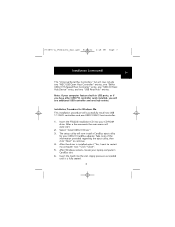
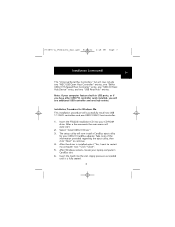
...menu will now include two "NEC USB Open Host Controller" entries, one "Belkin USB 2.0 Hi-Speed Host Controller" entry, one USB 2.0 EHCI host controller.
1. After Windows restarts, locate your CD-ROM drive.
Select "Install USB 2.0 Driver". 3. After the driver is fully seated.
7 Click "Close". 5. Installation Procedure for your computer features built-in USB ports, or if you have...
User Manual - Page 12
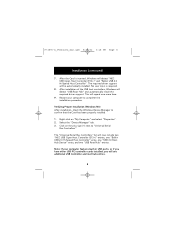
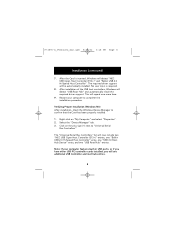
The required driver support will detect "USB Root Hub" and automatically install the required driver support.
P73890-A_F5U222ea_man.qxd 9/30/02 3:48 PM Page 8
Installation (continued)
7. No user input is inserted, Windows will see additional USB Controller and root hub entries.
8 After installation of the USB host controllers, Windows will be automatically installed. Right-click on the ...
User Manual - Page 13
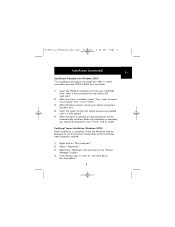
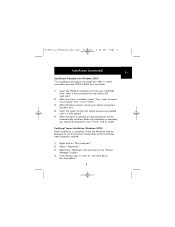
.... Click the plus sign (+) next to confirm that all required drivers will auto-start.
2. P73890-A_F5U222ea_man.qxd 9/30/02 3:48 PM Page 9
Installation (continued)
En
Installation Procedure for Windows 2000 This installation procedure will install two USB 1.1 OHCI controllers and one USB 2.0 EHCI host controller.
1. Apply pressure as needed until it is complete, check the Windows...
User Manual - Page 14
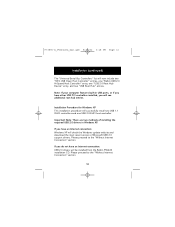
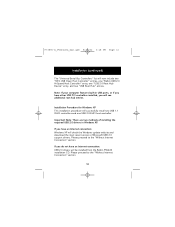
... XP will check the Windows update website and download the most recent version of installing the required USB 2.0 drivers in USB ports, or if you have an Internet connection: USB 2.0 drivers will be installed from the Belkin F5U222 installation CD.
Installation Procedure for Windows XP This installation procedure will successfully install two USB 1.1 OHCI controllers and one "USB...
User Manual - Page 15
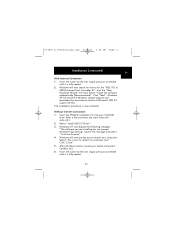
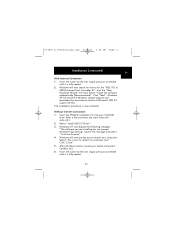
...
until it is fully seated.
11 Select "Install the software automatically (Recommended)". Select "Install USB 2.0 Driver". 3. Windows will start . 2. Insert the Card into the slot. Click "Next". The installation procedure is now complete. Windows will check the Windows update website and download the most recent version of Microsoft USB 2.0 support drivers. Click "Close". 5.
User Manual - Page 16


... (Windows XP) After installation, check the Device Manager to confirm that the Card has been properly installed.
12 The installation procedure is now complete. Installation of the "Belkin USB 2.0 Hi-Speed Host Controller" will display the following message: "The software you are installing has not passed Windows logo testing". Drivers for the "Universal Serial Bus...
User Manual - Page 17


... end of the USB cable supplied with the hub) into the
hub and into a wall outlet. 3. Note: If your computer features built-in USB ports, or if you have other USB PCI controllers installed, you attach a Hi-Speed USB 2.0 Hub to the upstream port of a Belkin Hi-Speed USB 2.0 Notebook Card driver, a Hi-Speed USB 2.0 Hub driver is also installed. Turn on...
User Manual - Page 18


... wizard will now search the driver database on USB 2.0 Bus". Click "Next". (If the search results list drivers for your hub is now complete.
14 Choose "Search for the best driver for a "Generic USB Hub" instead, cancel the wizard, go back to continue.
6. Click "Next" to Device Manager and confirm that the Belkin 2.0 drivers have been properly installed.)
5.
User Manual - Page 19


...F5U222 to which this declaration relates, is in materials and workmanship for its option, repair or replace the product at no charge provided it is subject to the following two conditions: (1) this device may cause undesired operation. BELKIN SPECIFICALLY...warranty period, with Part 15 of the FCC Rules. Belkin Components Limited Lifetime Product Warranty
Belkin Components warrants this ...
User Manual - Page 20
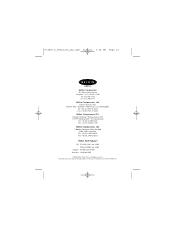
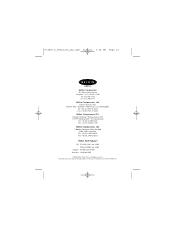
... (0) 2 4372 8600 Fax: +61 (0) 2 4372 8603
Belkin Tech Support US: 310.898.1100 ext. 2263
800.223.5546 ext. 2263 Europe: 00 800 223 55 460 Australia: 1800 666 040
© 2002 Belkin Corporation. All trade names are registered trademarks of respective manufacturers listed. Express Business Part Shipton Way • Rushden • NN10 6GL...
Belkin F5U222 Reviews
Do you have an experience with the Belkin F5U222 that you would like to share?
Earn 750 points for your review!
We have not received any reviews for Belkin yet.
Earn 750 points for your review!
