Belkin F5D5050 Support and Manuals
Get Help and Manuals for this Belkin item
This item is in your list!

View All Support Options Below
Free Belkin F5D5050 manuals!
Problems with Belkin F5D5050?
Ask a Question
Free Belkin F5D5050 manuals!
Problems with Belkin F5D5050?
Ask a Question
Popular Belkin F5D5050 Manual Pages
F5D5050 User Manual - Page 4


...explains how to install and use the Belkin USB 10/100 Ethernet Adapter on your purchase of Package: • One USB 10/100 Ethernet Adapter • One CD-ROM • User Guide
1 Features: • Compatible with USB and Ethernet specifications • Provides LED indicators for monitoring network traffic Contents of this quality Belkin product. Introduction
Congratulations on a PC running...
F5D5050 User Manual - Page 5
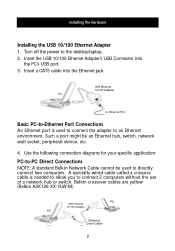
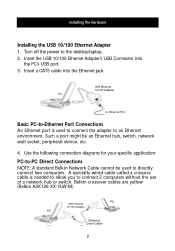
...
the PC's USB port. 3. Such a port might be used to connect the adapter to -PC Direct Connections NOTE: A standard Belkin Network Cable cannot be an Ethernet hub, switch, network wall socket, peripheral device, etc.
4. Installing the Hardware
Installing the USB 10/100 Ethernet Adapter 1. Use the following connection diagrams for your specific application: PC-to an Ethernet environment. Turn...
F5D5050 User Manual - Page 6


Installing the Hardware (Continued)
PC-to-Ethernet Network Connections
Ethernet Switch
PC
PC
PC
USB Ethernet 10/100 Adapter
PC
PC
PC-to-Cable Modem or xDSL Modem Connections
USB Ethernet
Cable
10/100 Adapter
Modem
PC
3
F5D5050 User Manual - Page 7


Click the Next button.
4 Installing the Network Drivers Installing the network drivers Now that a new device has been installed and will begin: 3. Windows will automatically
detect that you have properly installed the USB 10/100 Ethernet Adapter and it is properly connected to the network, we are now ready to configure the software to allow your computers to the PC. The "Add New Hardware ...
F5D5050 User Manual - Page 8


select the first
option- Place the CD-ROM supplied with the card in your device.(Recommended)" and click the Next Button.
5. Installing the Network Drivers 4. Select the CD-ROM drive box. "Search for the best driver for your CD-ROM and click the Next Button.
5 When asked, "What do you want Windows to do?"
F5D5050 User Manual - Page 10


...'s installation guide or user manual.
7 If your modem has a port that looks just like the one pictured below (similar to the Network Card using a standard patch cable. Most cable and DSL modems will need an Ethernet "patch cable," or "CAT5 cable". To determine which can be connected to a standard phone jack, but a little larger), then the Belkin USB 10...
F5D5050 User Manual - Page 11


... the following part numbers: Crossover Ethernet Patch Cable:
A3X126-xx-YLW-M, where "xx" denotes the cable length in this , please follow those instructions. Once the hardware and drivers are installed, plug one end of the Ethernet Patch Cable to the connector on the USB/Ethernet Adapter, and plug the other end into the connector on configuring your computer's network settings to...
F5D5050 User Manual - Page 13


... that says: "TCP/IP -> Belkin USB Ethernet Adapter"
4. Select "Specify an IP address", and fill in both the "IP Address" and "Subnet Mask" fields with the numbers supplied by your service provider.
10 In the list of network components, click on the IP Addresses tab.
6. Connecting to open the TCP/IP Properties window.
5. Click on the DNS Configuration...
F5D5050 User Manual - Page 14


....Click OK to close the Network window. 14.Windows will ask you have restarted your service provider has supplied, add the
address in the Network window, scroll through the list of network
components. Check with your service provider for their own specific security recommendations. 13.Click OK to bring up settings", choose "Dial whenever a network connection is on your knowledge or...
F5D5050 User Manual - Page 16


... your knowledge or consent, with your service provider for Microsoft Networks" is on the list, we strongly recommend removing it easier for other people on the Internet to open the TCP/IP Properties window. 5. Click on the line that says: "TCP/IP ->Belkin USB Ethernet Adapter"
4. If "File and Printer Sharing for their own specific security recommendations.
13
F5D5050 User Manual - Page 17


... restart your computer. Please do the following: 1. Right-click on the "Internet Explorer" icon on your service provider for further information.
14 Click OK to bring up settings", choose "Dial whenever a network connection
is unable to connect to the Internet, please contact your desktop to close the Network window. 10. If your browser is not present". 4.
F5D5050 User Manual - Page 18


... available, ranging from simple and inexpensive to very complex; While networking was once a complicated matter, Windows 95, 98 and later versions, along with hardware like Belkin networking products have two or more computers in your hardware. The following section of this manual will help you cooperate, collaborate, and make the most home and small offfice...
F5D5050 User Manual - Page 22


..." field with the
number 192.168.0.x, where "x" is a different number between 1 and 255 for each of network components, click on the line that says: "TCP/IP -> Belkin USB Ethernet Adapter"
4. Click on the Properties button to close the Network window. 10. Fill in the "IP Address" with the number 255.255.255.0 8. Click on the IP Addresses tab...
F5D5050 User Manual - Page 23


... installed.
20 The following screen will appear:
Note: There may be several other items listed, especially if your network to be configured properly there are the steps to Setting and select Control Panel. 2. From the Start menu go to follow: 1. Belkin USB Ethernet Adapter, and File and Printer Sharing for Microsoft Networks, Belkin USB Ethernet Adapter, TCP/IP- Double-click on Network...
Belkin F5D5050 Reviews
Do you have an experience with the Belkin F5D5050 that you would like to share?
Earn 750 points for your review!
We have not received any reviews for Belkin yet.
Earn 750 points for your review!

