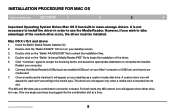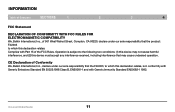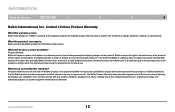Belkin F4U003-WHT - Universal Media Reader Card Support and Manuals
Get Help and Manuals for this Belkin item

View All Support Options Below
Free Belkin F4U003-WHT manuals!
Problems with Belkin F4U003-WHT?
Ask a Question
Free Belkin F4U003-WHT manuals!
Problems with Belkin F4U003-WHT?
Ask a Question
Most Recent Belkin F4U003-WHT Questions
I Have Inserted The Disc In My Computer And It Is Not Displaying Anything.
Although I have inserted a Belkin disc it is not showing up on my computer.
Although I have inserted a Belkin disc it is not showing up on my computer.
(Posted by jennyhodgson9 11 years ago)
Popular Belkin F4U003-WHT Manual Pages
Belkin F4U003-WHT Reviews
We have not received any reviews for Belkin yet.