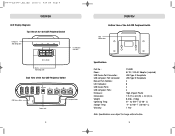Belkin F1U400 - 4x4 USB Peripheral Switch Sharing Support and Manuals
Get Help and Manuals for this Belkin item

View All Support Options Below
Free Belkin F1U400 manuals!
Problems with Belkin F1U400?
Ask a Question
Free Belkin F1U400 manuals!
Problems with Belkin F1U400?
Ask a Question
Most Recent Belkin F1U400 Questions
F1u400 Won't Install Correctly
Win7, new install.The shortcut gives the message 'searching for F1U400.exe' and the belkin folder on...
Win7, new install.The shortcut gives the message 'searching for F1U400.exe' and the belkin folder on...
(Posted by kevang 8 years ago)
Popular Belkin F1U400 Manual Pages
Belkin F1U400 Reviews
We have not received any reviews for Belkin yet.