Belkin F1DP101M Support and Manuals
Get Help and Manuals for this Belkin item
This item is in your list!

View All Support Options Below
Free Belkin F1DP101M manuals!
Problems with Belkin F1DP101M?
Ask a Question
Free Belkin F1DP101M manuals!
Problems with Belkin F1DP101M?
Ask a Question
Most Recent Belkin F1DP101M Questions
Mouse & Keyboard Not Working In Remote Acecss
While accessing server remotely using F1DP101M, I can see server desktop but mouse and keyboard even...
While accessing server remotely using F1DP101M, I can see server desktop but mouse and keyboard even...
(Posted by ChintanNaik 11 years ago)
Popular Belkin F1DP101M Manual Pages
User Manual - Page 2


...7 Specifications 8
3. Hardware Installation 9 Pre-Configuration 9 Mounting the IP Device (optional 10 Connecting the Console to the IP Device 11 Connecting the KVM Switch or Server to the IP Device 12 Powering Up the Systems 14
4. Introduction 1 Package Contents 1
2. Remote Installation 15 Identifying the IP Address 15 Logging into the Web Interface 16 Network Configuration 18 User...
User Manual - Page 4


... the unlikely event of a problem. For quick and easy installation, please refer to troubleshoot servers faster and more efficiently, reducing server downtime and service costs. Package Contents
OmniView SMB Remote IP Device
Rack-Mount Brackets
with Screws
One 5V DC, 2A Power Supply
PS/2 Cable Kit
RS232 Cross Cable
User Manual
Quick Installation Guide
1 This IP Device provides a simple...
User Manual - Page 6


...www.belkin.com for upgrade information and support.
3 Up to eight users can also simultaneously view remote sessions to share technical expertise and troubleshoot servers collaboratively.
• Video Resolution The IP Device supports video resolutions of the IP Device. Overview
• Digital Collaboration The IP Device enables one user to obtain the latest firmware updates for your IP Device...
User Manual - Page 11


...
Warranty:
2 years
*The IP Device may be connected to change without notice. 8 Overview
section
Specifications
1
Part No.:
F1DP101M
No. Note: Specifications are subject to any KVM switch or individual server with PS/2 keyboard and mouse console ports.
**Typical bandwidth is defined as typical "non-intensive" administrative use at 16-bit color, 1024x768 resolution. of Users Supported...
User Manual - Page 18


... a new IP address from the DHCP server. To identify the IP address on your network, use the MAC address or unique device number located on your IP Device has been connected to disable DHCP (see page 19).
15
Step 1 Identifying the IP Address
Once your network, the IP Device will boot with the following section provides instructions for setting the IP address for...
User Manual - Page 19
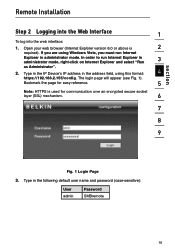
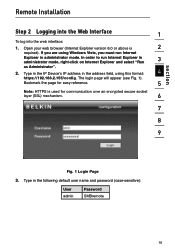
...In order to run Internet
Explorer in the following default user name and password (case-sensitive):
User admin
Password SMBremote
16 Type in the IP Device's IP address in administrator mode, right-click on Internet Explorer and select "Run
3
as Administrator".
2. Type in administrator mode. section
Remote Installation
Step 2 Logging into the Web Interface
1
To log into the...
User Manual - Page 21


...drivers\etc\hosts-edit using Notepad). This applies to 65535. For client-computer access from 800 up to all three fields. The line format should be open for TCP ports, from a secured LAN, the selected ports should be "IP address...you can be open . This is
when the Belkin root certificate is suitable for the IP Device's address. The default ports are used for standard Web ...
User Manual - Page 23


... windows and settings and can "take over" any active session (see page 30 for more details).
section
Remote Installation
Step 4 User Settings
1
In the User-Profile page, you can access and control target servers, but cannot use or have access to the following: • Advanced mouse settings • Web configuration interface (found at https://IP Address/config)
20...
User Manual - Page 27


... update the Switch with the
desired KVM-configuration list.
8
To install the SDF:
1. The SDF can be accessed.
5
6
Installing new Switch-Definition Files (SDFs)
If your configuration.
2. The number of possible connected servers will need to change the hot-key sequence in a new name.
4. Server names left as "UNUSED" cannot be downloaded from www.belkin.com/support...
User Manual - Page 28
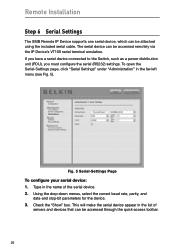
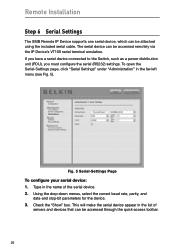
... a serial device connected to the Switch, such as a power distribution unit (PDU), you must configure the serial (RS232) settings.
Using the drop-down menus, select the correct baud rate, parity, and
data-and stop-bit parameters for the device. 3. Remote Installation
Step 6 Serial Settings
The SMB Remote IP Device supports one serial device, which can be...
User Manual - Page 31


... Installation
Maintenance
1
Firmware Upgrade
You can upgrade the IP Device's firmware to check for
firmware updates.
3
To upgrade firmware:
1. Once the upgrade is complete, click "Reboot" immediately. Visit www.belkin.com/support to take advantage of new features
2
or fixes as they become available. After about 30 seconds, the Login page should reboot. The network settings...
User Manual - Page 33


...-sensitive).
3. By default, the user name is "admin" and the password is run Internet Explorer in administrator mode,
right-click on Internet Explorer and select "Run as administrator".
4
2.
section
Using the Remote IP Device
Starting a Remote Session
1
To start a remote session:
1. An administrator has the option
9
to install the Belkin
6
certificate and the Microsoft...
User Manual - Page 47


...
SAFEmode
5. From the menu, select "Restore Factory Settings". The factory defaults will boot up the IP Device. Wait 30 seconds for
4
five seconds while powering up
in safe mode.
2.
Type in with https.
7
4. When you cannot access the system
2
(you have forgotten the user name, IP address, or password), you can restore
factory defaults from the...
User Manual - Page 48


... Belkin. Does the IP Device support Linux? Does the Switch support Microsoft IntelliMouse®? What is ready for use the IP Device? Simply connect the IP Device to your KVM switch or server will support operating systems that the IP Device supports? Frequently Asked Questions
What operating systems does the IP Device support?
Sun; and Linux.
Do I have to install any drivers...
User Manual - Page 51


... I cannot get into the web interface through the new IP address.
section
48
Problem:
7
I reset the RIPM to refresh the video screen.
• Use the quick-access toolbar and select "Automated adjust" under "Manual
6
video adjust". How can I forgot my password. Problem:
4
The video performance and/or mouse performance is bad and/or grainy.
1
Solution:
2
•...
Belkin F1DP101M Reviews
Do you have an experience with the Belkin F1DP101M that you would like to share?
Earn 750 points for your review!
We have not received any reviews for Belkin yet.
Earn 750 points for your review!
