Belkin F1DC108B Support and Manuals
Get Help and Manuals for this Belkin item
This item is in your list!

View All Support Options Below
Free Belkin F1DC108B manuals!
Problems with Belkin F1DC108B?
Ask a Question
Free Belkin F1DC108B manuals!
Problems with Belkin F1DC108B?
Ask a Question
Popular Belkin F1DC108B Manual Pages
F1DC108B User Manual - Page 1


OmniView™
1U Rack-Mount Console with 8-Port KVM Switch
Control up to eight servers from one integrated console and KVM Switch
• Expandable to control up to 256 servers from four consoles
User Manual
ENTERPRISE Quad-Bus Series
F1DC108B
F1DC108B User Manual - Page 2


... • Multilevel security • Computer connection status and diagnosis • Flash-upgradeable firmware • Dual-port connectors (cables sold separately) • Belkin Two-Year Warranty • Free technical support
This User Manual will soon see for yourself why over multiple computers and servers from installation and operation to 1024x768 • PS/2 and USB mix-and-match...
F1DC108B User Manual - Page 3


.... The time interval allotted for complete update information and support.
2
OVERVIEW
Equipment Requirements
Cables To connect to the Switch, each computer can expand up to the enclosed AutoUpdate instruction document, or visit us at belkin.com for each computer requires a specialized Belkin OmniView ENTERPRISE Series Dual-Port KVM Cable. Refer to 128 computers when used with...
F1DC108B User Manual - Page 4
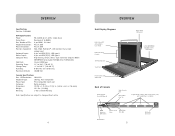
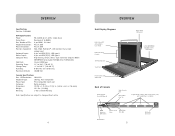
... type A High-density, 50-pin, SCSI 2-style connector (requires Belkin ENTERPRISE Series Cable F1D9400-XX or F1D9401-XX) 15-pin HDDB type 32° to 104° F (0~40° C) -4° to 140° F (-20~60° C) 0-80% RH, non-condensing 10,000 feet
Console Specifications
Max. OVERVIEW
Specifications Part No.: F1DC108B
KVM Specifications Power: Daisy-Chain: Max.
F1DC108B User Manual - Page 5


... section in this User Manual labeled "Multiple KVM Switch-Installation (Daisy-Chaining)".
...cable length be daisy-chained to another KVM Switch, set to expand control over servers. Note: If this may cause the device to 25 feet for a sturdy rack installation...Belkin Corporation is not responsible for plugging in the KVM Switch for damage caused by adjusting the DIP Switch to installing...
F1DC108B User Manual - Page 6


...
Standalone KVM Switch-Installation
This section provides complete instructions for the hardware setup of the HID driver may be required.
1. Using the OmniView ENTERPRISE Series Dual-Port PS/2 Style KVM Cable
(F1D9400-XX), connect the high-density, 50-pin, SCSI 2-style connector to step 6. PS/2 Connection
INSTALLATION
2. When driver installation is running Windows Me or later...
F1DC108B User Manual - Page 7


... configured as Secondary Switches (without console support). When daisy-chained together, each set to 16 ENTERPRISE Quad-Bus Series KVM Switches together, giving a server administrator control over a maximum of up to four consoles. BANKs 04 through your Belkin reseller or online at belkin.com. Secondary Switches must be set the BANK DIP Switch on the...
F1DC108B User Manual - Page 8


...Setup... page, and check the "Allow this manual for instruction on BANK 00 8. Finally, there could... be some unpredictable interactions caused by opening IntelliView and scrolling through the list of computers. Power on the Switches in whatever order is only to be set... the cables are always connected "OUT to IN" or "IN to OUT".
12
INSTALLATION
Adding ...
F1DC108B User Manual - Page 9


...problem persists, please refer to the "Troubleshooting" section of allowing multiple users...(you encounter an error, check your Switch, it is... console focuses on simultaneously. INSTALLATION
Powering Up the Systems Once...your cable connections for the video signal to do this User Manual. ...specific command. For hot keys (e.g.
The time interval is capable of this with all cables...
F1DC108B User Manual - Page 10


... of edit boxes (e.g. The cursor will jump from accessing the computer selected, an error message will be used to cycle through the controls on the current IntelliView page.
...set by one of control (e.g.
Selecting the "?" Selecting the "X" button will close the page the user is the default key, so pressing "Enter" will also exit IntelliView, unless another type of the setup...
F1DC108B User Manual - Page 11


... Column The "Computer Name" column displays the name of the console or user). By default, all computer names will be empty. If the user is the BANK number of a KVM Switch as the administrator, the setup button will present the user with an error message.
18
USING YOUR SWITCH
Login Button Click on the "Login...
F1DC108B User Manual - Page 12


...user logs on to the console. To restrict a user from accessing specific computers. The padlock indicates that the user (column) will be asked to confirm the action before the logout occurs.
Canceling the "Change Password... edit box sets the length of their user passwords with the passwords contained in the list box. Scan Time and Change All Button The user can restrict users and guests ...
F1DC108B User Manual - Page 13


... in a daisy-chain configuration.
Daisy-Chain this KVM Checking this button will restore all user-configurable settings to reboot the Switch. USING YOUR SWITCH
Error Messages and Dialogs From time to time, it will be displayed requiring the user to their password. The banner looks like a line of the title bar. If the timed selection...
F1DC108B User Manual - Page 14


... PS/2 keyboard and PS/2 mouse up .
• Check that the cable between ports?
A Windows operating system should automatically install the drivers.)
25 The Switch supports mice from the Switch? How does the Switch allow the user to see if
the problem still appears.
Can I get a keyboard error reported at the front of the keyboard drawer is "on...
F1DC108B User Manual - Page 15


... countries. BELKIN SPECIFICALLY DISCLAIMS ANY AND ALL IMPLIED WARRANTIES,...F1DC108B to which this declaration relates: Comply with Part 15 of the FCC Rules. Belkin Corporation Limited Five-Year Product Warranty Belkin Corporation warrants this product against defects in materials and workmanship for its option, repair or replace the product at its warranty period.
No Belkin...
Belkin F1DC108B Reviews
Do you have an experience with the Belkin F1DC108B that you would like to share?
Earn 750 points for your review!
We have not received any reviews for Belkin yet.
Earn 750 points for your review!
