Belkin AV62300-08 Support and Manuals
Get Help and Manuals for this Belkin item
This item is in your list!

View All Support Options Below
Free Belkin AV62300-08 manuals!
Problems with Belkin AV62300-08?
Ask a Question
Free Belkin AV62300-08 manuals!
Problems with Belkin AV62300-08?
Ask a Question
Popular Belkin AV62300-08 Manual Pages
AV62400 User Manual - Page 1


RazorVision™ Video Enhancement Cable
User Manual
This User Manual is for the following RazorVision models: AV62300-08, AV62300-16 AV62400-08, AV62400-16 AV61400-08, AV61400-16
AV62400 User Manual - Page 2


RazorVision™ Video Enhancement Cable
Table of Contents
Page Introduction 2 Package Contents 3 Care and Maintenance 4 RazorVision Features 5-6 Directions for Setup and Use 7-8 Important Notes on Operation 9 Troubleshooting Guide 10-11 Specifications 11 Instructions for Mounting RazorVision Unit 12 Mounting Template 13 FCC and Warranty Statements 14-15
1
AV62400 User Manual - Page 3


...supports computer-video resolutions as well. The end result is , RazorVision uses proprietary hardware and software to life. Unlike the contrast control on your TV, which adjusts every pixel on your convenience in mind. The PureAV RazorVision... make adjustments that will allow you for buying the PureAV RazorVision Video Enhancement Cable. It will bring your screen equally, regardless...
AV62400 User Manual - Page 4


.... cord • 2 Mounting Screws • User Manual • 2 Cables*
*The Cable you get depends on the RazorVision model you purchased:
If you own this model: AV61400-XX
You should have these standard items:
• RazorVision Unit • Power Adapter with these cables... 2 HDMI™ Interface-to-DVI Video Cables
AV62300-XX
2 HDMI™ Interface Video Cables...
AV62400 User Manual - Page 5


...; For optimal performance, use cleaning agents, as they may damage
the finish. • Use only the supplied power adapter; there are no user-serviceable parts inside the unit.
4 RazorVision™ Video Enhancement Cable
Care and Maintenance
• Allow for ventilation; do not place the unit where it will be exposed to temperatures below...
AV62400 User Manual - Page 6


... Power Input a. Split (display screen)-left side shows no enhancement, right side shows RazorVision enhancement ii. Connects to step through these 3 settings, each time you press the button: i. Status Indicator Button a. Allows you to your PC or Mac® computer for upgrades if needed
5. Allows you to step through 3 levels of supplied cables...
AV62400 User Manual - Page 8


...174;, and D-VHS units.)
2. RazorVision™ Video Enhancement Cable
Directions for Setup and Use
Here
are the
illustrations
for
connecting
RazorVision
by
model number:
AV61400-08 and AV61400-16
AV62300-08 and AV62300-16
AV62400-08 and AV62400-16 or
Here are step-by-step...
AV62400 User Manual - Page 9


....
4. RazorVision™ Video...RazorVision will take you can show an image in the cycle.
8. With the RazorVision image enhancement on , the RazorVision...RazorVision AC adapter to cycle through the three levels of your display and change how RazorVision is the normal viewing condition; Now you one step forward in three ways: a. RazorVision...both sides of the RazorVision.
5. When the ...
AV62400 User Manual - Page 10


... Level LED to contact Belkin Technical Support, please provide the make the unit easily serviceable if an issue cannot be processed with those settings the next time you turn on your equipment.
• If your picture will automatically go into sleep mode. then, the RazorVision will be first corrected via the Troubleshooting section of this in...
AV62400 User Manual - Page 11


... your TV, source device, and the RazorVision are all powered on . When I add the RazorVision unit to my source device without RazorVision, I get a picture. RazorVision™ Video Enhancement Cable
Troubleshooting Guide
Symptom
Status light is powered on . 3. Solution
This indicates that RazorVision is not functioning, please contact Belkin Technical Support at 1-800-223-5546 ext...
AV62400 User Manual - Page 12


...or your source and/or display to 1024x768
Supports HDMI specifications, revision 1.1 Supports HDCP specifications, revision 1.1
Power Requirements: Input: AC 120V, 60Hz Output: 5V, 1.1A
Replacement Power Supply: Part Number RV60001-06
11 If you must use separate audio cables.
2. RazorVision™ Video Enhancement Cable
Troubleshooting Guide (continued)
Symptom
Solution
I get a picture but...
AV62400 User Manual - Page 14
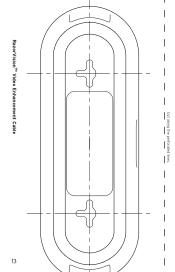
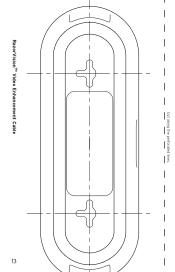
RazorVision™ Video Enhancement Cable
13 Cut along the perforated lines.
AV62400 User Manual - Page 15
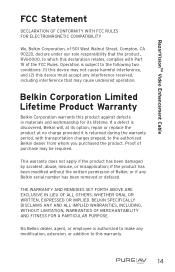
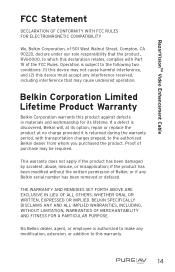
... product against defects in materials and workmanship for its option, repair or replace the product at its lifetime.
BELKIN SPECIFICALLY DISCLAIMS ANY AND ALL IMPLIED WARRANTIES, INCLUDING, WITHOUT LIMITATION, WARRANTIES OF MERCHANTABILITY AND FITNESS FOR A PARTICULAR PURPOSE.
Operation is returned during the warranty period, with Part 15 of the FCC Rules. This warranty does not...
AV62400 User Manual - Page 16


RazorVision™ Video Enhancement Cable
Belkin Corporation Limited Lifetime Product Warranty
(continued)
BELKIN IS NOT RESPONSIBLE FOR SPECIAL, INCIDENTAL, OR CONSEQUENTIAL DAMAGES RESULTING FROM ANY BREACH OF WARRANTY, OR UNDER ANY... or exclusions may also have other rights that vary from state to you. This warranty gives you specific legal rights, and you may not apply to state.
15
AV62400 User Manual - Page 18
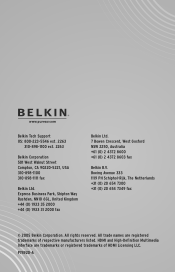
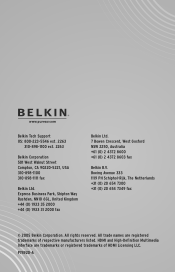
... (0) 20 654 7300 +31 (0) 20 654 7349 fax
© 2005 Belkin Corporation. HDMI and High-Definition Multimedia Interface are registered trademarks of HDMI Licensing LLC.
P74920-A www.pureav.com
Belkin Tech Support US: 800-223-5546 ext. 2263
310-898-1100 ext. 2263
Belkin Corporation 501 West Walnut Street Compton, CA 90220-5221, USA...
Belkin AV62300-08 Reviews
Do you have an experience with the Belkin AV62300-08 that you would like to share?
Earn 750 points for your review!
We have not received any reviews for Belkin yet.
Earn 750 points for your review!
