Behringer NU1000DSP Support and Manuals
Get Help and Manuals for this Behringer item
This item is in your list!

View All Support Options Below
Free Behringer NU1000DSP manuals!
Problems with Behringer NU1000DSP?
Ask a Question
Free Behringer NU1000DSP manuals!
Problems with Behringer NU1000DSP?
Ask a Question
Popular Behringer NU1000DSP Manual Pages
Manual - Page 2


.... Installation 18 5.1 Rack mounting 18 5.2 Connections 18 6. This manual first describes the panel controls and connection points before delving into the DSP functionality. Specifications 19
Thank you
Thank you 2 Important Safety Instructions 3 Legal Disclaimer 3 Limited Warranty 3 1. Multiple routing options, from a PC via the downloadable BEHRINGER Amp Remote control software...
Manual - Page 3


...Heed all warnings. 4. Do not install near water. 6. LEGAL DISCLAIMER
TECHNICAL SPECIFICATIONS AND APPEARANCES ARE SUBJECT TO CHANGE WITHOUT NOTICE AND ACCURACY IS NOT GUARANTEED.
Please read the manual. THIS MANUAL IS COPYRIGHTED. Read these instructions. 3. 3 iNUKE NU6000DSP/NU3000DSP/NU1000DSP User Manual
ImImppoortratannt tSSaafefettyy InIsntsrtuructcitoionnss
Terminals marked with...
Manual - Page 4


..., and never place your dealer and the shipping company immediately. Please visit Behringer.com to download DSP control software for damage or replacement may have it repaired as quickly as possible. The USB port is made via computer. The mains connection is for amplifier configuration only.
(2) SIGNAL and LIMIT LEDs display the signal level for...
Manual - Page 5


... displays "iNUKE," as well as the model name: NU1000DSP, NU3000DSP...software (available for download from behringer.com). Loading a Preset 1. As you may control and program the DSP processor via either the iNUKE amplifier's front panel or remotely by manipulating your signal in place of common discardable fuses.
(11) POWER SOURCE jack accepts the included IEC power cable.
(12) VENTILATION FAN...
Manual - Page 6


...). Naming the amplifier 1. Current settings can only be individually named for easy identification within a rack or remotely via the BEHRINGER Amp Remote control software (go to Behringer.com to overwrite.
4.
The cursor will change direction and advance from the row of the screen.
3. SETUP 2/4: Panel Lock
The Panel Lock function uses a 4-character alphanumeric access code to lock...
Manual - Page 7


... I /O module sets up the signal routing inside the DSP from Inputs A and B into the new amplifier name by pressing the SELECT encoder knob. BIAMP2
SETUP 4/4: Contrast
The ...own unique filter, equalization, signal delay, and limiter settings.
Once you to a single combined speaker load. 7 iNUKE NU6000DSP/NU3000DSP/NU1000DSP User Manual 2. Press the SELECT encoder knob to BIAMP1 mode,...
Manual - Page 9


... level meters, one for the input signal, and another meter for quick reference. The Amp Remote software does not control the input level. The BEHRINGER Amp Remote software allows the user to control all iNUKE DSP settings remotely from the amplifier by rotating the SELECT encoder knob. 2. Press the SELECT encoder when finished to return to...
Manual - Page 11


...frequency transducer.
This signal delay helps prevent phase and synchronization problems caused by sound traveling through a single chain of signal ... BEHRINGER Amp Remote software also allows you to a position matching the delay value you choose an Ohm setting from... window. 11 iNUKE NU6000DSP/NU3000DSP/NU1000DSP User Manual
Stereo mode routes the signal from the amplifier by a programmable...
Manual - Page 15


... the Lock virtual button at any one iNUKE amplifier can achieve a cleaner overall sound.
The software will appear in the amplifier list and be replaced by asterisks.
4. Unlocking the amplifier
1. Set the subwoofer into the Lock Code window near the bottom of the amplifier list. For the current edition of the BEHRINGER Amp Remote software, only one time in the Amp Name...
Manual - Page 18


... remote control of DSP section
Continuously variable speed fan, Back-to 48 dB/octave
Digital EQ function (per channel) 8-band parametric, 2-band dynamic equalizer
Digital dynamics function (per channel, stereo Bridged mono 8 Ω 4 Ω
1600 W 3100 W -
- -
18 iNUKE NU6000DSP/NU3000DSP/NU1000DSP User Manual
6. Specifications
NU6000DSP
Output Power
Maximum Output Power Stereo 8 Ω...
Brochure - Page 1
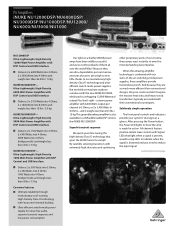
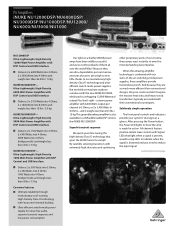
... iNUKE NU12000DSP/NU6000DSP/ NU3000DSP/NU1000DSP/NU12000/ NU6000/NU3000/NU1000
NU12000DSP Ultra-Lightweight, High-Density 12000-Watt Power Amplifier with 6,000 Watts output per channel @ 2 Ohms, or 2 x 3,400 Watts @ 4 Ohms - Ultra-Lightweight, High-Density 3000-Watt Power Amplifier with extremely high slew rates and optimizing
other proprietary parts of our circuitry, these amplifiers...
Brochure - Page 2
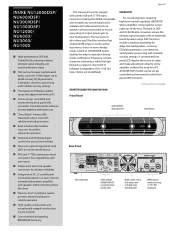
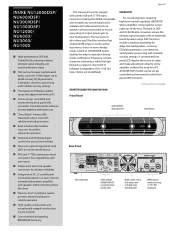
...Hz / CH2 iNUKE NU12000DSP/ NU6000DSP/ NU3000DSP/ NU1000DSP/ NU12000/ NU6000/ NU3000/ NU1000
High-performance DSP and 24-bit/96 kHz converters deliver ultimate signal integrity and extreme dynamic range
DSP section features sophisticated delay, crossover (3 filter types, up , controlled and monitored via front panel USB connector. Powerful remote software downloadable at behringer.com
"Zero...
Brochure - Page 4


... life
Conceived and designed by BEHRINGER Germany
Page 4 of 11
System configuration is a breeze thanks to iNUKE's Amp Remote software (Available on iNUKE DSP models only)
Dynamic EQ combines the effects of equalization and side-chain compression to compensate for the perceived loudness of specific frequency ranges (Available on iNUKE DSP models only)
iNUKE's DSP crossover features 3 filter types...
Brochure - Page 7
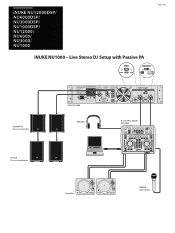
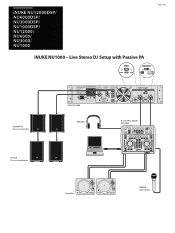
Page 7 of 11
iNUKE NU12000DSP/ NU6000DSP/ NU3000DSP/ NU1000DSP/ NU12000/ NU6000/ NU3000/ NU1000
iNUKE NU1000 - Live Stereo DJ Setup with Passive PA
B1800X PRO Passive Subwoofer
VP1520 Passive Loudspeaker
iNUKE NU1000 HPX2000
Turntables
B-CONTROL DEEJAY BCD3000
XM8500 Talkover Mic
Brochure - Page 11
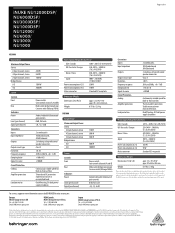
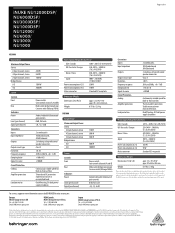
...
Cooling Continuously variable speed fan Back-to change as such are part of the owner. No part of this manual may vary from actual product. For service, support or more information contact the BEHRINGER location nearest you:
Europe MUSIC Group Services UK Tel: +44 156 273 2290
Email: [email protected]
USA/Canada MUSIC Group Services NV Inc. Tel: +1 702...
Behringer NU1000DSP Reviews
Do you have an experience with the Behringer NU1000DSP that you would like to share?
Earn 750 points for your review!
We have not received any reviews for Behringer yet.
Earn 750 points for your review!
