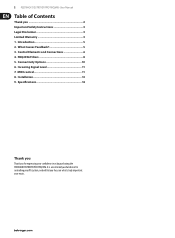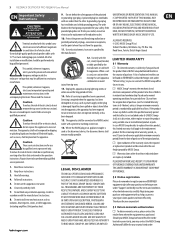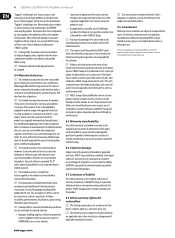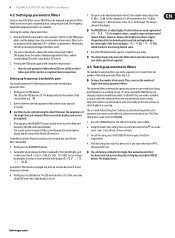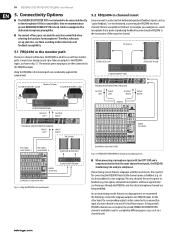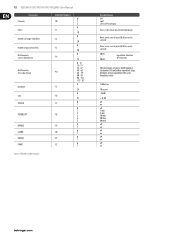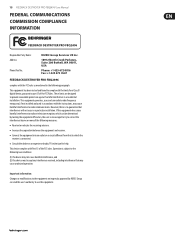Behringer FEEDBACK DESTROYER PRO FBQ2496 Support and Manuals
Get Help and Manuals for this Behringer item

View All Support Options Below
Free Behringer FEEDBACK DESTROYER PRO FBQ2496 manuals!
Problems with Behringer FEEDBACK DESTROYER PRO FBQ2496?
Ask a Question
Free Behringer FEEDBACK DESTROYER PRO FBQ2496 manuals!
Problems with Behringer FEEDBACK DESTROYER PRO FBQ2496?
Ask a Question
Most Recent Behringer FEEDBACK DESTROYER PRO FBQ2496 Questions
Power Shutting Off
Hi There i have a problem with a FBQ2496 that seems to be randomly losing power after 5 or more minu...
Hi There i have a problem with a FBQ2496 that seems to be randomly losing power after 5 or more minu...
(Posted by theo36190 8 years ago)
Popular Behringer FEEDBACK DESTROYER PRO FBQ2496 Manual Pages
Behringer FEEDBACK DESTROYER PRO FBQ2496 Reviews
We have not received any reviews for Behringer yet.