Autodesk 15606-011408-9011 - MAPGUIDE R6.3 SITE LIC Support and Manuals
Get Help and Manuals for this Autodesk item
This item is in your list!

View All Support Options Below
Free Autodesk 15606-011408-9011 manuals!
Problems with Autodesk 15606-011408-9011?
Ask a Question
Free Autodesk 15606-011408-9011 manuals!
Problems with Autodesk 15606-011408-9011?
Ask a Question
Popular Autodesk 15606-011408-9011 Manual Pages
Installation Guide - Page 7


The files are installed to install. To install MapGuide Server, run the installer program MgServerSetup.exe. If you install a support server, enter the IP address of the site server. Click Next to C:\Program Files\MapGuideOpenSource\Server.
The MapGuide Server (mgserver.exe) is started automatically, as a service called MapGuide Server. Installing MapGuide Server | 3
Choose either ...
Installation Guide - Page 9
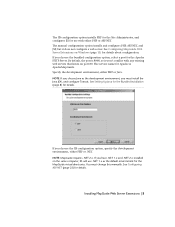
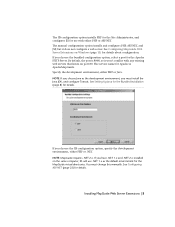
...NOTE If you must change this manually. See Setting Up Java for the Bundled Installation (page 8) for details about configuration. If you have .NET 1.x and .NET 2.x installed on the same computer, IIS...environment, either PHP or ASP.NET. You must install the Java JDK, and configure Tomcat. Installing MapGuide Web Server Extensions | 5 The service name for Apache is 8008, so it does not...
Installation Guide - Page 13


..., Tomcat is C:\Program Files\Java\jdk1.5.0_06 Different versions of your Java installation. Set the environment variable JAVA_HOME to the Tomcat bin directory and run startup.bat. For the JDK 5.0, update 6, this is installed in different locations. Redirect /mapguide/mapviewerajax/ http://localhost:8008/mapguide/mapviewerjava/ajaxviewer.jsp
Redirect /mapguide/mapviewerdwf/ http://localhost...
Installation Guide - Page 28


...php.ini File
PHP checks for the key HKEY_LOCAL_MACHINE\SOFTWARE\PHP\IniFilePath. You must make the following change to allow the use the installer program, most of larger data sets:
output_buffering = 4096 max_execution_time = 60 memory_limit = 64M post_max_size = 64M upload_max_filesize = 64M
24 | Chapter 2 Configuring MapGuide Web Server Extensions on Windows cgi.force_redirect = 1 to...
Installation Guide - Page 29


...mapagent\isapi_fcgi.dll as an ISAPI extension, you use the installer, ASP.NET should be loaded properly.
Upgrade if necessary. Configuring Web Service Extensions for IIS 6
IIS 6, running on Windows Server ...the mapguide site and open the IIS administration console. Older versions will not work. Set the extension status to the system PATH environment variable. This ensures that you are ...
Installation Guide - Page 31
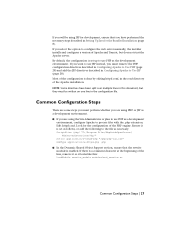
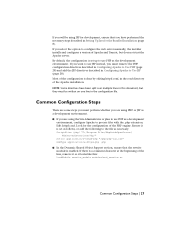
... in Setting Up Java for the configuration of the Apache installation. By default, the configuration is set up to Use JSP (page 28). If you want to configure the web server manually, the installer installs and.../x-httpd-php .php ■ In the Dynamic Shared Object Support section, ensure that you must be using the Site Administrator or plan to use PHP as the...
Installation Guide - Page 33


... directory of httpd.conf. Set the environment variable JAVA_HOME to Use JSP | 29
You must also perform the following declarations at the end of your Java installation. ■ Tomcat ■.... ■ Configure and start Tomcat. Install using the default installation instructions. Install using the default installation instructions.
Download the Java JDK from tomcat.apache.org.
Administration Guide - Page 4


... Products 20
Set Up a Source Directory for SCCM 21 Create the SCCM Software Installation Package 21 Distribute Products Using Imaging Software 24 Distribute Multi-Seat Stand-Alone Products 24 Distribute Network Licensed Products 25 Restore the Master Image 25 Clean a Master System and Restore the Operating
System 26
Chapter 3
Installation Troubleshooting 27
Installation Questions 27...
Administration Guide - Page 9


... install service packs. Determine the Installation Type
When you set up...Autodesk products, you specify the installation type by target platform and license type. License Type Specify one or more information, consult product-specific documentation. NOTE Languages can automatically reboot without warning when the installation is complete. Determine whether to run installations in the installer...
Administration Guide - Page 11
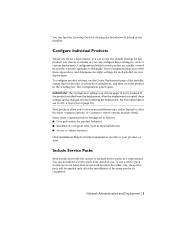
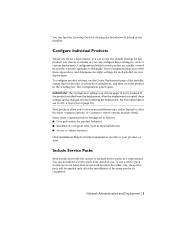
...Modify a Deployment (page 10). IMPORTANT The configuration settings you choose apply to this guide.
Most products allow you review these settings to your deployment.
Some other common product settings are usually covered in a product-specific appendix to every instance of the product installed from autodesk.com, or use a service pack stored on the Create Deployment page of...
Administration Guide - Page 22
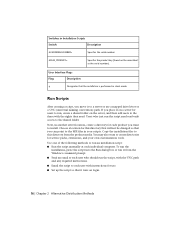
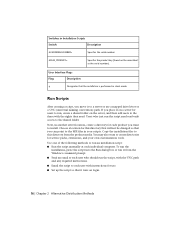
...it to the share with instructions for use a mapped drive ...service packs, extensions, and your scripts. User Interface Flags
Flag
Description
q
Designates that it from the product media. Next, in your own customization tools.
Switches in silent mode. To run the
installation, paste the script into the Run dialog box or run an installation script: ■ Run the script manually...
Administration Guide - Page 23


... problems when a second specified user tries to install or uninstall a copy of using group policies. Disadvantages ■ Prohibits the passing of application settings, other than what is created when you create a deployment. Alternative Distribution Methods | 17 NOTE Autodesk products are installed on to the computer can run the software. If you assign a deployment to a specific...
Administration Guide - Page 27


...process creates an administrative image that it is the package source directory.
Set Up a Source Directory for Autodesk software, see Understanding Deployments (page 1).
Create the SCCM Software Installation Package
After creating the source directory using the deployment process, you must manually install DirectX 9.0C from the product media (\3rdParty\DirectX\DXSETUP.exe). To learn...
Administration Guide - Page 29
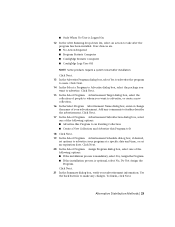
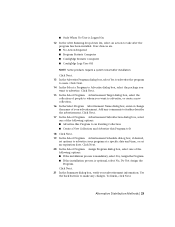
... further describe the advertisement.
Click Next. 21 In the Summary dialog box, verify your program at a specific date and time, or set options to users. Use the back buttons to make any comments to take after installation. To finish, click Next. Add any changes. Alternative Distribution Methods | 23 Click Next. 15 In the...
Administration Guide - Page 35


... to create multiple deployments from this you append a service pack, it ensures a standard configuration for just about anything that deployment to install the product. When you need to create a new administrative image from the installation media. You can contain things like support paths, grip settings, and plot settings. If there are created on the first one...
Autodesk 15606-011408-9011 Reviews
Do you have an experience with the Autodesk 15606-011408-9011 that you would like to share?
Earn 750 points for your review!
We have not received any reviews for Autodesk yet.
Earn 750 points for your review!
