Audiovox GMRS602CH Support and Manuals
Get Help and Manuals for this Audiovox item
This item is in your list!

View All Support Options Below
Free Audiovox GMRS602CH manuals!
Problems with Audiovox GMRS602CH?
Ask a Question
Free Audiovox GMRS602CH manuals!
Problems with Audiovox GMRS602CH?
Ask a Question
Popular Audiovox GMRS602CH Manual Pages
User Manual - Page 3
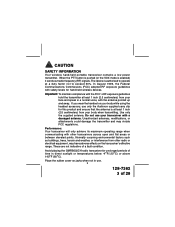
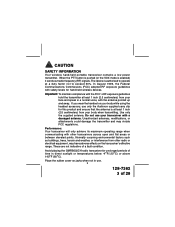
... from other transceivers across open and flat areas or between elevated points. Avoid placing the GMRS602CH radio transceiver for prolonged periods of
time in use. 3
128-7362
3 of a fault ... CAUTION
SAFETY INFORMATION
Your wireless hand-held wireless devices. Do not use only the Audiovox supplied carry clip for hand-held portable transceiver contains a low power transmitter.
When ...
User Manual - Page 4
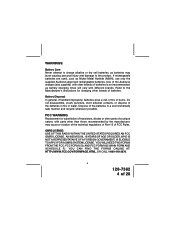
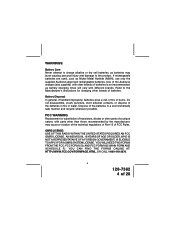
... GOVERNMENT, IS ELIGIBLE TO APPLY FOR A GMRS SYSTEM LICENSE.
FCC WARNING
Replacement or substitution of transistors, diodes or other parts of a unique nature, with parts other than those recommended by the manufacturer, may burst causing personal injury and damage to the Manufacturer's instructions for charging other brands of batteries is not recommended, as battery...
User Manual - Page 5


Antenna 6. Built-in Microphone 10. Down Channel/Volume
Button 12. Battery Cover 2. Push-To-Talk (PTT) and Func- Liquid Crystal Display (LCD) 9. Built-in Speaker 8. Model GMRS602CH (FCC License Required)
6
5
8 4
PTT
11
M
3
12
2 9
1
3 (REF)
10
MODE VOX
S
13 7
1
(REF)
14
1. Power On/Off and SCAN
Button 14. Up Channel/Volume Button 11. ...
User Manual - Page 6


... for a specific channel.
7. Battery Level Indicator: Icon indicates the battery charge level. 8. Small Segment Display: Indicates the CTCSS tone code (1-38)
...Busy Indicator: This icon appears when the unit is set to search for the main channel in the transmit mode...when the unit is not in use . 9. Model GMRS602CH DISPLAY
1
6
2
7
HI LO
8
3 9
4
10
5
11
1. HI...
User Manual - Page 7


...approved rechargeable batteries should be recharged in the radio transceiver using the supplied charging accessories. Refer to the manufacturer's instructions for the GMRS602CH. Rechargeable Batteries (8)
NiMH, P/N GMRS6BAT
4.
Use only Audiovox approved rechargeable batteries and charging equipment when charging batteries internal to recharge Alkaline batteries.
2. Alkaline batteries...
User Manual - Page 8
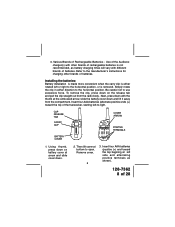
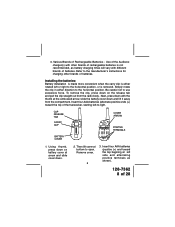
... right to the manufacturer's instructions for charging other brands of rechargeable batteries is either direction to open.
Various Brands of the transceiver, starting left side and alternating positive terminals as battery charging times will vary with the thumb at bottom to the horizontal position. Installing the batteries: Battery installation is made more convenient...
User Manual - Page 9
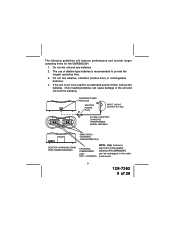
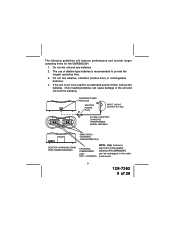
...
PLUG +
- Old or leaking batteries can be used for the GMRS602CH:
1.
Do not mix old and new batteries.
2. AC WALL ADAPTER/
CHARGING
TRANSFORMER
MODEL: GMRS6AC
GMRS RADIO CHARGING COMPARTMENTS (2)
DESKTOP CHARGING STAND PART NUMBER GMRS6DS
CHARGING COMPARTMENT LEDs: RED---CHARGING
NOTE: Only Audiovox approved rechargeable batteries (P/N GMRS6BAT) can cause damage to provide the...
User Manual - Page 10
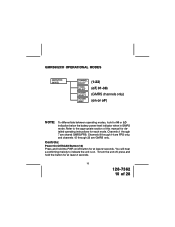
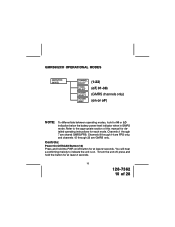
GMRS602CH OPERATIONAL MODES
GMRS/FRS (MODE)
CHANNEL SELECT
CTCSS SELECT
POWER SELECT
ROGER BEEP
(1-22) (oF, 01-38) (GMRS channels ...the unit off, press and hold the PWR on/off button for at least 2 seconds.
10
128-7362 10 of this manual for detailed operating instructions for at least 2 seconds.
Channels 1 through 22 are shared GMRS/FRS. Controls:
Power On-Off/SCAN Button (13) ...
User Manual - Page 12


... (MIC)/CHG Jack (6) This jack accepts both the supplied Audiovox boom microphone/headset connector and the wall charging adapter. When ...appears on the same channel.
For equipment and accessories for the GMRS602CH, refer to enable or disable the scan function; When pressed ..., pressing this button will be used to select various feature settings in the GMRS and FRS modes. Scan Button (13) With...
User Manual - Page 13


...channels. Before transmitting on the selected channel, press the Monitor (M) Button (2) to communicate with Audiovox GMRS/ FRS and compatible units is enabled (not oF). Operating Modes and Features
GRMS/FRS ...selected channel,
13
128-7362 13 of at least two parties are the same. -
The GMRS602CH has 22 channels (frequencies) indicated by the large digits on that channel. otherwise, for ...
User Manual - Page 16
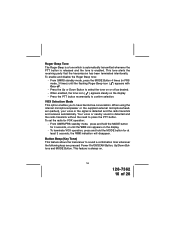
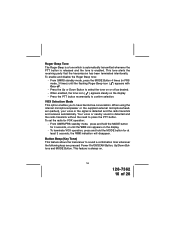
...automatically transmitted whenever the PTT button is released and the tone is detected and the radio transmits and receives automatically. When using the internal microphone/speaker or the supplied external ...128-7362 16 of 28 Your voice or nearby sound is always on the display. - To set the radio for at least 3 seconds;
VOX Selection Mode This option enables you to press the PTT button...
User Manual - Page 17


...user to an incoming transmission, provided that unit is equipped with this capability and is set to normal operation;
The transceiver will disappear from the LCD display. 17
128-7362 17.... the SCAN icon will automatically resume scanning approximately 15 seconds after reception is inoperative. The radio will return to the same channel. When the unit doesn't find an active main channel....
User Manual - Page 19
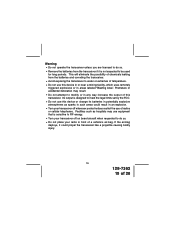
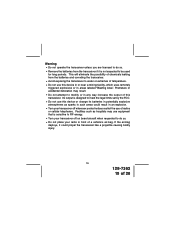
...in any way increase the output of this transceiver. Its output is designed to meet the legal limits set by the FCC. • Do not use this device in or near a mining facility, which...and corroding the transceiver. • Avoid exposing the transceiver to do so. • Do not place your radio in front of a vehicle's air-bag. Facilities such as sparks in an explosion. • Turn your ...
User Manual - Page 20
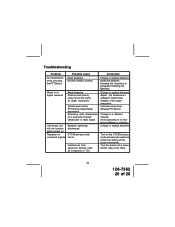
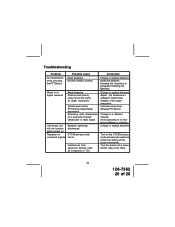
... setting of the target transceiver. Troubleshooting
Problem No transmission while pressing the PTT Button
Weak or no signal received
Unit beeps, but will not function when turned on Reception of unwanted signals
Possible cause Weak batteries Incorrect battery polarity
Weak batteries Channel and privacy code not set code number to a different channel Avoid operating in paragraph Installing...
User Manual - Page 26


... of sale), specification of incidental or consequential damage so the above limitations or exclusions may also have other express warranties or liabilities. Some states do not allow limitations on how long an implied warranty lasts or the exclusion or limitation of defect(s), transportation prepaid, to Audiovox Family Radio and General Mobile Service Products. ANY...
Audiovox GMRS602CH Reviews
Do you have an experience with the Audiovox GMRS602CH that you would like to share?
Earn 750 points for your review!
We have not received any reviews for Audiovox yet.
Earn 750 points for your review!
