Audiovox DS9341 Support and Manuals
Get Help and Manuals for this Audiovox item
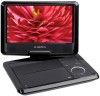
View All Support Options Below
Free Audiovox DS9341 manuals!
Problems with Audiovox DS9341?
Ask a Question
Free Audiovox DS9341 manuals!
Problems with Audiovox DS9341?
Ask a Question
Most Recent Audiovox DS9341 Questions
When I Bought This Player Last Week It Said Region Free Playback
is this player region free or was it false advertising
is this player region free or was it false advertising
(Posted by mapleleaffan2003 10 years ago)
Popular Audiovox DS9341 Manual Pages
Audiovox DS9341 Reviews
We have not received any reviews for Audiovox yet.















