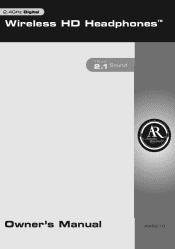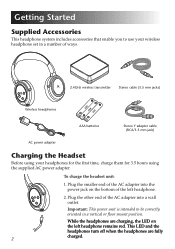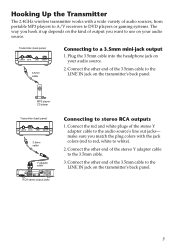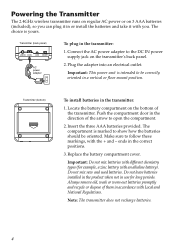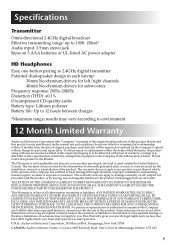Audiovox AWD210 - Acoustic Research - Headphones Support and Manuals
Get Help and Manuals for this Audiovox item

View All Support Options Below
Free Audiovox AWD210 manuals!
Problems with Audiovox AWD210?
Ask a Question
Free Audiovox AWD210 manuals!
Problems with Audiovox AWD210?
Ask a Question
Popular Audiovox AWD210 Manual Pages
Audiovox AWD210 Reviews
We have not received any reviews for Audiovox yet.