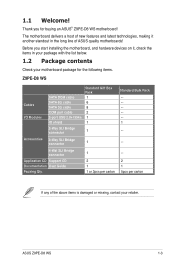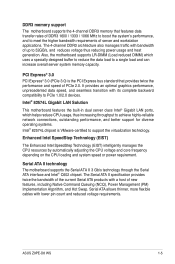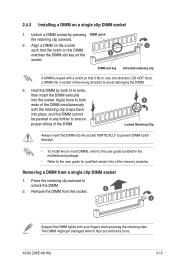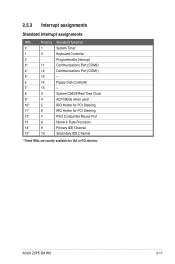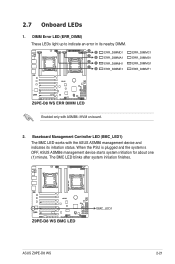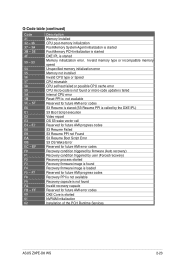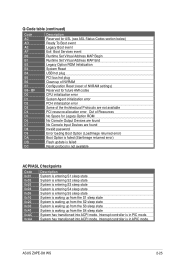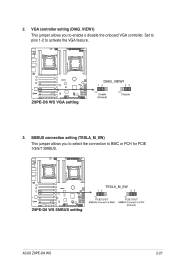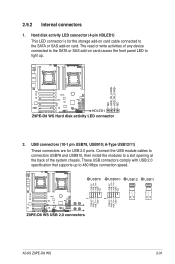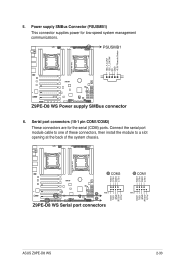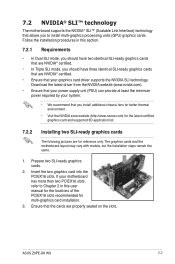Asus Z9PE-D8 Support and Manuals
Get Help and Manuals for this Asus item

View All Support Options Below
Free Asus Z9PE-D8 manuals!
Problems with Asus Z9PE-D8?
Ask a Question
Free Asus Z9PE-D8 manuals!
Problems with Asus Z9PE-D8?
Ask a Question
Asus Z9PE-D8 Videos
Popular Asus Z9PE-D8 Manual Pages
Asus Z9PE-D8 Reviews
We have not received any reviews for Asus yet.