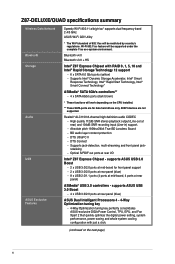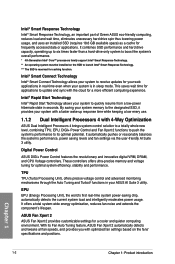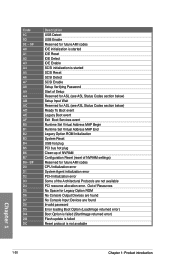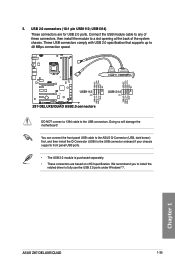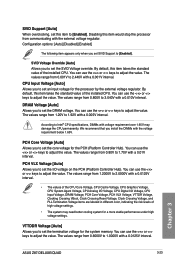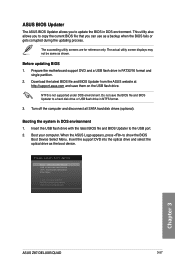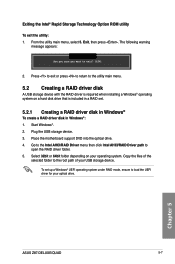Asus Z87-DELUXE QUAD Support and Manuals
Get Help and Manuals for this Asus item

View All Support Options Below
Free Asus Z87-DELUXE QUAD manuals!
Problems with Asus Z87-DELUXE QUAD?
Ask a Question
Free Asus Z87-DELUXE QUAD manuals!
Problems with Asus Z87-DELUXE QUAD?
Ask a Question
Asus Z87-DELUXE QUAD Videos
Popular Asus Z87-DELUXE QUAD Manual Pages
Asus Z87-DELUXE QUAD Reviews
We have not received any reviews for Asus yet.