Asus Vivobook 17 X1702 12th Gen Intel Support and Manuals
Get Help and Manuals for this Asus item
This item is in your list!

View All Support Options Below
Free Asus Vivobook 17 X1702 12th Gen Intel manuals!
Problems with Asus Vivobook 17 X1702 12th Gen Intel?
Ask a Question
Free Asus Vivobook 17 X1702 12th Gen Intel manuals!
Problems with Asus Vivobook 17 X1702 12th Gen Intel?
Ask a Question
Popular Asus Vivobook 17 X1702 12th Gen Intel Manual Pages
Users Manual - Page 2


... INFORMED OF THEIR POSSIBILITY. SPECIFICATIONS AND INFORMATION CONTAINED IN THIS MANUAL ARE FURNISHED FOR INFORMATIONAL USE ONLY, AND ARE SUBJECT TO CHANGE AT ANY TIME WITHOUT NOTICE, AND SHOULD NOT BE CONSTRUED AS A COMMITMENT BY ASUS. All Rights Reserved.
SERVICE AND SUPPORT
Visit our multi-language website at https://www.asus.com/support/.
UNDER NO CIRCUMSTANCES IS...
Users Manual - Page 7


... your Notebook PC This chapter shows you how to use the different parts of your Notebook PC.
Notebook PC E-Manual
7 Chapter 4: Power-On Self-Test (POST) This chapter shows ...Setup This chapter details the hardware components of your Notebook PC. Tips and FAQs This section presents some recommended tips, hardware FAQs, and software FAQs you can refer to use POST to change the settings...
Users Manual - Page 12
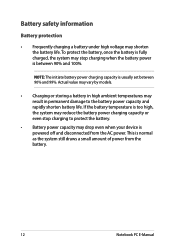
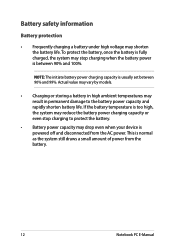
...or even stop charging when the battery power is usually set between 90% and 100%. If the battery temperature is... and rapidly shorten battery life. Actual value may vary by models.
• Charging or storing a battery in high ambient ... powered off and disconnected from the battery.
12
Notebook PC E-Manual
Battery safety information
Battery protection
• Frequently charging a battery...
Users Manual - Page 22
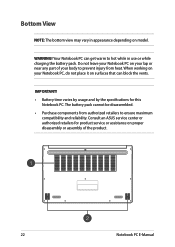
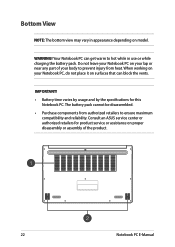
IMPORTANT! • Battery time varies by usage and by the specifications for product service or assistance on model. When working on your Notebook PC, do not place it on your lap or near any part of the product.
22
Notebook PC E-Manual WARNING! Your Notebook PC can block the vents. Do not leave your Notebook PC...
Users Manual - Page 46


...
5. Press the power button on during the setup process.
6. Wait for a few minutes until the setup screen appears.
2. Select Accept. 4. Starting for the first time
When you start your apps and preferred settings. Follow the onscreen instructions to install your Notebook PC for the first time:
1. Once the setup process is kept powered on your Windows...
Users Manual - Page 59
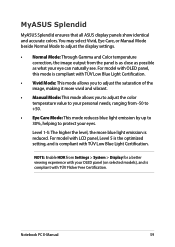
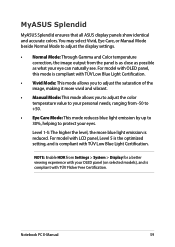
NOTE: Enable HDR from the panel is reduced. MyASUS Splendid
MyASUS Splendid ensures that all ASUS display panels show identical and accurate colors.
Notebook PC E-Manual
59 For model with LCD panel, Level 5 is the optimized setting, and is compliant with TÜV Low Blue Light Certification. Level 1-5: The higher the level, the more vivid and...
Users Manual - Page 70


...-On Self-Test) is installed as a permanent part of a trained service personnel. BIOS
The BIOS (Basic Input and Output System) stores system hardware settings that are needed for more details.
Accessing BIOS
Restart your Notebook PC then press
during system bootup and requests you can access the BIOS settings or run troubleshooting options using the function...
Users Manual - Page 78


... panel may be affected by the angle and current position of your Notebook PC. You may also vary per model. If the incident continues and subsequently affects system performance, consult an authorized ASUS service center.
2. Hardware FAQs
1. Although these dots normally appear onscreen, they will not affect your Notebook PC may use the...
Users Manual - Page 79


...• If the problem still exists, contact ...your speakers were set to enable your local ASUS service center for ...assistance.
5. My battery charge indicator does not light up the speaker volume.
• Check if your Notebook PC and remove it. What's wrong?
• Check whether the power adapter or battery pack is attached correctly.
Notebook PC E-Manual...
Users Manual - Page 81


... this ? Press any key to fix this message: "Remove disks or other media. Notebook PC E-Manual
81 When I turn on my screen. You can try doing any of the following suggestions:
•...left inside the optical drive then restart.
• If the problem still exists, your local ASUS service center for assistance.
2. You can I do to restart."? Contact your Notebook PC might have...
Users Manual - Page 82


... PC and connect to resume your local ASUS service center for assistance.
5. Why can I fix this ? How can 't my Notebook PC wake up from sleep mode?
• You need to press the power button to a power outlet then press the power button.
82
Notebook PC E-Manual You can I fix this ? My Notebook PC...
Users Manual - Page 86


...your equipment supplier in the first instance.
86
Notebook PC E-Manual Internal Modem Compliancy
The Notebook PC with internal modem model complies with Council Decision 98/482/EC for more details....of itself, give an unconditional assurance of problems you to the public switched telephone network (PSTN). In the event of successful operation on selected models. NOTE: Refer to Blu-ray Disc ...
Users Manual - Page 87


...E-Manual
... supporting the voice telephony justified case service...) in some countries also cordless telephones) is intended to now the Notified Body of the EC. The CTR 21 applies to the analogue PSTN (Public Switched Telephone Network).
CTR 21 (Common Technical Regulation) for the attachment requirements for connection to use the equipment on physical and software switch settings...
Users Manual - Page 99
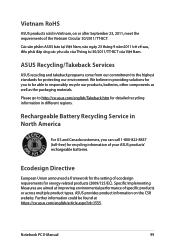
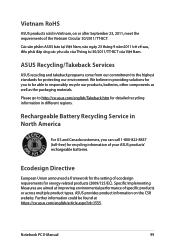
... requirements for detailed recycling information in different regions.
Notebook PC E-Manual
99
Ecodesign Directive
European Union announced a framework for protecting our environment. Specific Implementing Measures are aimed at https://csr.asus.com/english/article.aspx?id=1555.
Please go to http://csr.asus.com/english/Takeback.htm for energy-related products (2009/125/EC...
Users Manual - Page 100


... the ENERGY STAR joint program. Please visit http://www.energystar.gov/powermanagement for ASUS EPEAT (Electronic Product Environmental Assessment Tool) registered products is available at www.epeat.net.
100
Notebook PC E-Manual Department of the U.S. the computer is automatically set to sleep within 10 minutes of user inactivity. In addition, please visit http...
Asus Vivobook 17 X1702 12th Gen Intel Reviews
Do you have an experience with the Asus Vivobook 17 X1702 12th Gen Intel that you would like to share?
Earn 750 points for your review!
We have not received any reviews for Asus yet.
Earn 750 points for your review!
