Asus VivoPC K20CD Support and Manuals
Get Help and Manuals for this Asus item
This item is in your list!

View All Support Options Below
Free Asus VivoPC K20CD manuals!
Problems with Asus VivoPC K20CD?
Ask a Question
Free Asus VivoPC K20CD manuals!
Problems with Asus VivoPC K20CD?
Ask a Question
Popular Asus VivoPC K20CD Manual Pages
K20CDA20CDF20CD users manual - Page 2


... warranty or service will not be extended if: (1) the product is repaired, modified or altered, unless such repair, modification of alteration is defaced or missing. IN NO EVENT SHALL ASUS, ITS DIRECTORS...EVEN IF ASUS HAS BEEN ADVISED OF THE POSSIBILITY OF SUCH DAMAGES ARISING FROM ANY DEFECT OR ERROR IN THIS MANUAL OR PRODUCT. SPECIFICATIONS AND INFORMATION CONTAINED IN THIS MANUAL ARE FURNISHED...
K20CDA20CDF20CD users manual - Page 3


......7 Conventions used in this guide 8 Where to find more information 8 Package contents...9
Chapter 1:
Getting started
Welcome!...11
Getting to know your computer 11
Setting up your computer...15
Turning... Internet
Wired connection...29
Chapter 5:
Troubleshooting
Troubleshooting...33
Appendix
Windows® 10 User Manual Starting for the first time...43 Using the Windows®...
K20CDA20CDF20CD users manual - Page 7
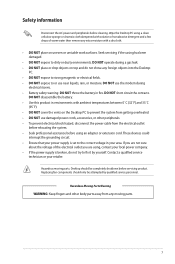
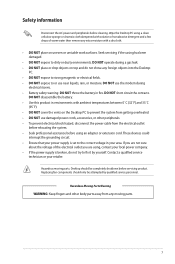
... surfaces. Contact a qualified service
technician or your local power company. • If the power supply is set to prevent the system from any moving parts. Desktop should only be ...rain, or moisture. Hazardous moving parts.
7 Replacing fan components should be attempted by yourself. Safety information
Disconnect the AC power and peripherals before servicing product. If you are not...
K20CDA20CDF20CD users manual - Page 11


...a stunningly futuristic and stylish system casing. The ASUS Desktop PC provides cutting-edge performance, uncompromised reliability, and usercentric utilities.
The ports, their locations and the chassis color vary with different models. All these values are for purchasing the ASUS Desktop PC! Getting to know your ASUS Desktop PC.
ASUS K20CD-K/A20CD-K/F20CD-K
11
Chapter 1
Getting started...
K20CDA20CDF20CD users manual - Page 13
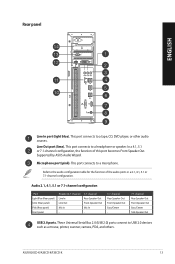
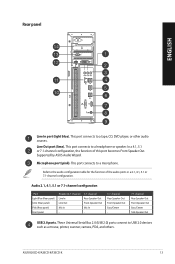
... -
7.1-channel Rear Speaker Out Front Speaker Out Bass/Center Side Speaker Out
USB 2.0 ports. Supported by ASUS Audio Wizard. This port connects to a tape, CD, DVD player, or other audio sources....table for the function of this port becomes Front Speaker Out.
ASUS K20CD-K/A20CD-K/F20CD-K
13 Line Out port (lime).
Rear panel
ENGLISH
Line In port (light blue). This ...
K20CDA20CDF20CD users manual - Page 15
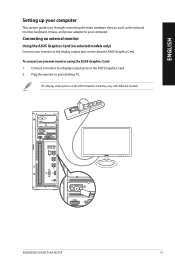
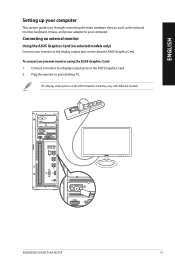
ENGLISH
Setting up your computer
This section guides you through connecting the main hardware devices, such as the external monitor, keyboard, mouse, and power adapter to your monitor to the display output port on the discrete ASUS Graphics Card. Connecting an external monitor Using the ASUS Graphics Card (on selected models only)
Connect your computer. Plug...
K20CDA20CDF20CD users manual - Page 21


ENGLISH
Connecting 4.1-channel Speakers Connecting 5.1-channel Speakers
ASUS K20CD-K/A20CD-K/F20CD-K
21
K20CDA20CDF20CD users manual - Page 23
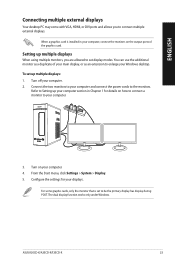
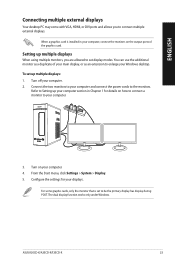
... monitor that is installed in Chapter 1 for your computer and connect the power cords to be the primary display has display during POST.
Turn off your Windows desktop.
Turn on how to connect a monitor to enlarge your computer. 2.
Setting up multiple displays: 1. When a graphics card is set to the monitors. ASUS K20CD-K/A20CD-K/F20CD-K
23...
K20CDA20CDF20CD users manual - Page 25
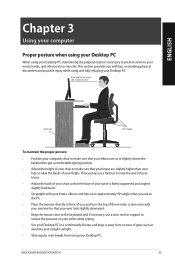
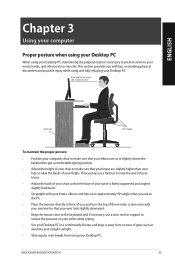
... regular mini-breaks from using your Desktop PC, maintaining the proper posture is firmly supported and angled slightly backward.
• Sit upright with your knees, elbows and hips...necessary, use a wrist rest for support to reduce the pressure on avoiding physical discomfort and possible injury while using and fully enjoying your Desktop PC. ASUS K20CD-K/A20CD-K/F20CD-K
25 If necessary,...
K20CDA20CDF20CD users manual - Page 32
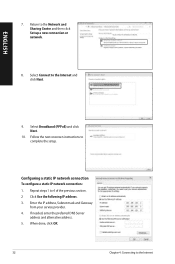
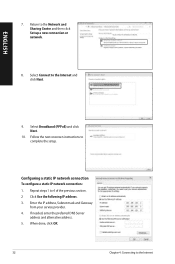
Enter the IP address, Subnet mask and Gateway
from your service provider. 4. Select Broadband (PPPoE) and click Next.
10. If needed, enter the ...connection To configure a static IP network connection:
1. ENGLISH
7. Select Connect to complete the setup. Follow the next onscreen instructions to the Internet and click Next.
9. Return to the Network and Sharing Center and then click...
K20CDA20CDF20CD users manual - Page 33


...Troubleshooting
Troubleshooting
This chapter presents some problems you want to connect to. • Connect the external antennas (optional) to the section Turning your computer ON in Chapter 1.
? Then press the Power button to close the programs that are not responding: 1. Simultaneously press + + keys on selected models... Power button on .
? ASUS K20CD-K/A20CD-K/F20CD-K
33 My computer...
K20CDA20CDF20CD users manual - Page 36
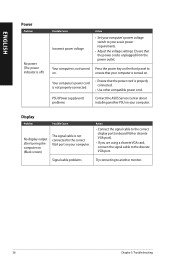
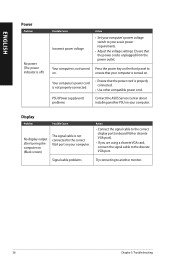
...Use other compatible power cord.
ENGLISH
Power
Problem
No power (The power indicator is unplugged from the power outlet. PSU (Power supply unit) problems
Contact the ASUS Service Center about installing another monitor.
36
Chapter 5: Troubleshooting Ensure that the power cord is off)
Possible Cause
Incorrect power voltage
Action
• Set your computer's power voltage switch to...
K20CDA20CDF20CD users manual - Page 37


... the front and back audio ports. Reinstall the audio driver
ASUS K20CD-K/A20CD-K/F20CD-K
37 headphone. Reinstall the LAN driver
Audio
Problem
No Audio
Possible Cause
Speaker or headphone is properly connected to the wrong port.
Action
• Refer to your computer's User Guide for the correct LAN settings.
Speaker or headphone does Try using another LAN...
K20CDA20CDF20CD users manual - Page 38
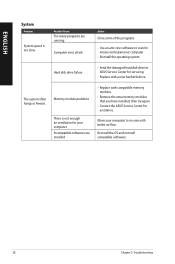
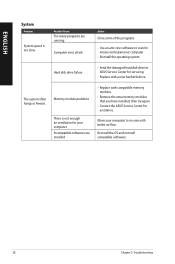
...ASUS Service Center for assistance.
Reinstall the OS and reinstall compatible softwares.
38
Chapter 5: Troubleshooting
The system often hangs or freezes.
Incompatible softwares are running. ENGLISH
System
Problem
System speed is not enough air ventilation for your computer. Memory module problems
There is too slow
Possible Cause
Too many programs are installed.
• Replace...
K20CDA20CDF20CD users manual - Page 39
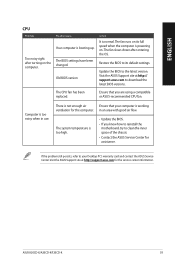
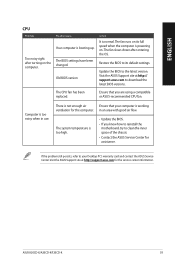
... reinstall the motherboard, try to download the latest BIOS versions.
ASUS K20CD-K/A20CD-K/F20CD-K
39
There is too high.
• Update the BIOS.
• If you are using a compatible or ASUS-recommended CPU fan. in use. Visit the ASUS Support site at http:// support.asus.com to clean the inner space of the chassis.
• C ontact the ASUS Service Center for...
Asus VivoPC K20CD Reviews
Do you have an experience with the Asus VivoPC K20CD that you would like to share?
Earn 750 points for your review!
We have not received any reviews for Asus yet.
Earn 750 points for your review!
