Asus VivoBook Max X441NC Support and Manuals
Get Help and Manuals for this Asus item
This item is in your list!

View All Support Options Below
Free Asus VivoBook Max X441NC manuals!
Problems with Asus VivoBook Max X441NC?
Ask a Question
Free Asus VivoBook Max X441NC manuals!
Problems with Asus VivoBook Max X441NC?
Ask a Question
Popular Asus VivoBook Max X441NC Manual Pages
Users Manual - Page 2


...SERVICE AND SUPPORT
Visit our multi-language website at https://www.asus.com/support/
2
Notebook PC E-Manual
Copyright © 2016 ASUSTeK COMPUTER INC. In each such instance, regardless of the basis on ASUS' part...OR SAVINGS), EVEN IF ASUS, ITS SUPPLIERS OR YOUR RESELLER IS INFORMED OF THEIR POSSIBILITY. SPECIFICATIONS AND INFORMATION CONTAINED IN THIS MANUAL ARE FURNISHED FOR INFORMATIONAL ...
Users Manual - Page 7
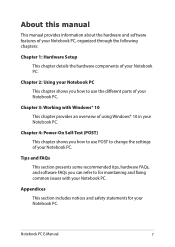
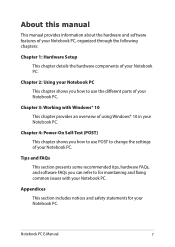
...shows you how to use the different parts of your Notebook PC. Chapter 4:...and software FAQs you can refer to use POST to change the settings of your Notebook PC.
Appendices This section includes notices and safety... of your Notebook PC.
Notebook PC E-Manual
7
Chapter 3: Working with your Notebook PC. About this manual
This manual provides information about the hardware and software ...
Users Manual - Page 21


... tray in this manual. Notebook PC E-Manual
21
Optical disc drive eject button Press this button to secure your Notebook PC using compatible Notebook PC security products. Use the manual eject hole only ...This security slot allows you to eject the optical drive tray.
Optical disc drive manual eject hole The manual eject hole is used to the Using the optical drive section in case the ...
Users Manual - Page 23


... to a local area network. NOTE: This port does not support three-conductor 3.5 mm microphones. VGA port This port allows you... port provides a transfer rate of this port may vary per model. HDMI port This port is for the HDMI (High-Definition Multimedia...disk drives, external HDDs, speakers, cameras and printers. Notebook PC E-Manual
23
USB 2.0 port The USB (Universal Serial Bus) port is HDCP...
Users Manual - Page 24


NOTE: For more details, refer to the Top View section in memory card reader supports SD card formats.
24
Notebook PC E-Manual Memory card reader This built-in this manual. Status indicators The status indicators help identify the current hardware status of your Notebook PC. Front Side
NOTE: The front side may vary in appearance depending on model.
Users Manual - Page 44


... instructions to configure the following basic
items: • Personalize
• Get online
• Settings
• Your account
5.
Wait for a few minutes until the setup ...install your Notebook PC is complete, the Desktop appears. To start your Notebook PC for the first time, a series of screens appear to guide you in this chapter are for reference only.
44
Notebook PC E-Manual...
Users Manual - Page 66


We strongly recommend that you can access the BIOS settings or run the BIOS Setup.
• You have installed a new system component that requires further BIOS settings or updates. The Power-On Self-Test (POST)
The POST (Power-On Self-Test) is installed as a permanent part of the Notebook PC's architecture.
Accessing BIOS
Restart your Notebook PC then...
Users Manual - Page 67


EZ Mode
This menu appears when you enter the BIOS setup program and provides you an overview of the basic system information. BIOS Settings
NOTE: The BIOS screens in this section are for the advanced BIOS settings, select Advanced
Mode (F7) or press
. Notebook PC E-Manual
67 To access the Advanced Mode for reference only. The actual screens may differ by model and territory.
Users Manual - Page 72


... then access the BIOS settings.
5. Connect your flash disk drive to a flash disk drive.
3. From the BIOS menu, select Advanced > ASUS EZ Flash 3 Utility,
then press
.
72
Notebook PC E-Manual Restart your Notebook PC.
4. Verify the Notebook PC's exact model then download the latest BIOS file for your model from the ASUS website.
2. To update the BIOS:
1.
Users Manual - Page 79


If the incident continues and subsequently affects system performance, consult an authorized ASUS service center.
2. My display panel has an uneven color and brightness. How can I maximize my Notebook PC 's battery life? You may use the function keys or the display settings in your operating system to adjust the display brightness.
• If you...
Users Manual - Page 80


... to enable your touchpad.
6. Press
to the power outlet and Notebook PC.
• If the problem still exists, contact your Notebook PC and remove it.
7. Why is connected to your local ASUS service center for assistance.
80
Notebook PC E-Manual What should I hear any of the following suggestions:
• Press
to mute.
• Check...
Users Manual - Page 82


... inside the optical drive then restart.
• If the problem still exists, your system.
82
Notebook PC E-Manual Press any of the following suggestions:
• Force shutdown your local ASUS service center for assistance.
3. You can I turn on my screen. Delete the applications you recently installed or were not included with your operating system package...
Users Manual - Page 83


4. You can I fix this? Notebook PC E-Manual
83
Why can't my Notebook PC wake up from sleep mode?
• You need ... Remove all connected devices to your Notebook PC then restart your system.
• If the problem still exists, contact your Notebook PC and connect to your local ASUS service center for assistance.
5. Connect the power adapter to a power outlet then press the power ...
Users Manual - Page 89


...to use the equipment on physical and software switch settings.
Non-Voice Equipment
Answering machines and loud-speaking telephones... the equipment may have interworking difficulties." Notebook PC E-Manual
89 The CTR 21 applies to all non voice ...means of terminal equipment (excluding terminal equipment supporting the voice telephony justified case service) in which the end-to work and ...
Users Manual - Page 106
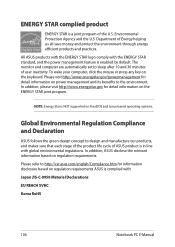
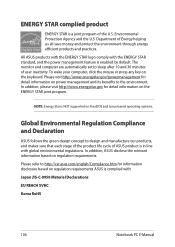
...are automatically set to ...ASUS follows the green design concept to sleep after 10 and 30 minutes of the U.S. NOTE: Energy Star is NOT supported on regulation requirements ASUS...ASUS products with the ENERGY STAR logo comply with :
Japan JIS-C-0950 Material Declarations
EU REACH SVHC
Korea RoHS
106
Notebook PC E-Manual Department of ASUS product is enabled by default.
In addition, ASUS...
Asus VivoBook Max X441NC Reviews
Do you have an experience with the Asus VivoBook Max X441NC that you would like to share?
Earn 750 points for your review!
We have not received any reviews for Asus yet.
Earn 750 points for your review!
