Asus VivoBook L402NA Support and Manuals
Get Help and Manuals for this Asus item
This item is in your list!

View All Support Options Below
Free Asus VivoBook L402NA manuals!
Problems with Asus VivoBook L402NA?
Ask a Question
Free Asus VivoBook L402NA manuals!
Problems with Asus VivoBook L402NA?
Ask a Question
Popular Asus VivoBook L402NA Manual Pages
Users Manual - Page 2
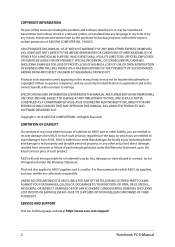
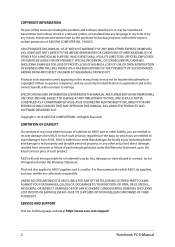
... written permission of ASUSTeK COMPUTER INC. ("ASUS"). ASUS ASSUMES NO RESPONSIBILITY OR LIABILITY FOR ANY ERRORS OR INACCURACIES THAT MAY APPEAR IN THIS MANUAL, INCLUDING THE PRODUCTS AND SOFTWARE DESCRIBED IN IT.
SERVICE AND SUPPORT
Visit our multi-language website at https://www.asus.com/support/
2
Notebook PC E-Manual
This limit also applies to ASUS' suppliers and its suppliers, and...
Users Manual - Page 7
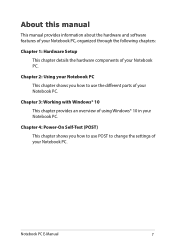
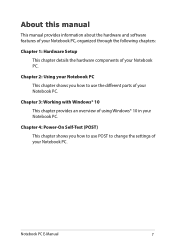
...Notebook PC E-Manual
7
About this manual
This manual provides information about the hardware and software features of your Notebook PC, organized through the following chapters:
Chapter 1: Hardware Setup This chapter details...to change the settings of your Notebook PC. Chapter 4: Power-On Self-Test (POST) This chapter shows you how to use POST to use the different parts of your ...
Users Manual - Page 21
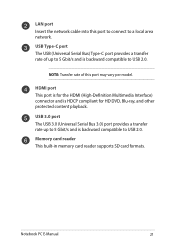
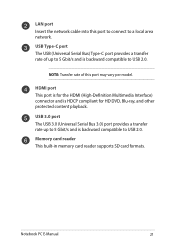
...Universal Serial Bus 3.0) port provides a transfer rate up to 5 Gbit/s and is backward compatible to USB 2.0.
Notebook PC E-Manual
21 USB Type-C port The USB (Universal Serial Bus) Type-C port provides a transfer rate of this port to connect to... 2.0. Memory card reader This built-in memory card reader supports SD card formats. LAN port Insert the network cable into this port may vary per...
Users Manual - Page 58


... connection, using PPPoE connection.
58
Notebook PC E-Manual Configuring a dynamic IP/PPPoE network connection
1.
To configure your Notebook PC's LAN port and a local area network before performing the following procedures.
NOTE: Contact your Internet Service Provider (ISP) for details or your network administrator for assistance in setting up your LAN then select Properties. 5.
Users Manual - Page 64
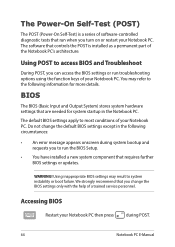
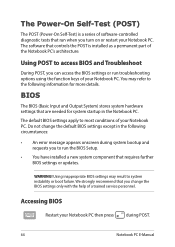
...
during system bootup and requests you to the following circumstances:
• An error message appears onscreen during POST.
64
Notebook PC E-Manual The default BIOS settings apply to system instability or boot failure. The Power-On Self-Test (POST)
The POST (Power-On Self-Test) is installed as a permanent part of the Notebook PC's architecture.
Users Manual - Page 65


... by model and territory. F1 : General Help F9 : Optimized Defaults F10 : Save & Exit ESC : Exit
Version 2.16.1243 Copyright (C) 2015 American Megatrends, Inc. Notebook PC E-Manual
65 Aptio Setup Utility - Copyright (C) 2015 American Megatrends, Inc. Main Advanced Boot Security Save & Exit
Boot Configuration Fast Boot Launch CSM
[Enabled] [Disabled]
Sets the system boot order
Driver...
Users Manual - Page 67


...
If ONLY the Administrator's password is set , then this only limits access to Setup and is a power on password and must be prompted to input this before entering BIOS. Administrator Password Status User Password Status Administrator Password User Password
NOT INSTALLED NOT INSTALLED
HDD Password Status : Set Master Password Set User Password
NOT INSTALLED
I /O) interface, and USB...
Users Manual - Page 70


....1243 Copyright (C) 2015 American Megatrends, Inc.
To lock the USB interface: 1. NOTE: Setting the USB Interface to lock or unlock ports and devices. Aptio Setup Utility - On the Security screen, select I /O Interface Security menu, you would like ... Interface Security.
70
Notebook PC E-Manual
USB Interface Security Through the I /O Interface Security > USB
Interface Security. 2.
Users Manual - Page 71


... the user's password is set, then this only limits access to Setup and is a power on password and must be entered to boot or enter Setup. Administrator Password Status User Password Status Administrator Password User Password
NOT INSTALLED NOT INSTALLED
HDD Password Status : Set Master Password Set User Password
NOT INSTALLED
I/O Interface Security
Set HDD Master Password.
***Advisable to...
Users Manual - Page 73
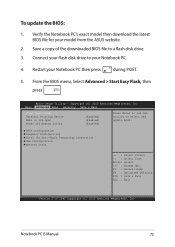
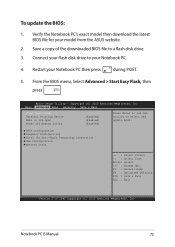
Restart your model from the ASUS website.
2. Aptio Setup Utility -
To update the BIOS:
1.
Notebook PC E-Manual
73
SATA Configuration Graphics Configuration Intel (R) Anti-Theft Technology...Press Enter to run the utility to a flash disk drive.
3. Verify the Notebook PC's exact model then download the latest BIOS file for your Notebook PC then press
during POST.
5. From the...
Users Manual - Page 91
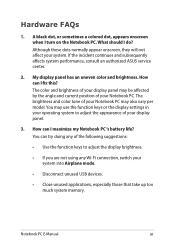
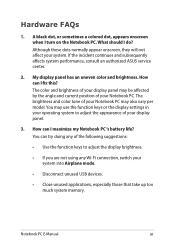
... has an uneven color and brightness. You may also vary per model. How can I maximize my Notebook PC 's battery life? Notebook PC E-Manual
91 The brightness and color tone of your Notebook PC may use the function keys or the display settings in your operating system to adjust the display brightness.
• If...
Users Manual - Page 92


...speakers? Contact your local ASUS service center for assistance.
92
Notebook PC E-Manual What should I hear any...set to mute.
• Check if a headphone jack is attached correctly. You may also disconnect the power adapter or battery pack, wait for a minute, then reconnect them again to the power outlet and Notebook PC.
• If the problem still exists, contact your local ASUS service...
Users Manual - Page 94


... the power adapter and battery pack are left inside the optical drive then restart.
• If the problem still exists, your local ASUS service center for assistance.
3. What should I do when my screen displays this ? Delete the applications you recently installed or were not included with your operating system package then restart your local...
Users Manual - Page 95


... and connect to a power outlet then press the power button. Connect the power adapter to your Notebook PC then restart your system.
• If the problem still exists, contact your local ASUS service center for assistance.
5. My Notebook PC does not boot up its battery power. You can I fix this? Notebook PC...
Users Manual - Page 98


... supporting the voice telephony justified case service) in the first instance. In the event of problems ...you should contact your equipment supplier in which is by means of dual tone multi-frequency signalling.
98
Notebook PC E-Manual...Notebook PC with internal modem model complies with DTMF-dialling which network addressing, ...
Asus VivoBook L402NA Reviews
Do you have an experience with the Asus VivoBook L402NA that you would like to share?
Earn 750 points for your review!
We have not received any reviews for Asus yet.
Earn 750 points for your review!
