Asus VW224S Support and Manuals
Popular Asus VW224S Manual Pages
User Manual - Page 2
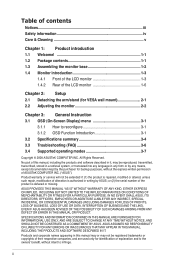
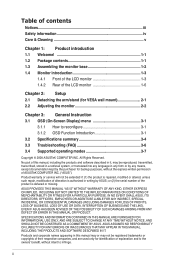
... 3.3 Troubleshooting (FAQ 3-6 3.4 Supported operating modes 3-7
Copyright © 2008 ASUSTeK COMPUTER INC. All Rights Reserved. No part of this manual may or may be reproduced, transmitted, transcribed, stored in a retrieval system, or translated into any language in any form or by any means, except documentation kept by ASUS; SPECIFICATIONS AND INFORMATION CONTAINED IN THIS MANUAL ARE...
User Manual - Page 3


... that interference will not occur in a residential installation. iii Canadian Department of Communications. Notices
Federal Communications Commission Statement This device complies with Part 15 of the FCC Rules. This class B digital apparatus complies with manufacturer' s instructions, may cause undesired operation. This equipment has been tested and found to comply with the limits for...
User Manual - Page 4


... of time. If you encounter technical problems with the monitor, contact a qualified service technician or your retailer.
The dangerous high voltages inside the
monitor may become wet. Overloading can result ... information
• Before setting up the monitor, carefully read all cables are correctly connected and the
power cables are not damaged. Place the monitor on the label. If...
User Manual - Page 5


...guide WARNING: Information to prevent injury to yourself when trying to complete a task. Turn your monitor off the Power Switch for hours.
• When the screen becomes black or flashes, or cannot work anymore, contact your dealer or service center to the nature of the monitor. Clean the monitor surface with the LCD...containing alcohol or acetone. Do not repair the screen by the stand or the...
User Manual - Page 7


... the following items: LCD monitor Monitor base CD manual Quick Start Guide 1 x Power cord 1 x VGA cable 1 x Audio cable (Only for some models)
If any of features that the VW224/VW221 Series brings you can enjoy the convenience and delightful visual experience that enhance your retailer immediately. ASUS LCD Monitor VW224/VW221 Series
1-
Thank you for some models) 1 x DVI cable (Only...
User Manual - Page 9
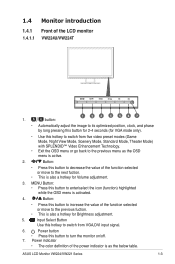
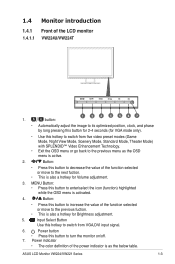
... LCD Monitor VW224/VW221 Series
1- A button:
1
2
3
4 567
• Automatically adjust the image to its optimized position, clock, and phase by long pressing this button to turn the monitor on/off.
7.
Button:
• Press this button for 2-4 seconds (for Volume adjustment.
3. Button:
• Press this button to increase the value of the LCD monitor
1.4.1.1 VW224U/VW224T
1.
User Manual - Page 11


... Mode, Theater Mode)
with SPLENDID™ Video Enhancement Technology.
• Exit the OSD menu or go back to turn the monitor on/off.
7
7.
Power indicator
• The color definition of the function selected
or move to enter/select the icon (function... a hotkey for VGA mode only).
6. Status Blue Amber OFF
Description ON Standby mode OFF
ASUS LCD Monitor VW224/VW221 Series
1-5
User Manual - Page 12
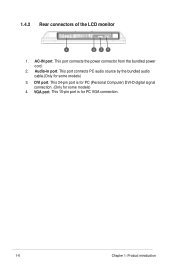
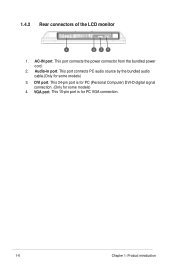
...-pin port is for PC (Personal Computer) DVI-D digital signal connection. (Only for PC VGA connection.
1-6
Chapter 1: Product introduction This port connects PC audio source by the bundled audio cable.(Only for some models)
4. VGA port. AC-IN port. Audio-in port. 1.4.2 Rear connectors of the LCD monitor
1
2 34
1. This port connects the power...
User Manual - Page 13
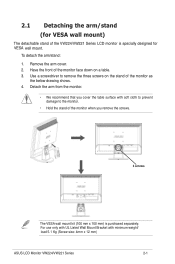
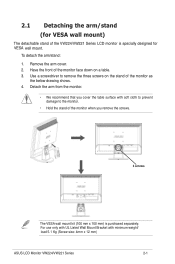
... weight/ load 5.1 Kg (Screw size: 4mm x 12 mm)
ASUS LCD Monitor VW224/VW221 Series
2- For use only with UL Listed Wall Mount Bracket with soft cloth to prevent damage to remove the three screws on a table. 3. Use a screwdriver to the monitor.
• Hold the stand of the monitor when you remove the screws.
3 screws
The VESA...
User Manual - Page 14
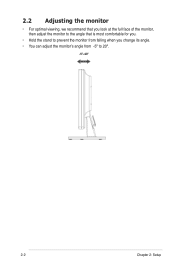
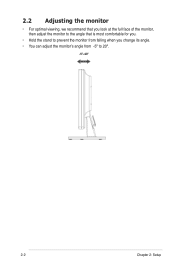
2.2 Adjusting the monitor
• For optimal viewing, we recommend that you look at the full face of the monitor, then adjust the monitor to the angle that is most comfortable for you.
• Hold the stand to prevent the monitor from falling when you change its angle. • You can adjust the monitor's angle from -5º to 20º.
-5º~20º
2-2
Chapter 2: Setup
User Manual - Page 15


...ASUS LCD Monitor VW224/VW221 Series
3- If the function selected
has a sub-menu, press and again to adjust any other modes, the sRGB function is not user-configurable.
Press the MENU button to change the settings...your preference. Spendid
This function contains five sub-functions you to maintain your setting or return to reconfigure
1. Each mode has the Reset selection, allowing ...
User Manual - Page 17


... from 0-00.
4. ASUS LCD Monitor VW224/VW221 Series
3- • Color Temp.: contains five color modes including Cool, Normal, Warm, sRGB, and User mode.
• Skin Tone: contains three color modes including Reddish, Natural, and Yellowish. System Setup Allow you to 100. In the OSD Timeout selection, you could only select VGA and DVI input source.
5. The...
User Manual - Page 18
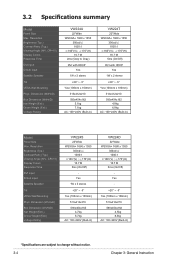
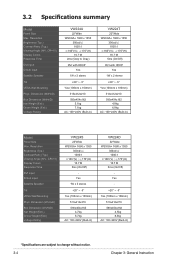
...: 100~240V (Built-in)
VW224T
22"Wide WSXGA+ 1680 x 1050
300cd/㎡ 1000:1 ≧160°(V) ; ≧170°(H) 16.7 M 5ms (On/Off)
DVI with HDCP Yes
1W x 2 stereo
+20° ~ -5°
Yes (100mm x 100mm)
513x412x210
590x454x162 4.9kg 6.9kg
AC: 100~240V (Built-in)
Model
Panel Size Max. 3.2 Specifications summary
Model
Panel Size Max. Resolution Brightness...
User Manual - Page 19
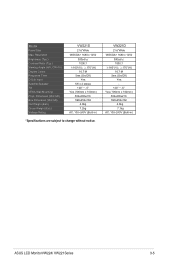
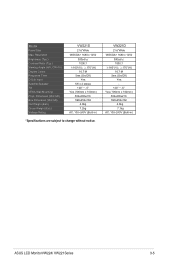
...9kg 7.2kg
AC: 100~240V (Built-in )
ASUS LCD MonitorVW224/ VW221Series
3-5
Model
Panel Size
Max. VW221D
21.6"Wide
WSXGA+ 1680 ...x 1050 300cd/㎡ 1000:1
≧160°(V) ; ≧170°(H) 16.7 M
5ms (On/Off) Yes -
+20° ~ -5° Yes (100mm x 100mm)
506x400x210 590x454x162
4.8kg 7.1kg AC: 100~240V (Built-in )
*Specifications...
User Manual - Page 20


3.3 Troubleshooting (FAQ)
Problem
Possible Solution
Power LED is not ON
• Press the button to check if the monitor
is in the ON mode.
• Check if the power cord is properly
connected to
properly
automatically adjust the image.
• Adjust the H-Position or V-Position settings
via OSD. Screen image is no • Check if...
Asus VW224S Reviews
Do you have an experience with the Asus VW224S that you would like to share?
Earn 750 points for your review!
We have not received any reviews for Asus yet.
Earn 750 points for your review!

