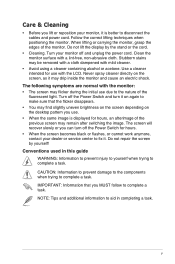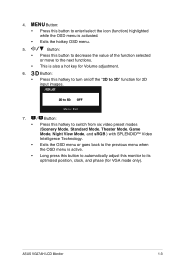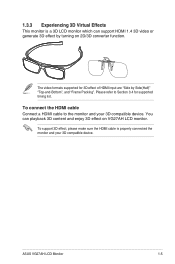Asus VG27AH Support and Manuals
Get Help and Manuals for this Asus item

Most Recent Asus VG27AH Questions
Brightness Button Not Working
This button isnt working anymore after couple days of buying. While volume is working. Everything wa...
This button isnt working anymore after couple days of buying. While volume is working. Everything wa...
(Posted by danutaalam 9 years ago)
Asus VG27AH Videos

ASUS VG27AH - Monitor de 27 (panorámico WLED 3D Full HD con altavoces DVI y HDMI) Negro
Duration: 1:11
Total Views: 26
Duration: 1:11
Total Views: 26
Popular Asus VG27AH Manual Pages
Asus VG27AH Reviews
We have not received any reviews for Asus yet.