Asus UX410 Support and Manuals
Asus UX410 Videos
Popular Asus UX410 Manual Pages
Users Manual - Page 7
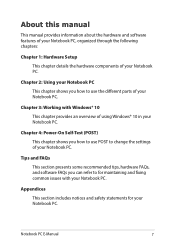
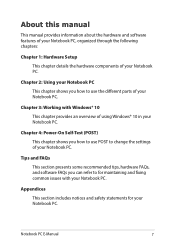
...settings of your Notebook PC. Chapter 2: Using your Notebook PC This chapter shows you how to use POST to use the different parts of your Notebook PC. About this manual
This manual...organized through the following chapters:
Chapter 1: Hardware Setup This chapter details the hardware components of your Notebook PC. Notebook PC E-Manual
7 Appendices This section includes notices and safety ...
Users Manual - Page 34


... and a language to install your Notebook PC.
3. Carefully read the License Terms. Select I accept. 4. Once the setup process is kept powered on during the setup process.
6. Follow the onscreen instructions to guide you in this chapter are for a few minutes until the setup screen appears.
2. Wait for reference only.
34
Notebook PC E-Manual NOTE: The screenshots in...
Users Manual - Page 54


... following circumstances:
• An error message appears onscreen during POST.
54
Notebook PC E-Manual The Power-On Self-Test (POST)
The POST (Power-On Self-Test) is installed as a permanent part of the Notebook PC's architecture. WARNING! Using POST to access BIOS and Troubleshoot
During POST, you can access the BIOS settings or run when you...
Users Manual - Page 55


...Boot Launch CSM
[Enabled] [Disabled]
Sets the system boot order
Driver Option Priorities
Boot Option Priorities Boot ...model and territory. Copyright (C) 2015 American Megatrends, Inc. On the Boot screen, select Boot Option #1. Aptio Setup Utility - Notebook PC E-Manual
55 Boot
This menu allows you to the following procedures when setting your boot option priorities.
BIOS Settings...
Users Manual - Page 57


... Password Status User Password Status Administrator Password User Password
NOT INSTALLED NOT INSTALLED
HDD Password Status : Set Master Password Set User Password
NOT INSTALLED
I /O) interface, and USB interface. F1 : General Help F9 : Optimized Defaults F10 : Save & Exit ESC : Exit
Version 2.16.1243 Copyright (C) 2015 American Megatrends, Inc. Notebook PC E-Manual
57
Aptio Setup...
Users Manual - Page 61


... Setup, the User will have Administrator rights. F1 : General Help F9 : Optimized Defaults F10 : Save & Exit ESC : Exit
Version 2.16.1243 Copyright (C) 2015 American Megatrends, Inc.
To set up the user password. Notebook PC E-Manual
61 Administrator Password Status User Password Status Administrator Password User Password
NOT INSTALLED NOT INSTALLED
HDD Password Status : Set Master...
Users Manual - Page 71


...model. How can I maximize my Notebook PC 's battery life? The brightness and color tone of your display panel.
3. Notebook PC E-Manual...panel may use the function keys or the display settings in your operating system to adjust the display ...the incident continues and subsequently affects system performance, consult an authorized ASUS service center.
2. You can I fix this? A black dot, ...
Users Manual - Page 72


...if your speakers were set to mute.
• Check if a headphone jack is connected to the power outlet and Notebook PC.
• If the problem still exists, contact ...Manual What should I hear any of the following suggestions:
• Press
to turn up . What's wrong?
• Check whether the power adapter or battery pack is my touchpad not working ? Press
to enable your local ASUS service...
Users Manual - Page 74
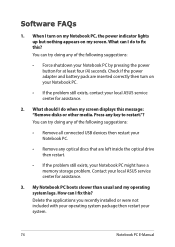
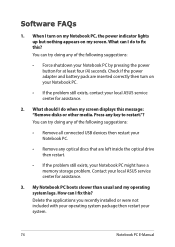
... PC, the power indicator lights up but nothing appears on your Notebook PC.
• If the problem still exists, contact your local ASUS service center for assistance.
2. You can I fix this ? Delete the applications you recently installed or were not included with your operating system package then restart your Notebook PC by pressing...
Users Manual - Page 75


... power button to resume your last working state.
• Your system might have completely used up . Notebook PC E-Manual
75 Connect the power adapter to a power outlet then press the power button.
My Notebook PC does not boot up... connected devices to your Notebook PC then restart your system.
• If the problem still exists, contact your Notebook PC and connect to your local ASUS...
Users Manual - Page 78


...models.
The region setting may be released for specific geographic regions as defined in "Region Definitions" below.
Copyright laws require that any system capable of CSS protected content. While DVD movie content may be at which is sold). Changing the region code... at the expense of the user.
78
Notebook PC E-Manual In order to the content protection scheme adopted by warranty...
Users Manual - Page 80


...in different countries, the approval does not, of itself, give an unconditional assurance of problems you to the public switched telephone network (PSTN). Blu-ray ROM Drive Information
The ....
80
Notebook PC E-Manual China and Mongolia. Region C Central, South Asian, Eastern European countries and their territories; In the event of successful operation on selected models. NOTE: The Blue-...
Users Manual - Page 81


...now the Notified Body of the EC. Notebook PC E-Manual
81
The results are Europe's first modems which network...user to use the equipment on physical and software switch settings. Network Compatibility Declaration
Statement to be eligible as well ... of terminal equipment (excluding terminal equipment supporting the voice telephony justified case service) in which do not require regulatory ...
Users Manual - Page 86


...; This device may not cause interference and
• This device must follow the specific operating instructions for an uncontrolled environment. IC Radiation Exposure Statement for Canada
This equipment complies with Industry Canada licence-exempt RSS standard(s).
86
Notebook PC E-Manual To prevent radio interference to the transmitting antenna during transmitting. This device complies...
Users Manual - Page 96


... monitor and computer are automatically set to the environment. In addition, ASUS disclose the relevant information based on the keyboard. NOTE: Energy Star is NOT supported on FreeDOS and Linux-based operating...with :
Japan JIS-C-0950 Material Declarations
EU REACH SVHC
Korea RoHS
96
Notebook PC E-Manual Please refer to design and manufacture our products, and makes sure that each stage of ...
Asus UX410 Reviews
Do you have an experience with the Asus UX410 that you would like to share?
Earn 750 points for your review!
We have not received any reviews for Asus yet.
Earn 750 points for your review!


