Asus Triple Display USB-C Dock DC300 Support and Manuals
Get Help and Manuals for this Asus item
This item is in your list!

View All Support Options Below
Free Asus Triple Display USB-C Dock DC300 manuals!
Problems with Asus Triple Display USB-C Dock DC300?
Ask a Question
Free Asus Triple Display USB-C Dock DC300 manuals!
Problems with Asus Triple Display USB-C Dock DC300?
Ask a Question
Popular Asus Triple Display USB-C Dock DC300 Manual Pages
Triple Display USB-C Dock Quick Start Guide Multiple Languages - Page 3
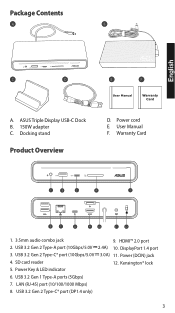
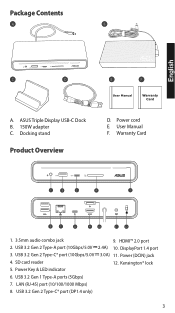
ASUS Triple Display USB-C Dock B. 150W adapter C. Power (DCIN) jack
4. English Package Contents
A
B
English
C
D
A. USB 3.2 Gen 2 Type-C® port (10Gbps/5.0V 3.0A) 11. USB 3.2 Gen 2 Type-A port (10Gbps/5.0V 2.4A) 10. Power cord E. Kensington® lock
5. USB 3.2 Gen 1 Type-A ports (5Gbps)
7. User Manual F. DisplayPort 1.4 port
3. Power Key & LED indicator
6. USB ...
Triple Display USB-C Dock Quick Start Guide Multiple Languages - Page 4
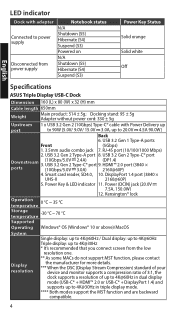
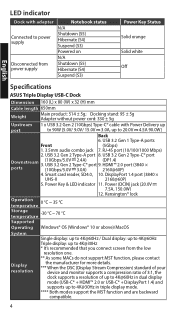
... Solid white Off
English
Specifications
ASUS Triple Display USB-C Dock
Dimension 160 (L) x 80 (W) x 32 (H) mm
Cable length 650mm
Weight
Main product: 514 ± 5g; LED indicator
Dock with Power Delivery up
port
to 90W (5.0V/ 9.0V/ 15.0V 3.0A, up to 4K@30Hz in dual display mode (USB-C® + HDMI™ 2.0 or USB-C® + DisplayPort 1.4) and supports up to 20.0V...
Triple Display USB-C Dock Quick Start Guide Multiple Languages - Page 5
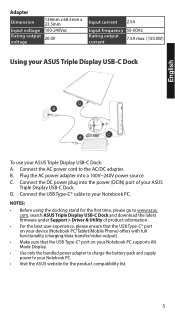
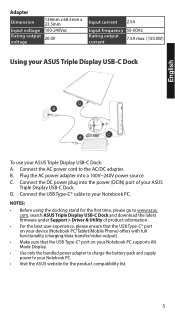
... for the first time, please go to the AC/DC adapter. com, search ASUS Triple Display USB-C Dock and download the latest firmware under Support > Driver & Utility of your ASUS Triple Display USB-C Dock: A. B. Connect the DC power plug into a 100V~240V power source. NOTES: • Before using the docking stand for the product compatibility list.
5
Adapter
Dimension
138mm x 68.5mm x 23...
Triple Display USB-C Dock Quick Start Guide Multiple Languages - Page 40


...
11 12
1. 3.5mm 2. SD 5. ASUS Triple Display USB-C Dock B. 150W C. DisplayPort 1.4 11. 電源(DCIN 12. Kensington® ロック
40 HDMI ™ 2.0 ポート 10. USB3.2 (Type-C/Gen2 10Gbps / 5.0V
3.0A) 4. USB3.2 (Type-A/Gen1 5Gbps) 7. A
B
日本語
C
D
E
F
User Manual
Warranty Card
A. RJ-45 ポ...
Triple Display USB-C Dock Quick Start Guide Multiple Languages - Page 41
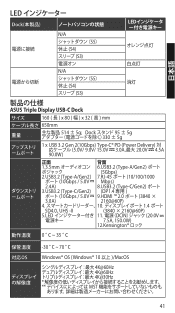
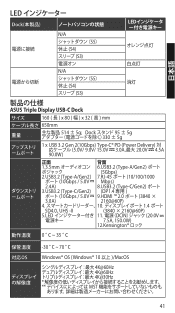
...
4K@60Hz 4K@60Hz 4K@30Hz MST
41 日本語
LED
Dock(本製品)
N/A S5) 休止 (S4 S3 N/A S5) 休止 (S4 S3)
LED
白点灯
消灯
ASUS Triple Display USB-C Dock
サイズ
160 ( 長 ) x 80 ( 幅 ) x 32 ( 高 ) mm
650mm
重...
Triple Display USB-C Dock Quick Start Guide Multiple Languages - Page 44
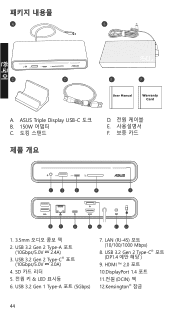
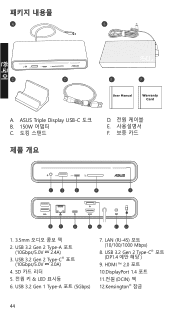
...2 Type-C® 포트 (10Gbps/5.0V 3.0A)
4. USB 3.2 Gen 1 Type-A 포트 (5Gbps)
7. ASUS Triple Display USB-C 도크 B. 150W 어댑터 C
D E F
1
2
3
4
5
6
7
8
9 10
11 12
1. 3.5mm
2. SD
5 LED 표시등
6. A
B
한국어
C
D
E
F
User Manual
Warranty Card
A. LAN (RJ-45) 포트...
Triple Display USB-C Dock Quick Start Guide Multiple Languages - Page 45
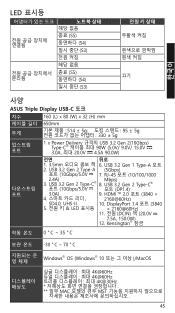
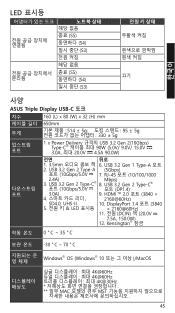
... MAC MST
45 LED 표시등
종료 (S5 S4 S3
종료 (S5 S4 S3)
끄기
한국어
사양
ASUS Triple Display USB-C 도크
치수
160 (L) x 80 (W) x 32 (H) mm
650mm
무게
514 ± 5g 95 ± 5g 330 ± 5g
1 x Power Delivery 규...
Triple Display USB-C Dock Quick Start Guide Multiple Languages - Page 80
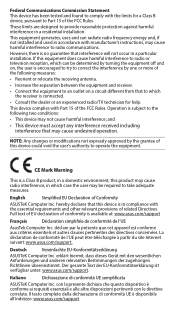
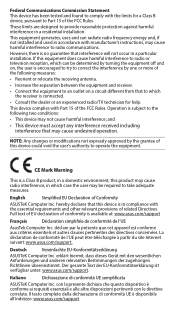
...Part 15 of Conformity
ASUSTeK Computer Inc. NOTE: Any changes or modifications not expressly approved by one or more of conformity is available at: www.asus.com/support...not installed and used in a residential installation. ...Part 15 of related Directives. These limits are designed to provide reasonable protection against harmful interference in accordance with manufacturer's instructions...
Triple Display USB-C Dock Quick Start Guide Multiple Languages - Page 82
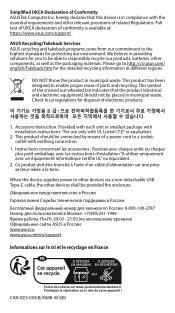
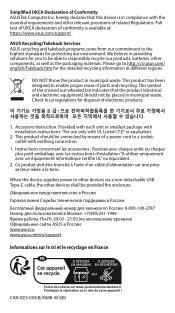
... secteur reliée à la terre. Accessory Instruction: Provided with each unit or smallest package with installation instructions: "For use only with the essential requirements and other relevant provisions of the crossed out wheeled bin indicates that this device is available at: https://www.asus.com/support/.
This symbol of related Regulations. or equivalent.
2. This...
Triple Display USB-C Dock Quick Start Guide Multiple Languages - Page 83
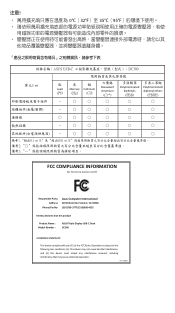
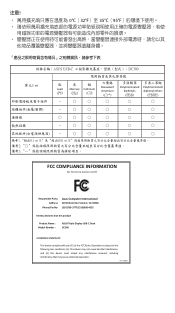
...two conditions: (1) This device may not cause harmful interference, and (2) this device must accept any interference received, including interference that the product
Product Name : Model Number :
ASUS Triple Display USB-C Dock DC300
compliance statement:
This device complies with part 15 of the FCC Rules.
注意!
0°C(32°F)至 35°C(95°...
Triple Display USB-C Dock Quick Start Guide Multiple Languages - Page 84
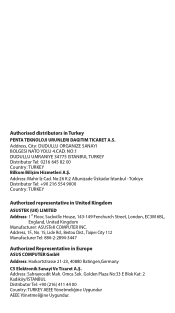
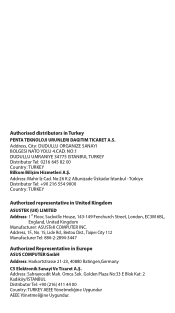
... 645 82 00 Country: TURKEY Bilkom Bilişim Hizmetleri A.Ş. Türkiye Distributor Tel: +90 216 554 9000 Country: TURKEY
Authorized representative in Europe ASUS COMPUTER GmbH
Address: Harkortstrasse 21-23, 40880 Ratingen,Germany
C5 Elektronik Sanayi Ve Ticaret A.Ş. Address, City: DUDULLU ORGANIZE SANAYI BOLGESI NATO YOLU 4.CAD. Golden...
Asus Triple Display USB-C Dock DC300 Reviews
Do you have an experience with the Asus Triple Display USB-C Dock DC300 that you would like to share?
Earn 750 points for your review!
We have not received any reviews for Asus yet.
Earn 750 points for your review!
