Asus Transformer Mini T102 Support and Manuals
Get Help and Manuals for this Asus item
This item is in your list!

View All Support Options Below
Free Asus Transformer Mini T102 manuals!
Problems with Asus Transformer Mini T102?
Ask a Question
Free Asus Transformer Mini T102 manuals!
Problems with Asus Transformer Mini T102?
Ask a Question
Asus Transformer Mini T102 Videos
Popular Asus Transformer Mini T102 Manual Pages
Users Manual - Page 2
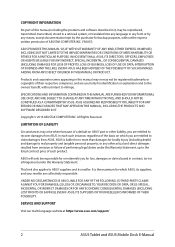
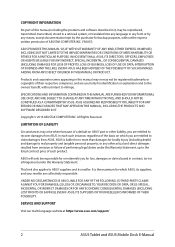
... FOR DAMAGES; (2) LOSS OF, OR DAMAGE TO, YOUR RECORDS OR DATA; SERVICE AND SUPPORT
Visit our multi-language website at https://www.asus.com/support/
2
ASUS Tablet and ASUS Mobile Dock E-Manual
This limit also applies to infringe.
In each product. COPYRIGHT INFORMATION
No part of this manual, including the products and software described in it, may be reproduced...
Users Manual - Page 3


... Contents
About this manual...7 Conventions used in this manual 8 Icons...8 Typography...8
Safety precautions...9 Using your ASUS Tablet 9 Caring for your ASUS Tablet 10 Proper disposal...11
Chapter 1: Hardware Setup Top View...14 ASUS Tablet features 16
Top and back view...16 Bottom Side...21 ASUS Pen (on selected models 22 Inserting the battery...22 ASUS Mobile Dock features 23...
Users Manual - Page 4


...-Test (POST) The Power-On Self-Test (POST 64
Using POST to access BIOS and Troubleshoot 64 BIOS...64
Accessing BIOS...64 BIOS Settings...65 Recovering your system 72 Performing a recovery option 73
Tips and FAQs Useful tips for your ASUS Tablet 76 Hardware FAQs...77 Software FAQs...80
4
ASUS Tablet and ASUS Mobile Dock E-Manual
Users Manual - Page 7
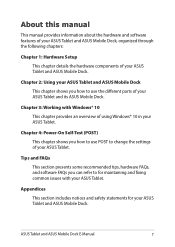
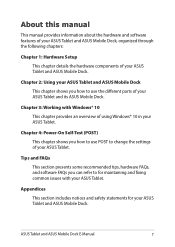
... software FAQs you how to use the different parts of your ASUS Tablet.
ASUS Tablet and ASUS Mobile Dock E-Manual
7
Chapter 4: Power-On Self-Test (POST) This chapter shows you can refer to use POST to change the settings of your ASUS Tablet and ASUS Mobile Dock. About this manual
This manual provides information about the hardware and software features...
Users Manual - Page 19
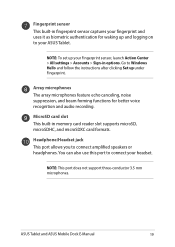
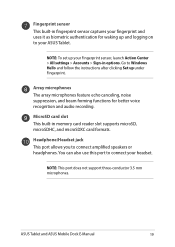
... allows you to Windows Hello and follow the instructions after clicking Set up your Fingerprint sensor, launch Action Center > All settings > Accounts > Sign-in memory card reader slot supports microSD, microSDHC, and microSDXC card formats.
ASUS Tablet and ASUS Mobile Dock E-Manual
19
NOTE: This port does not support three-conductor 3.5 mm microphones.
Fingerprint sensor This...
Users Manual - Page 30


...hand gestures on model.
Left edge swipe
Right edge swipe
Swipe from the right edge of the screen to launch Action Center.
30
ASUS Tablet and ASUS Mobile Dock E-Manual The touch screen panel's appearance may vary depending on your ASUS Tablet's touch... and touchpad
Gestures allow you to launch programs and access the settings of your ASUS Tablet.
Refer to launch programs and access the...
Users Manual - Page 44


... reference only.
44
ASUS Tablet and ASUS Mobile Dock E-Manual Carefully read the License Terms. Select I accept. 4. To start your ASUS Tablet for the first time, a series of screens appear to install your region and a language to configure the following basic
items: • Personalize
• Get online
• Settings
• Your account
5. From the setup screen, pick...
Users Manual - Page 64
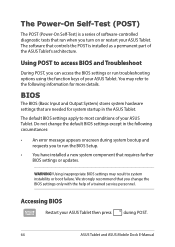
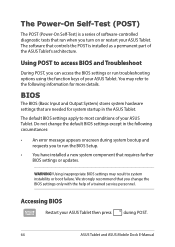
... further BIOS settings or updates.
BIOS
The BIOS (Basic Input and Output System) stores system hardware settings that run troubleshooting options using the function keys of your ASUS Tablet then press
during system bootup and requests you to the following circumstances:
• An error message appears onscreen during POST.
64
ASUS Tablet and ASUS Mobile Dock E-Manual The default...
Users Manual - Page 65
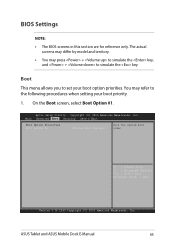
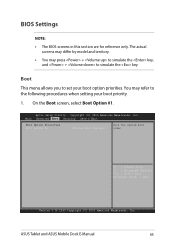
The actual screens may differ by model and territory.
• You may refer to the following procedures when setting your boot option priorities. On the Boot screen, select Boot Option #1. Copyright (C) 2015 American Megatrends, Inc. Aptio Setup Utility - ASUS Tablet and ASUS Mobile Dock E-Manual
65 Boot
This menu allows you to simulate the key.
Main Advanced...
Users Manual - Page 66


... #1. 2. Main Advanced Boot Security Save & Exit
Boot Option Priorities Boot Option #1
[Windows Boot Manager]
Sets the system boot order
Boot Option #1 Windows Boot Manager Disabled
F1 : General Help F9 : Optimized Defaults F10 : Save & Exit ESC/Right Click : Exit
Version 2.16.1243 Copyright (C) 2015 American Megatrends, Inc.
66
ASUS Tablet and ASUS Mobile Dock E-Manual
Users Manual - Page 67


..., Inc. NOTE: • If you install a User Password, you will be entered to set , then this
before entering BIOS.
Aptio Setup Utility - If ONLY the user's password is set up the administrator and user password of your ASUS Tablet's hard disk drive, input/output (I/O) interface, and USB interface. ASUS Tablet and ASUS Mobile Dock E-Manual
67 Security
This menu allows you...
Users Manual - Page 69


... F9 : Optimized Defaults F10 : Save & Exit ESC/Right Click : Exit
Version 2.16.1243 Copyright (C) 2015 American Megatrends, Inc. ASUS Tablet and ASUS Mobile Dock E-Manual
69
Aptio Setup Utility - Save & Exit
To keep your configuration settings, select Save Changes and Exit before exiting the BIOS. Main Advanced Boot Security Save & Exit
Save Changes and Exit...
Users Manual - Page 77
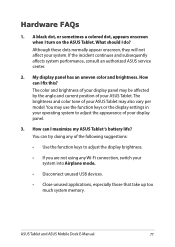
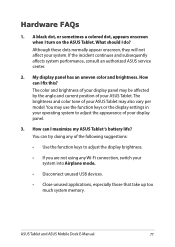
...ASUS service center.
2. The color and brightness of your ASUS Tablet. The brightness and color tone of your ASUS Tablet may be affected by the angle and current position of your display panel.
3. ASUS Tablet and ASUS Mobile Dock E-Manual
77 How can I turn on the ASUS... panel may also vary per model.
You may use the function keys or the display settings in your operating system to ...
Users Manual - Page 78


...
ASUS Tablet and ASUS Mobile Dock E-Manual Why is attached correctly.
Press
to enable your local ASUS service center for assistance.
5. What's wrong?
• Check whether the power adapter or battery pack is my touchpad not working ?
My battery charge indicator does not light up the speaker volume.
• Check if your speakers were set to...
Users Manual - Page 84
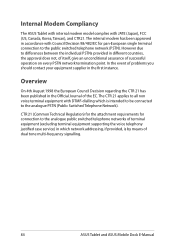
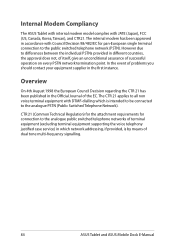
...supporting the voice telephony justified case service) in the first instance.
Overview
On 4th August 1998 the European Council Decision regarding the CTR 21 has been published in the Official Journal of dual tone multi-frequency signalling.
84
ASUS Tablet and ASUS Mobile Dock E-Manual...of itself, give an unconditional assurance of problems you should contact your equipment supplier in ...
Asus Transformer Mini T102 Reviews
Do you have an experience with the Asus Transformer Mini T102 that you would like to share?
Earn 750 points for your review!
We have not received any reviews for Asus yet.
Earn 750 points for your review!

