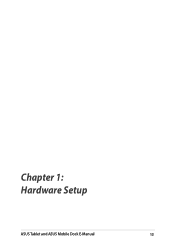Asus Transformer Book H100TAF Support and Manuals
Get Help and Manuals for this Asus item
This item is in your list!

View All Support Options Below
Free Asus Transformer Book H100TAF manuals!
Problems with Asus Transformer Book H100TAF?
Ask a Question
Free Asus Transformer Book H100TAF manuals!
Problems with Asus Transformer Book H100TAF?
Ask a Question
Popular Asus Transformer Book H100TAF Manual Pages
User Manual - Page 2
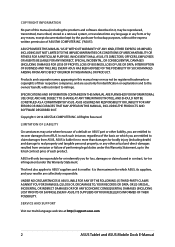
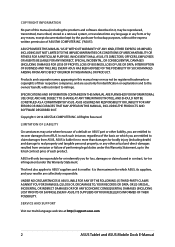
... ANY ECONOMIC CONSEQUENTIAL DAMAGES (INCLUDING LOST PROFITS OR SAVINGS), EVEN IF ASUS, ITS SUPPLIERS OR YOUR RESELLER IS INFORMED OF THEIR POSSIBILITY. SERVICE AND SUPPORT
Visit our multi-language web site at http://support.asus.com
2
ASUS Tablet and ASUS Mobile Dock E-Manual IN NO EVENT SHALL ASUS, ITS DIRECTORS, OFFICERS, EMPLOYEES OR AGENTS BE LIABLE FOR ANY INDIRECT...
User Manual - Page 9


...;C (95°F). While powered on conveyor belts), but do not carry or cover your ASUS Tablet with any part of your power adapter complies with this rating. ASUS Tablet and ASUS Mobile Dock E-Manual
9 You can send your ASUS Tablet.
Refer to learn about related inflight services that your ASUS Tablet and ensure that can reduce air circulation.
User Manual - Page 17
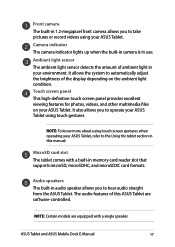
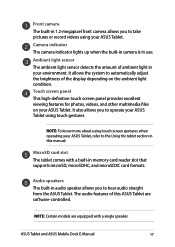
... sensor detects the amount of this manual. It also allows you to operate your ASUS Tablet using your ASUS Tablet, refer to the Using the tablet section in memory card reader slot that supports microSD, microSDHC, and microSDXC card formats.
NOTE: Certain models are equipped with a built-in this ASUS Tablet are software-controlled.
NOTE: To...
User Manual - Page 18


...models with LTE only) Your ASUS Tablet comes with a built-in microphone can also use this port to connect your ASUS Tablet to your ASUS...record videos using your ASUS Tablet. Rear camera The built-in rear camera allows you to connect your ASUS Tablet.
Micro USB... headphones.
Microphone The built-in micro SIM card slot that supports GSM, WCDMA, and LTE network bands.
Micro HDMI port This...
User Manual - Page 20


Hinge holes Align and insert the latch hooks into these holes to securely attach the tablet to support keyboard, touchpad, and USB 3.0 port* functions. Bottom side
Dock port Connect the ASUS Mobile Dock to this port to the ASUS Mobile Dock. * on selected models only
20
ASUS Tablet and ASUS Mobile Dock E-Manual
User Manual - Page 30
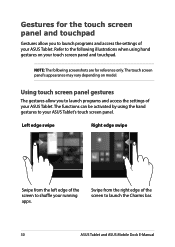
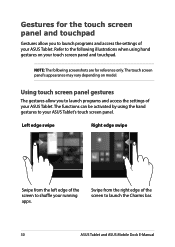
...gestures allow you to launch programs and access the settings of your ASUS Tablet. Swipe from the left edge of the ...settings of your ASUS Tablet's touch screen panel.
Left edge swipe
Right edge swipe
Swipe from the right edge of the screen to launch the Charms bar.
30
ASUS Tablet and ASUS Mobile Dock E-Manual NOTE: The following illustrations when using hand gestures on model...
User Manual - Page 46
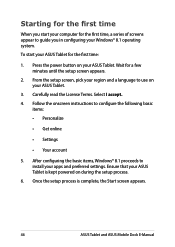
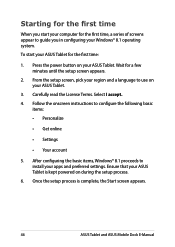
... to use on your apps and preferred settings. To start your computer for the first time, a series of screens appear to guide you in configuring your ASUS Tablet. Carefully read the License Terms. Select I accept. 4. Wait for a few minutes until the setup screen appears.
2. Follow the onscreen instructions to configure the following basic
items: •...
User Manual - Page 69


... Open Network and
Sharing Center.
3. Configuring a dynamic IP/PPPoE network connection
1. IMPORTANT! ASUS Tablet and ASUS Mobile Dock E-Manual
69
Connecting to wired networks
You can also connect to the following actions. NOTE: Contact your Internet Service Provider (ISP) for details or your network administrator for assistance in setting up your LAN then select Properties.
5.
User Manual - Page 81
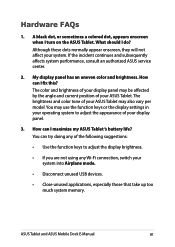
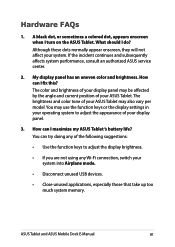
... also vary per model. You can I fix this? What should I turn on the ASUS Tablet. The brightness and color tone of your ASUS Tablet may be affected by the angle and current position of your system.
ASUS Tablet and ASUS Mobile Dock E-Manual
81 You may use the function keys or the display settings in your operating...
User Manual - Page 82


...battery stops working ?
• Press
to enable your local ASUS service center for assistance.
82
ASUS Tablet and ASUS Mobile Dock E-Manual What's wrong?
• Check whether the power adapter or...• Press
to the power outlet and ASUS Tablet.
• If the problem still exists, contact your touchpad.
• Check if ASUS Smart Gesture has been set to mute.
• Check if a ...
User Manual - Page 84


... the problem still exists, contact your local ASUS service center for about ten (10) seconds. Contact your local ASUS service center for assistance.
2. How can try doing any of the following suggestions:
• Remove all connected USB devices then restart your ASUS Tablet.
• If the problem still exists, your system.
84
ASUS Tablet and ASUS Mobile Dock E-Manual You...
User Manual - Page 85
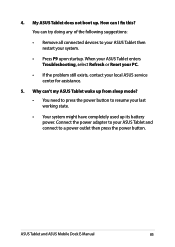
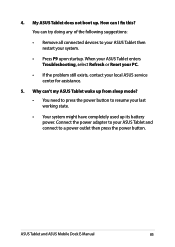
... system might have completely used up . ASUS Tablet and ASUS Mobile Dock E-Manual
85 When your ASUS Tablet enters Troubleshooting, select Refresh or Reset your PC.
• If the problem still exists, contact your system.
• Press F9 upon startup. 4. Connect the power adapter to your ASUS Tablet then restart your local ASUS service center for assistance.
5. Why can...
User Manual - Page 88
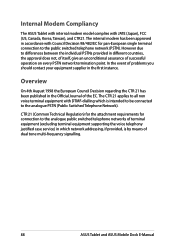
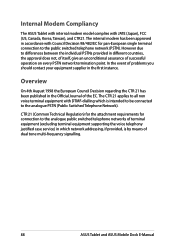
..., Canada, Korea, Taiwan), and CTR21. Internal Modem Compliancy
The ASUS Tablet with internal modem model complies with Council Decision 98/482/EC for connection to the analogue public switched telephone networks of terminal equipment (excluding terminal equipment supporting the voice telephony justified case service) in different countries, the approval does not, of itself, give...
User Manual - Page 97
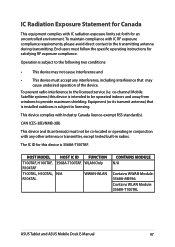
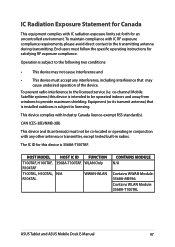
...• This device must follow the specific operating instructions for satisfying RF exposure compliance. HOST MODEL HOST IC ID FUNCTION
T100TAF, H100TAF, 3568A-T100TAF.
The IC ID for ... WLAN Module: 3568A-T100TAL
ASUS Tablet and ASUS Mobile Dock E-Manual
97 To maintain compliance with any interference, including interference that is installed outdoors is 3568A-T100TAF.
...
Asus Transformer Book H100TAF Reviews
Do you have an experience with the Asus Transformer Book H100TAF that you would like to share?
Earn 750 points for your review!
We have not received any reviews for Asus yet.
Earn 750 points for your review!