Asus Transformer Book Flip TP300UA Support and Manuals
Get Help and Manuals for this Asus item
This item is in your list!

View All Support Options Below
Free Asus Transformer Book Flip TP300UA manuals!
Problems with Asus Transformer Book Flip TP300UA?
Ask a Question
Free Asus Transformer Book Flip TP300UA manuals!
Problems with Asus Transformer Book Flip TP300UA?
Ask a Question
Popular Asus Transformer Book Flip TP300UA Manual Pages
Users Manual - Page 2
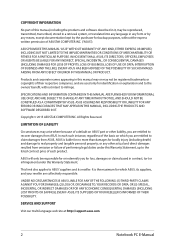
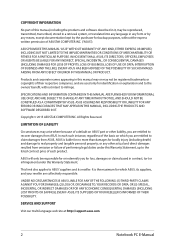
...Statement. SERVICE AND SUPPORT
Visit our multi-language web site at http://support.asus.com
2
Notebook PC E-Manual COPYRIGHT INFORMATION
No part of this manual, ...SPECIFICATIONS AND INFORMATION CONTAINED IN THIS MANUAL ARE FURNISHED FOR INFORMATIONAL USE ONLY, AND ARE SUBJECT TO CHANGE AT ANY TIME WITHOUT NOTICE, AND SHOULD NOT BE CONSTRUED AS A COMMITMENT BY ASUS.
ASUS PROVIDES THIS MANUAL...
Users Manual - Page 58
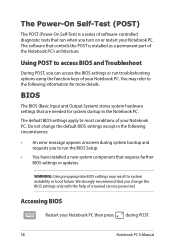
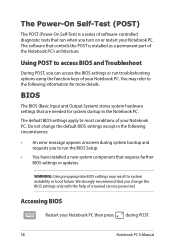
.... Do not change the BIOS settings only with the help of a trained service personnel. BIOS
The BIOS (Basic Input and Output System) stores system hardware settings that are needed for more details. The default BIOS settings apply to run the BIOS Setup.
• You have installed a new system component that run troubleshooting options using the function keys...
Users Manual - Page 59


... set your boot priority.
1. Notebook PC E-Manual
59 F1 : General Help F9 : Optimized Defaults F10 : Save & Exit ESC : Exit
Version 2.15.1226.
On the Boot screen, select Boot Option #1.
You may differ by model and territory. Boot
This menu allows you to the following procedures when setting your boot option priorities.
Aptio Setup Utility - BIOS Settings...
Users Manual - Page 60


Aptio Setup Utility - Press
and select a device as the Boot Option #1. Copyright (C) 2015 American Megatrends, Inc. Main Advanced Boot Security Save & Exit
Boot Configuration Fast Boot
[Enabled]
Sets the system boot order
Launch CSM
[Disabled]
Driver Option Priorities
... & Exit ESC : Exit
Version 2.15.1226. Copyright (C) 2015 American Megatrends, Inc.
60
Notebook PC E-Manual 2.
Users Manual - Page 61
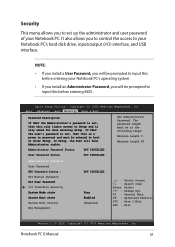
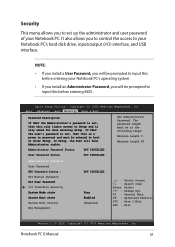
... for when entering Setup. Administrator Password Status
NOT INSTALLED
User Password Status
NOT INSTALLED
Set Administrator Password. The password length must be in the following range:
Minimum length 3
Maximum length 20
Administrator Password User Password HDD Password Status : Set Master Password Set User Password I /O) interface, and USB interface. Notebook PC E-Manual
61 Copyright...
Users Manual - Page 64
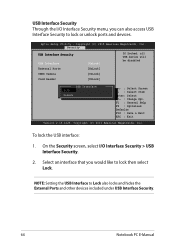
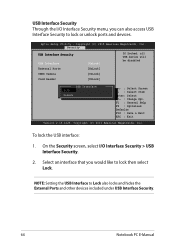
... Through the I /O Interface Security > USB Interface Security.
2. To lock the USB interface:
1. NOTE: Setting the USB Interface to lock then select Lock. Aptio Setup Utility - Copyright (C) 2015 American Megatrends, Inc. Select an interface that you can also access USB Interface Security... External Ports and other devices included under USB Interface Security.
64
Notebook PC E-Manual
Users Manual - Page 65
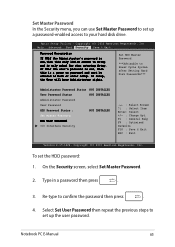
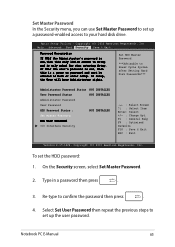
... Status NOT INSTALLED
User Password Status
NOT INSTALLED
Administrator Password
User Password
HDD Password Status :
NOT INSTALLED
Set Master Password
Set User Password
I/O Interface Security
→← : Select Screen ↑↓ : Select Item Enter: Select +/- : Change Opt.
On the Security screen, select Set Master Password.
2. Notebook PC E-Manual
65 Copyright (C) 2015...
Users Manual - Page 66
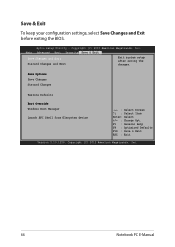
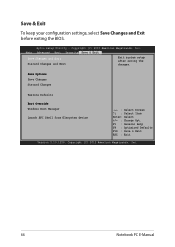
...Exit Discard Changes and Exit
Exit system setup after saving the changes. Save & Exit
To keep your configuration settings, select Save Changes and Exit before exiting...Change Opt. Aptio Setup Utility -
F1 : General Help F9 : Optimized Defaults F10 : Save & Exit ESC : Exit
Version 2.15.1226. Copyright (C) 2015 American Megatrends, Inc.
66
Notebook PC E-Manual
Copyright (C) 2015 American...
Users Manual - Page 67
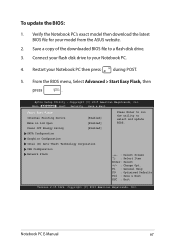
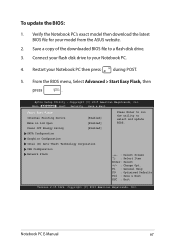
... of the downloaded BIOS file to a flash disk drive.
3. Aptio Setup Utility - Copyright (C) 2015 American Megatrends, Inc. To update the BIOS:
1. From the BIOS menu, Select Advanced > Start Easy Flash, then
press
.
Main AdvaAnpcteido SeBtouopt UtiSleictuyri-tyCopySraivgeht& (ECx)it2011 American Megatrends, Inc. Notebook PC E-Manual
67 Restart your model from the ASUS website.
2.
Users Manual - Page 75
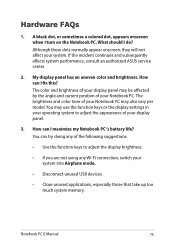
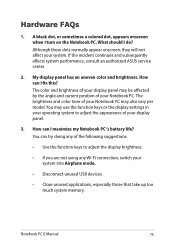
...of your display panel may also vary per model. You can try doing any Wi-Fi connection, switch your system. Notebook PC E-Manual
75 Although these dots normally appear onscreen,...continues and subsequently affects system performance, consult an authorized ASUS service center.
2. You may use the function keys or the display settings in your operating system to adjust the display brightness....
Users Manual - Page 76


... charge indicator does not light up the speaker volume.
• Check if your local ASUS service center for assistance.
76
Notebook PC E-Manual Press
to the power outlet and Notebook PC.
• If the problem still exists, contact your speakers were set to mute.
• Check if a headphone jack is attached correctly. You may also...
Users Manual - Page 78
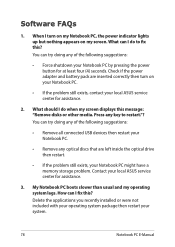
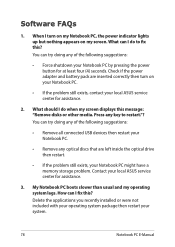
... drive then restart.
• If the problem still exists, your local ASUS service center for assistance.
2. How can try ... appears on your Notebook PC.
• If the problem still exists, contact your Notebook PC by pressing the ...local ASUS service center for assistance.
3. You can I fix this message: "Remove disks or other media. Delete the applications you recently installed or...
Users Manual - Page 79
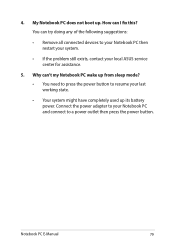
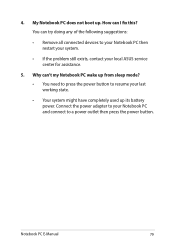
... your system.
• If the problem still exists, contact your last working state.
• Your system might have completely used up .
Notebook PC E-Manual
79 How can 't my Notebook PC wake up from sleep mode? • You need to press the power button to resume your local ASUS service center for assistance.
5. My Notebook...
Users Manual - Page 85
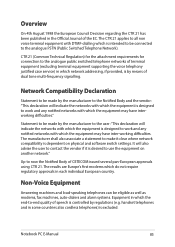
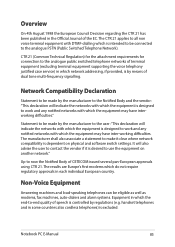
...-to use the equipment on physical and software switch settings. The CTR 21 applies to the analogue PSTN (...means of terminal equipment (excluding terminal equipment supporting the voice telephony justified case service) in which network addressing, if provided,...speaking telephones can be made by regulations (e.g. Notebook PC E-Manual
85 CTR 21 (Common Technical Regulation) for the attachment...
Users Manual - Page 89
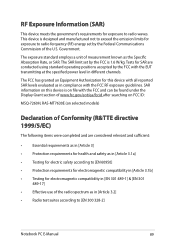
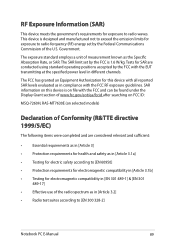
... radio ferquency (RF) energy set by the FCC with the...guidelines. This device is 1.6 W/kg. The SAR limit set by the Federal Communications Commission of the U.S. The FCC has...]
• Effective use of measurement known as the Specific Absorption Rate, or SAR. Government.
Tests for this ... ID:
MSQ-7260H, RAS-MT7630E (on selected models)
Declaration of Conformity (R&TTE directive 1999/5/EC)...
Asus Transformer Book Flip TP300UA Reviews
Do you have an experience with the Asus Transformer Book Flip TP300UA that you would like to share?
Earn 750 points for your review!
We have not received any reviews for Asus yet.
Earn 750 points for your review!
