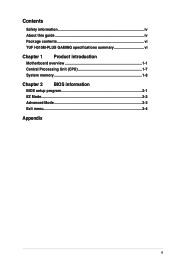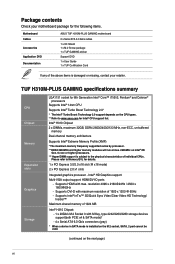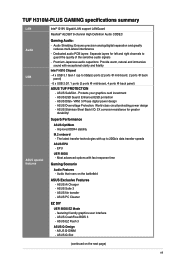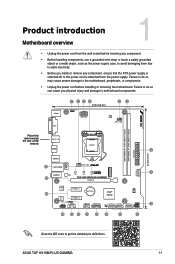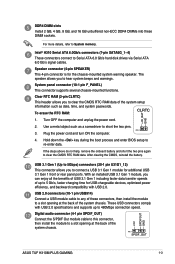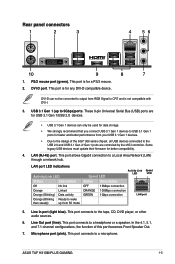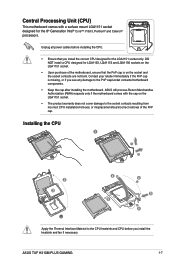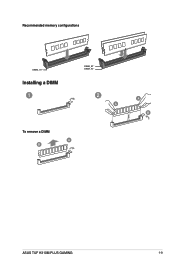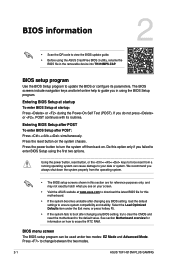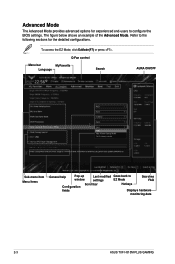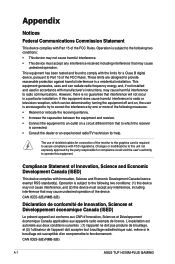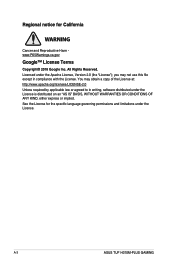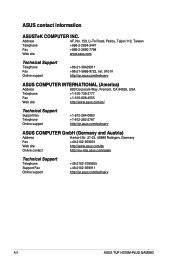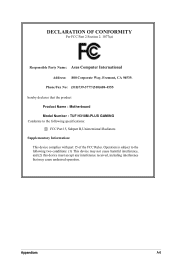Asus TUF H310M-PLUS GAMING Support and Manuals
Get Help and Manuals for this Asus item

View All Support Options Below
Free Asus TUF H310M-PLUS GAMING manuals!
Problems with Asus TUF H310M-PLUS GAMING?
Ask a Question
Free Asus TUF H310M-PLUS GAMING manuals!
Problems with Asus TUF H310M-PLUS GAMING?
Ask a Question
Asus TUF H310M-PLUS GAMING Videos
Popular Asus TUF H310M-PLUS GAMING Manual Pages
Asus TUF H310M-PLUS GAMING Reviews
We have not received any reviews for Asus yet.