Asus TUF GAMING VG279Q1A Support and Manuals
Get Help and Manuals for this Asus item
This item is in your list!

View All Support Options Below
Free Asus TUF GAMING VG279Q1A manuals!
Problems with Asus TUF GAMING VG279Q1A?
Ask a Question
Free Asus TUF GAMING VG279Q1A manuals!
Problems with Asus TUF GAMING VG279Q1A?
Ask a Question
Popular Asus TUF GAMING VG279Q1A Manual Pages
VG279Q1AVG279QL1A Series User Guide - Page 2
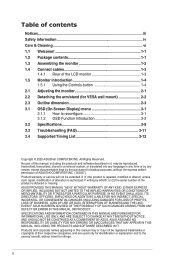
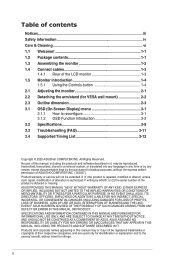
... documentation kept by ASUS; Product warranty or service will not be registered trademarks or copyrights of their respective companies, and are used only for VESA wall mount 2-2 2.3 Outline dimension 2-3 3.1 OSD (On-Screen Display) menu 3-1
3.1.1 How to reconfigure 3-1 3.1.2 OSD Function Introduction 3-2 3.2 Specifications 3-9 3.3 Troubleshooting (FAQ 3-11 3.4 Supported Timing List 3-12...
VG279Q1AVG279QL1A Series User Guide - Page 4
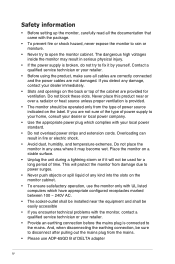
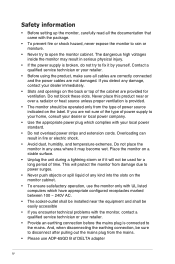
...with UL listed computers which complies with the monitor, contact a qualified service technician or your retailer.
• Provide an...problems with your dealer immediately.
• Slots and openings on the back or top of power source indicated on the monitor ...monitor to rain or moisture.
• Never try to open the monitor cabinet. Safety information
• Before setting up the monitor...
VG279Q1AVG279QL1A Series User Guide - Page 10
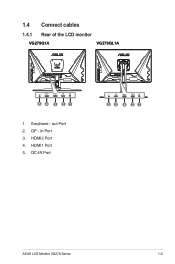
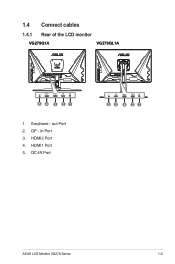
Earphone - out Port 2. DC-IN Port
DCIN
HDMI-1
HDMI-2
5 2 4 31
ASUS LCD Monitor VG279 Series
1-3 in Port 3. HDMI2 Port 4. DP - 1.4 Connect cables
1.4.1 Rear of the LCD monitor
VG279Q1A
VG279QL1A
DCIN
HDMI-1
HDMI-2
5 4 3 21
1. HDMI1 Port 5.
VG279Q1AVG279QL1A Series User Guide - Page 11
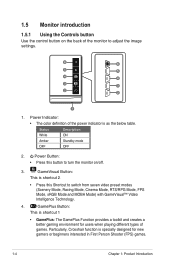
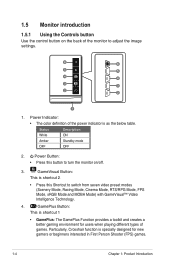
... in First Person Shooter (FPS) games.
1-4
Chapter 1: Product Introduction
1.5 Monitor introduction
1.5.1 Using the Controls button
Use the control button on /off.
3. Status
Description
White
ON
Amber
Standby mode
OFF
OFF
2. Power Indicator:
• The color definition of the monitor to adjust the image settings.
6
6
5
5
4
4
3
3
2
2
1
1. Power Button:
• Press...
VG279Q1AVG279QL1A Series User Guide - Page 13


VG279Q1A
-5 ~ 23
15°
15°
VG279QL1A
-5 ~ 23
15°
15°
12cm 90°
ASUS LCD Monitor VG279 Series
90°
2-1 2.1 Adjusting the monitor
• For optimal viewing, we recommend that you look at the full face of the monitor, then adjust the monitor to the angle that is most comfortable for you.
• Hold the...
VG279Q1AVG279QL1A Series User Guide - Page 14
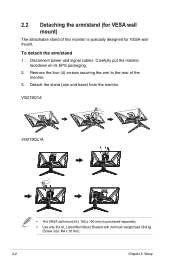
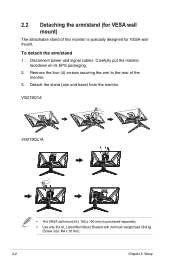
... Mount Bracket with minimum weight/load 28.8 kg (Screw size: M4 x 10 mm).
2-2
Chapter 2: Setup
Disconnect power and signal cables. Detach the stand (arm and base) from the monitor. Carefully put the monitor
facedown on its EPS packaging. 2. VG279Q1A
VG279QL1A
• The VESA wall mount kit ( 100 x 100 mm) is specially designed for VESA...
VG279Q1AVG279QL1A Series User Guide - Page 16


...61553; and buttons to another, the option name is highlighted.
3. ASUS LCD Monitor VG279 Series
3-1 To select the highlighted item on the menu, to move ...Gaming
OverDrive FreeSync Premium ELMB GamePlus GameVisual Shadow Boost
ASUS TUF Gaming VG279Q1A Racing Mode HDMI-1 1920x1080@60Hz
Gaming
Overclocking OverDrive FreeSync Premium ELMB GamePlus GameVisual Shadow Boost
ASUS TUF Gaming...
VG279Q1AVG279QL1A Series User Guide - Page 17


... GameVisual Shadow Boost
ASUS TUF Gaming VG279Q1A Racing Mode HDMI-1 1920x1080@60Hz
Gaming
Overclocking OverDrive FreeSync Premium ELMB GamePlus GameVisual Shadow Boost
ASUS TUF Gaming VG279QL1A HDR Off Racing Mode HDMI-1 1920x1080@60Hz
• Overclocking: This function allows you can select for power efficient, virtually stutter free and low-latency display update.
• ELMB: Check...
VG279Q1AVG279QL1A Series User Guide - Page 18


...8226; HDR: High Dynamic Range.
ASUS LCD Monitor VG279 Series
3-3 Contains two HDR modes (ASUS Cinema HDR and ASUS Gaming HDR ).
• VividPixel: ASUS Exclusive Technology that brings lifelike visuals... Light Filter
ASUS TUF Gaming VG279Q1A Racing Mode HDMI-1 1920x1080@60Hz
Image
Brightness Contrast HDR VividPixel ASCR Aspect Control Blue Light Filter
ASUS TUF Gaming VG279QL1A HDR Off...
VG279Q1AVG279QL1A Series User Guide - Page 19


... Saturation Skin Tone
ASUS TUF Gaming VG279QL1A HDR Off Racing Mode HDMI-1 1920x1080@60Hz
3-4
Chapter 3: General Instruction Taking short and ...blue light to reduces eye strain. Saturation Skin Tone
ASUS TUF Gaming VG279Q1A Racing Mode HDMI-1 1920x1080@60Hz
Color
Color Temp....4 is optimized setting. • When Blue Light Filter is activated,the default settings of continuous working for ...
VG279Q1AVG279QL1A Series User Guide - Page 20


... are userconfigurable; Input Select
HDMI-1 HDMI-2 DisplayPort
ASUS TUF Gaming VG279Q1A Racing Mode HDMI-1 1920x1080@60Hz
Input Select
HDMI-1 HDMI-2 DisplayPort
ASUS TUF Gaming VG279QL1A HDR Off Racing Mode HDMI-1 1920x1080@60Hz
5. Input Select
Select the input source from this main function. MyFavorite
You can adjust Shortcut and Customized Setting from HDMI-1 , HDMI-2 or DisplayPort input...
VG279Q1AVG279QL1A Series User Guide - Page 21


... Light Filter", "Color Temp.", "Volume" and set as shortcut key.
• Customized Setting : You can do your setting according to your favorite.
6. System Setup
Language Sound ECO Mode Power Indicator Power Key Lock Key Lock OSD Setup Information
ASUS TUF Gaming VG279Q1A Racing Mode HDMI-1 1920x1080@60Hz
3-6
Chapter 3: General Instruction
System Setup Adjusts the system configuration.
VG279Q1AVG279QL1A Series User Guide - Page 22


... to disable key lock function.
ASUS LCD Monitor VG279 Series
3-7 System Setup
All Reset
ASUS TUF Gaming VG279Q1A Racing Mode HDMI-1 1920x1080@60Hz
System Setup
Language Sound ECO Mode Power Indicator Power Key Lock Key Lock OSD Setup Information
System Setup
All Reset
ASUS TUF Gaming VG279QL1A HDR Off Racing Mode HDMI-1 1920x1080@60Hz
ASUS TUF Gaming VG279QL1A HDR Off Racing Mode HDMI...
VG279Q1AVG279QL1A Series User Guide - Page 24


...Box Dimension (WxHxD) Net Weight (Esti.) Gross Weight (Esti.) Voltage Rating Operational temperature
VG279Q1A
27"W (68.6cm) 1920x1080@165Hz
250cd/m2 1000:1 178°(V) /178°(H) ... 171 x 525 mm 4.4 kg 7.4 kg
Adapter 19Vdc, 3.42A 0~40°
ASUS LCD Monitor VG279 Series
3-9 3.2 Specifications
Model
Panel Size Max. Resolution Brightness (Typ.) Intrinsic Contrast Ratio (Typ.) Viewing Angle (...
VG279Q1AVG279QL1A Series User Guide - Page 26
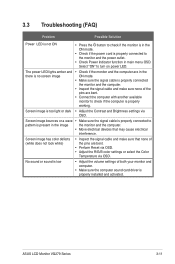
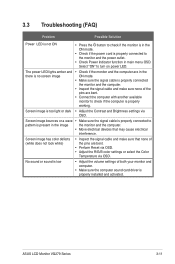
.... Screen image is properly installed and activated.
3.3 Troubleshooting (FAQ)
Problem
Possible Solution
Power LED is not ON
• Press the button to check if the monitor is in the ON mode... none of both your monitor and computer.
• Make sure the computer sound card driver is too light or dark • Adjust the Contrast and Brightness settings via OSD. No sound...
Asus TUF GAMING VG279Q1A Reviews
Do you have an experience with the Asus TUF GAMING VG279Q1A that you would like to share?
Earn 750 points for your review!
We have not received any reviews for Asus yet.
Earn 750 points for your review!
