Asus TUF GAMING VG259Q Support and Manuals
Get Help and Manuals for this Asus item
This item is in your list!

View All Support Options Below
Free Asus TUF GAMING VG259Q manuals!
Problems with Asus TUF GAMING VG259Q?
Ask a Question
Free Asus TUF GAMING VG259Q manuals!
Problems with Asus TUF GAMING VG259Q?
Ask a Question
Asus TUF GAMING VG259Q Videos
Popular Asus TUF GAMING VG259Q Manual Pages
VG259Q Series User Guide - Page 2
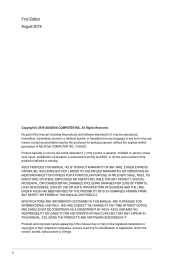
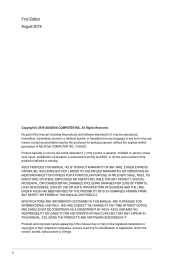
... IMPLIED WARRANTIES OR CONDITIONS OF MERCHANTABILITY OR FITNESS FOR A PARTICULAR PURPOSE. ii ASUS ASSUMES NO RESPONSIBILITY OR LIABILITY FOR ANY ERRORS OR INACCURACIES THAT MAY APPEAR IN THIS MANUAL, INCLUDING THE PRODUCTS AND SOFTWARE DESCRIBED IN IT. Product warranty or service will not be registered trademarks or copyrights of their respective companies, and are...
VG259Q Series User Guide - Page 3
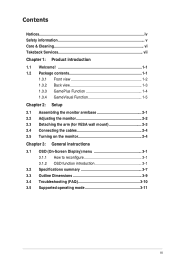
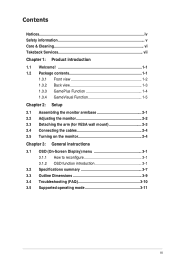
... Adjusting the monitor 2-2 2.3 Detaching the arm (for VESA wall mount 2-3 2.4 Connecting the cables 2-4 2.5 Turning on the monitor 2-4 Chapter 3: General instructions 3.1 OSD (On-Screen Display) menu 3-1 3.1.1 How to reconfigure 3-1 3.1.2 OSD function introduction 3-1 3.2 Specifications summary 3-7 3.3 Outline Dimensions 3-9 3.4 Troubleshooting (FAQ 3-10 3.5 Supported operating mode...
VG259Q Series User Guide - Page 4
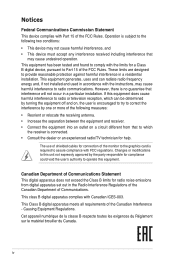
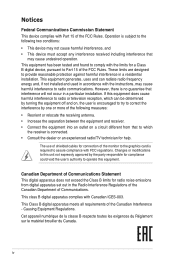
... can be determined by turning the equipment off and on a circuit different from digital apparatus set out in a particular installation. These limits are designed to provide reasonable protection against harmful interference in accordance with Part 15 of the monitor to the graphics card is required to which can radiate radio frequency energy and, if...
VG259Q Series User Guide - Page 5
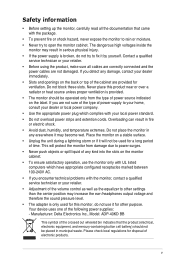
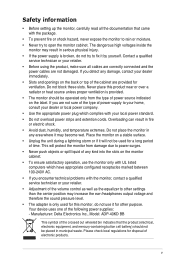
... monitor only with the monitor, contact a qualified service technician or your local power standard. • Do not overload power strips and extention cords. Safety information
• Before setting up the monitor..., and temperature extremes. Do not block these slots. Manufacturer: Delta Electronics Inc., Model: ADP-40KD BB
This symbol of any kind into the slots on a stable surface...
VG259Q Series User Guide - Page 6
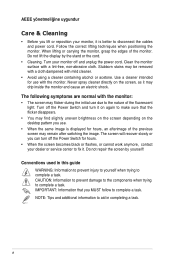
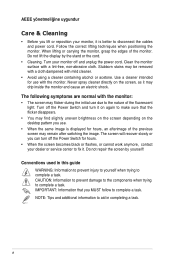
...service center to fix it. Never spray cleaner directly on the desktop pattern you use.
• When the same image is better to the nature of the monitor.
The following symptoms are normal with the monitor... positioning the monitor. Do not repair the screen ...monitor surface with mild cleaner.
• Avoid using a cleaner containing alcohol or acetone.
Conventions used in this guide...
VG259Q Series User Guide - Page 12
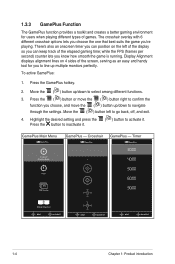
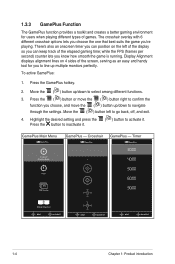
... up multiple monitors perfectly. The crosshair overlay with 6 different crosshair options lets you choose the one that best suits the game you know how smooth the game is running.... Alignment displays alignment lines on the left to navigate through the settings. Move the ( ) button up /down to activate it. Highlight the desired setting and press the Press the button to inactivate it.
( ...
VG259Q Series User Guide - Page 13
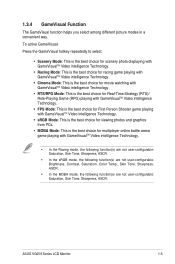
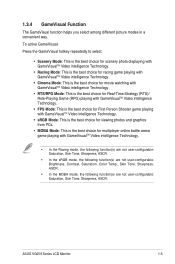
... Video intelligence Technology.
• Racing Mode: This is the best choice for racing game playing with GameVisualTM Video intelligence Technology.
• Cinema Mode: This is the best ...user-configurable: Saturation, Skin Tone, Sharpness, ASCR. ASUS VG259 Series LCD Monitor
1-5
1.3.4 GameVisual Function
The GameVisual function helps you select among different picture modes in a convenient way...
VG259Q Series User Guide - Page 19


... sRGB Mode MOBA Mode
ASUS TUF Gaming VG259 Racing Mode HDMI2 1920x1080@ 120Hz
Please refer to navigate through the functions.
ASUS VG259 Series LCD Monitor
3-1 If
the function selected has a sub-menu, move the ( ) button up /down again to "1.3.4 GameVisual Function". Highlight the desired sub-
Press the ( ) button to change the settings of the selected
4. Move...
VG259Q Series User Guide - Page 20


Blue Light Filter
ASUS TUF Gaming VG259 Racing Mode HDMI2 1920x1080@ 120Hz
Level 0 Level 1 Level 2 Level 3 Level 4
• Level 0: No change.
• Level 1~4:... with TUV Low Blue Light Certification. If eye strain continues please consult a physician. It is optimized setting.
Level 4 is advised to avoiding CVS (Computer Vision Syndrome).
3-2
Chapter 3: General Instructions
VG259Q Series User Guide - Page 21


...Set the image related setting from 0 to 100.
• Color Temp.: Contains 4 modes including Cool, Normal, Warm, and User Mode.
• Skin Tone: Contains three color modes including Reddish, Natural, and Yellowish.
4. Image
ASUS TUF Gaming... • VividPixel: Enhances the outline of the monitor. Color
ASUS TUF Gaming VG259 Racing Mode HDMI2 1920x1080@ 120Hz
Brightness Contrast ...
VG259Q Series User Guide - Page 22


... stutter free and low-latency display update. Sound
ASUS TUF Gaming VG259 Racing Mode HDMI2 1920x1080@ 120Hz
Volume Mute
• Volume: the adjusting range is from this menu. • ASCR: Turns on/off the ASCR (ASUS Smart Contrast Ratio) function. • Adaptive-Sync/FreeSync: Allows an Adaptive-Sync/FreeSync
supported* graphics source to be activated within...
VG259Q Series User Guide - Page 23
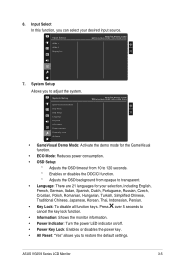
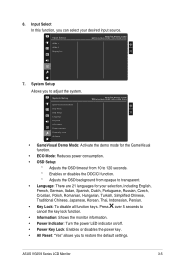
System Setup Allows you to restore the default settings.
6.
Press over 5 seconds to cancel the key lock function.
• Information: Shows the monitor information. •...all function keys. ASUS VG259 Series LCD Monitor
3-5 System Setup
GameVisual Demo Mode ECO Mode OSD Setup Language Key Lock Information Power Indicator Power Key Lock All Reset
ASUS TUF Gaming VG259 Racing Mode ...
VG259Q Series User Guide - Page 24
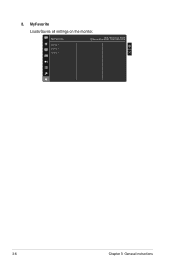
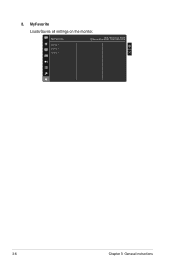
MyFavorite
ASUS TUF Gaming VG259 Racing Mode HDMI2 1920x1080@ 120Hz
Setting 1 Setting 2 Setting 3
3-6
Chapter 3: General Instructions 8.
MyFavorite
Loads/Saves all settings on the monitor.
VG259Q Series User Guide - Page 28
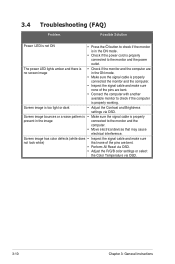
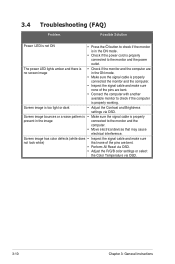
... is too light or dark
• Adjust the Contrast and Brightness settings via OSD.
3-10
Chapter 3: General Instructions 3.4
Troubleshooting (FAQ)
Problem
Possible Solution
Power LED is not ON
• Press the button to check if the monitor is in the image
connected to the monitor and the
computer.
• Move electrical devices that none of the...
VG259Q Series User Guide - Page 29
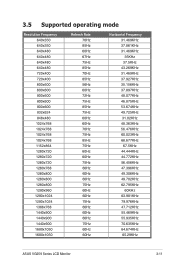
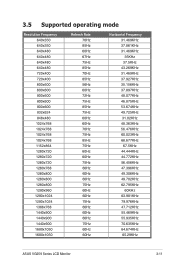
3.5 Supported operating mode
Resolution Frequency 640x350 640x350 640x480 640x480 640x480 640x480 720x400 720x400 800x600 800x600 800x600 800x600 800x600 832x624 848x480 1024x768 1024x768 1024x768 1024x768 1152x864 1280x720 ... 47.396KHz 49.306KHz 49.702KHz 62.795KHz 60KHz 63.981KHz 79.976KHz 47.712KHz 55.469KHz 55.935KHz 70.635KHz 64.674KHz 65.29KHz
ASUS VG259 Series LCD Monitor
3-11
Asus TUF GAMING VG259Q Reviews
Do you have an experience with the Asus TUF GAMING VG259Q that you would like to share?
Earn 750 points for your review!
We have not received any reviews for Asus yet.
Earn 750 points for your review!

