Asus ROG STRIX-GTX1080-8G-GAMING Support and Manuals
Get Help and Manuals for this Asus item
This item is in your list!

View All Support Options Below
Free Asus ROG STRIX-GTX1080-8G-GAMING manuals!
Problems with Asus ROG STRIX-GTX1080-8G-GAMING?
Ask a Question
Free Asus ROG STRIX-GTX1080-8G-GAMING manuals!
Problems with Asus ROG STRIX-GTX1080-8G-GAMING?
Ask a Question
Popular Asus ROG STRIX-GTX1080-8G-GAMING Manual Pages
User Manual - Page 3


... onscreen instructions to start the installation.
3. Ensure that allow you have installed the ASUS graphics card and its driver.
2. Refer to quickly monitor your preset and customized profiles, boost the GPU settings for your ASUS graphics card for optimal performance. It has two user interfaces, the Simple Mode and Professional Mode, that you to the ASUS graphics card user manual for...
User Manual - Page 4


... GPU Tweak icon on an ASUS Graphics card
with a quick way to launch the program. Simple Mode
Simple Mode provides you with 0dB Fan function. Characteristics of a preset profile
ASUS preset/custom
profiles
Launch XSplit
GPU info and Live Update
Settings
Monitor panel
Link/unlink the Monitor panel
4
Launch Professional Mode
Launch Gaming Booster
Enable/disable fan...
User Manual - Page 6


English
Professional Mode
Configure the GPU settings like a pro, and get the optimal performance from your ASUS Graphics card. Indicates when the profile is applied
ASUS preset/custom profiles
Launch XSplit
VGA info and Live Update
Settings
Monitor panel
Return to the Simple Mode screen
Click to lock the GPU settings
Link/unlink the Monitor panel
Add, delete, or...
User Manual - Page 12


... notifications on the latest VBIOS and driver updates from Live Update. Live Update settings
12
Configure and select the following Live Update options: • Set the Update check frequency as to when you want to receive the Live Update. • Select any of the Live Update options:
• D ownload updates but let me choose whether to install them: Select this option to...
ASUS Graphics Card Warranty - Page 46


... to those originally supplied.
ASUS accredited Service Agents and Repair Centers will be the start of the Warranty Period.
English
This ASUS manufacturer warranty (hereafter referred to as the "Warranty") is granted by ASUSTeK Computer Inc. (hereafter referred to as "ASUS") to the purchaser (hereafter referred to as "You") of the ASUS graphic card (hereafter referred to the...
ASUS Graphics Card Warranty - Page 47


... according to review the user manuals, the ASUS support web site and/or other online resources. For other problems with the Product is provided "as-is".
Third party software may cause contact defective and damage components.
• Please check the manual and the ASUS support website for troubleshooting solutions, before contacting the customer service.
• Technical support E-mail...
ASUS Graphics Card Warranty - Page 50


... repaired/replaced, or if You do not pick up the Product within the European Union. If You still failed to pick up Your Product, or if delivery is provided by You, ASUS will return your repaired Product/product replacement via the agreed RMA method. To enjoy comprehensive warranty service, visit ASUS Service Center website at http://www.asus.com/support...
UserManual - Page 4
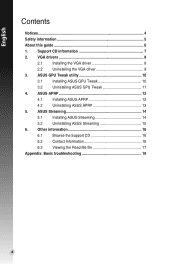
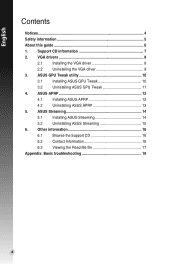
...: Basic troubleshooting 18
4 ASUS GPU Tweak utility 10 3.1 Installing ASUS GPU Tweak 10 3.2 Uninstalling ASUS GPU Tweak 11 4. ASUS Streaming 14 5.1 Installing ASUS Streaming 14 5.2 Uninstalling ASUS Streaming 15 6. ASUS APRP 12 4.1 Installing ASUS APRP 12 4.2 Uninstalling ASUS APRP 13 5. English
Contents
Notices...4 Safety information 5 About this guide 6 1. VGA drivers...
UserManual - Page 5
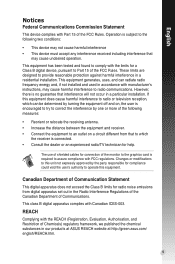
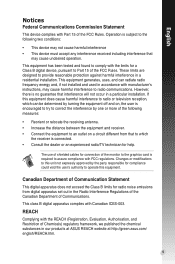
... set out...installed and used in accordance with manufacturer's instructions, may cause harmful interference to which
the receiver is connected. • Consult the dealer or an experienced radio/TV technician for connection of the monitor to the graphics card...Part 15 of Chemicals) regulatory framework, we published the chemical substances in our products at ASUS REACH website at http://green.asus...
UserManual - Page 6


..., carefully read all the manuals that came with the product, contact a qualified
service technician or your dealer immediately...set to or from connectors, slots, sockets and circuitry.
• Avoid dust, humidity, and extreme temperature. patents and other rights owners. Operation safety
• Before installing devices on a stable surface. • If you encounter technical problems...
UserManual - Page 8


... apply only to specific ASUS VGA card models.
• You may need administrator rights to locate the file UI.exe.
English
1. Insert the CD into your screen.
• The device driver and utility in this manual are subject to change at www.asus.com for your computer, browse the contents of the support CD to install the drivers and utilities...
UserManual - Page 9


... 7 / Vista:
1. Select Display Driver and click the Install button.
5. If you are replacing an old graphics card with your support CD.
3.
From the main menu, click Install.
4. If Autorun is complete, click OK to install, update, or remove the VGA driver. Insert the support CD into your system.
2.1
Installing the VGA driver
2.1.1 Installing the VGA Drivers in Windows® Vista and...
UserManual - Page 11
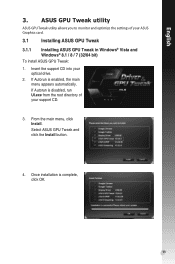
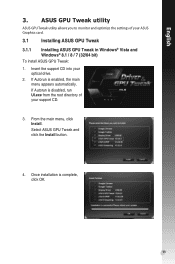
..., run UI.exe from the root directory of your ASUS Graphics card.
3.1
Installing ASUS GPU Tweak
3.1.1 Installing ASUS GPU Tweak in Windows® Vista and Windows® 8.1 / 8 / 7 (32/64 bit)
To install ASUS GPU Tweak:
1. English
3. ASUS GPU Tweak utility
ASUS GPU Tweak utility allows you to monitor and optimize the settings of your optical drive.
2.
Select ASUS GPU Tweak and click the...
UserManual - Page 20


... and graphics card.
20
English
Problem Cause Solution Cause Solution
Cause
Solution
Cause Solution Cause Solution Cause Solution Cause Solution
Wrong color balance
Your card might not be properly set.
• Manually configure your video controls to your desired settings.
• Configure your graphics card display resolution in your system.
•Install the graphics card driver...
UserManual - Page 186


... compliance with Part 15 of ...from digital apparatus set out in ...'s instructions, may...installation. Changes or modifications to this equipment. Canadian Department of the FCC Rules. However, there is no guarantee that to comply with Canadian ICES-003.
Operation is required to radio communications. The use of shielded cables for connection of the monitor to the graphics card...
Asus ROG STRIX-GTX1080-8G-GAMING Reviews
Do you have an experience with the Asus ROG STRIX-GTX1080-8G-GAMING that you would like to share?
Earn 750 points for your review!
We have not received any reviews for Asus yet.
Earn 750 points for your review!
