Asus R540YA Support and Manuals
Asus R540YA Videos
Popular Asus R540YA Manual Pages
Users Manual - Page 2
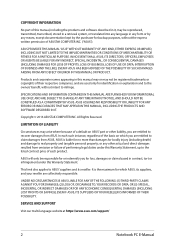
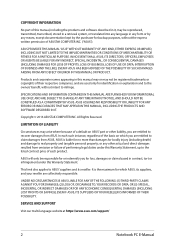
... OR ERROR IN THIS MANUAL OR PRODUCT.
It is liable for no more than damages for backup purposes, without intent to the listed contract price of each such instance, regardless of performing legal duties under this Warranty Statement. SERVICE AND SUPPORT
Visit our multi-language website at https://www.asus.com/support/
2
Notebook PC E-Manual ASUS PROVIDES THIS MANUAL...
Users Manual - Page 7


...:
Chapter 1: Hardware Setup This chapter details the hardware components of your Notebook PC.
Chapter 4: Power-On Self-Test (POST) This chapter shows you how to use POST to use the different parts of your Notebook PC.
Chapter 2: Using your Notebook PC This chapter shows you how to change the settings of your Notebook...
Users Manual - Page 64
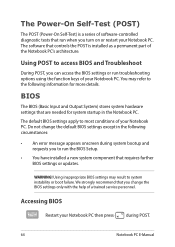
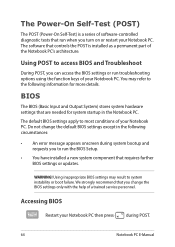
... settings apply to run the BIOS Setup.
• You have installed a new system component that controls the POST is a series of software-controlled diagnostic tests that run when you turn on or restart your Notebook PC then press
during POST.
64
Notebook PC E-Manual
The software that requires further BIOS settings or updates. Using inappropriate BIOS settings...
Users Manual - Page 65
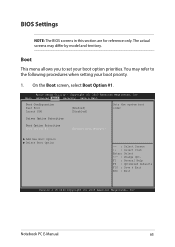
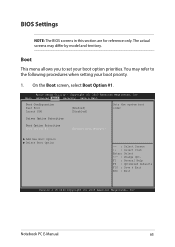
... Configuration Fast Boot Launch CSM
[Enabled] [Disabled]
Sets the system boot order
Driver Option Priorities
Boot Option Priorities Boot Option #1
[Windows Boot Manager]
Add New Boot Option Delete Boot Option
→ ← : Select Screen ↑↓ : Select Item Enter: Select +/- : Change Opt. Notebook PC E-Manual
65 Aptio Setup Utility - F1 : General Help F9 : Optimized...
Users Manual - Page 66


... : Save & Exit ESC : Exit
Version 2.16.1243 Copyright (C) 2015 American Megatrends, Inc.
66
Notebook PC E-Manual Aptio Setup Utility - Main Advanced Boot Security Save & Exit
Boot Configuration Fast Boot Launch CSM
[Enabled] [Disabled]
Sets the system boot order
Driver Option Priorities
Boot Option Priorities Boot Option #1
[Windows Boot Manager]
Boot Option #1
Add New Boot...
Users Manual - Page 67


... this before entering BIOS.
Notebook PC E-Manual
67 It also allows you to input this before entering your Notebook PC. If ONLY the user's password is only asked for when entering Setup. NOTE:
• If you install a User Password, you will be prompted to set up the administrator and user password of your Notebook PC's operating system...
Users Manual - Page 71


... User Password
NOT INSTALLED NOT INSTALLED
HDD Password Status : Set Master Password Set User Password
NOT INSTALLED
I/O Interface Security
Set HDD Master Password.
***Advisable to boot or enter Setup. If ONLY the user's password is set, then this only limits access to Setup and is only asked for when entering Setup. Re-type to confirm the password then press
.
4. Notebook PC E-Manual...
Users Manual - Page 72
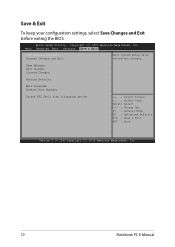
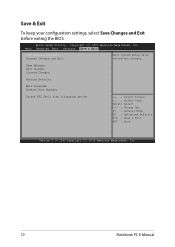
...ESC : Exit
Version 2.16.1243 Copyright (C) 2015 American Megatrends, Inc.
72
Notebook PC E-Manual Save Options Save Changes Discard Changes
Restore Defaults
Boot Override Windows Boot Manager
Launch EFI Shell from ...Changes and Exit
Exit system setup after saving the changes.
Save & Exit
To keep your configuration settings, select Save Changes and Exit before exiting the BIOS. Aptio...
Users Manual - Page 73
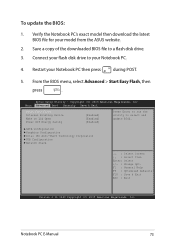
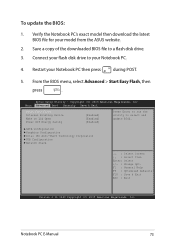
... Megatrends, Inc. Restart your model from the ASUS website.
2. Aptio Setup Utility - Main Advanced Boot Security...update BIOS.
Connect your Notebook PC.
4. Save a copy of the downloaded BIOS file to a flash disk drive.
3.
Verify the Notebook PC's exact model then download the latest BIOS file for your Notebook PC then press
during POST.
5.
Notebook PC E-Manual
73 To update...
Users Manual - Page 81
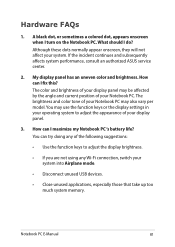
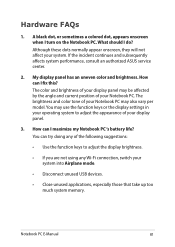
...incident continues and subsequently affects system performance, consult an authorized ASUS service center.
2. Although these dots normally appear onscreen, they will... may use the function keys or the display settings in your operating system to adjust the display ...model. How can I maximize my Notebook PC 's battery life? Notebook PC E-Manual
81 The color and brightness of your ...
Users Manual - Page 82


... volume.
• Check if your speakers were set to mute.
• Check if a headphone jack is connected to your local ASUS service center for assistance.
5. 4. You may also disconnect... them again to enable your local ASUS service center for assistance.
82
Notebook PC E-Manual Press
to the power outlet and Notebook PC.
• If the problem still exists, contact your touchpad.
...
Users Manual - Page 84
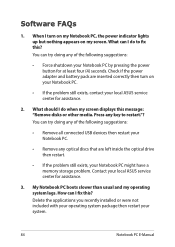
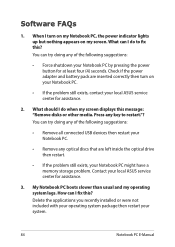
... optical drive then restart.
• If the problem still exists, your Notebook PC.
• Remove any key to fix this message: "Remove disks or other media. Delete the applications you recently installed or were not included with your operating system package then restart your local ASUS service center for at least four (4) seconds. What...
Users Manual - Page 85
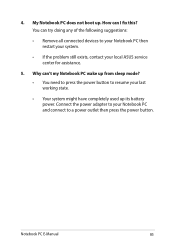
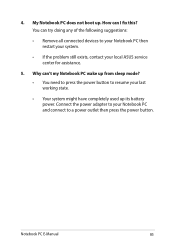
...to resume your last working state.
• Your system might have completely used up . Notebook PC E-Manual
85 Connect the power adapter to a power outlet then press the power button. How can try doing any...PC then restart your system.
• If the problem still exists, contact your Notebook PC and connect to your local ASUS service center for assistance.
5.
4. You can I fix this?
Users Manual - Page 88


...models. Although the design rules imposed on CSS licensors are released for specific geographic regions as defined in "Region Definitions" below.
The region setting may be released for the last region setting... of the user.
88
Notebook PC E-Manual In order to protect against unlawful content duplication...CDs and DVDs.
Changing the region code after that is most relevant is available...
Users Manual - Page 91


...network compatibility is designed to use the equipment on physical and software switch settings. Notebook PC E-Manual
91
The manufacturer shall also associate a statement to all non voice ...to now the Notified Body of terminal equipment (excluding terminal equipment supporting the voice telephony justified case service) in some countries also cordless telephones) is intended to be made...
Asus R540YA Reviews
Do you have an experience with the Asus R540YA that you would like to share?
Earn 750 points for your review!
We have not received any reviews for Asus yet.
Earn 750 points for your review!


