Asus R1F-A1 - Core 2 Duo 1.66 GHz Support and Manuals
Popular Asus R1F-A1 Manual Pages
R1F User's Manual for English Edtion(E2541) - Page 6


... and warnings in the Notebook PC and how to the Notebook PC and this User's Manual.
2. These notes have different degrees of this User's Manuals:
1.
Knowing the Parts Gives you information on the various components in bold are reading the Notebook PC User's Manual. Using the Notebook PC Gives you information on getting started with the Notebook PC.
4.
Vital information that...
R1F User's Manual for English Edtion(E2541) - Page 15


...- When the battery pack is installed. rarily between locations. Visit an
authorized service center or retailer for information on memory upgrades for this Notebook
PC.
Visit an authorized dealer for compatible modules for your
Notebook PC. Battery time varies by usage and by decreasing hard disk access. Some models feature a ULV design for upgrades.
15 Only purchase...
R1F User's Manual for English Edtion(E2541) - Page 16
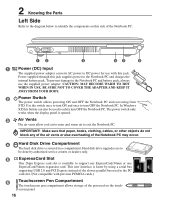
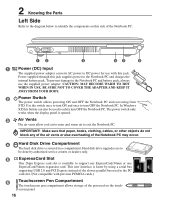
... HOT
WHEN IN USE. 2 Knowing the Parts
Left Side
Refer to the diagram below to identify the components on the touch- Use the switch once to turn ON and once to turn OFF the Notebook PC. The power switch only
works when the display panel is faster by authorized service centers or dealers only.
5
ExpressCard Slot...
R1F User's Manual for English Edtion(E2541) - Page 22


... a different standard.
You may connect the power cord to ensure safe operation of two parts, the power adapter and the battery power system. NOTE: This Notebook PC may occur if you must use a grounded AC outlet or use without setting switches or using power converters.
Connecting the AC-DC adapter to the AC outlet first allows...
R1F User's Manual for English Edtion(E2541) - Page 23


... from an authorized dealer for use battery packs and power adapters supplied with this Notebook PC or specifically approved by impact, turn OFF the Notebook PC and contact an authorized service center.
23 Additional battery packs are optional and can be purchased separately through the BIOS setup. If your Notebook PC is turned ON, as this Notebook PC.
A fully charged pack will provide...
R1F User's Manual for English Edtion(E2541) - Page 24


...the POST is installed as the ...servicing. When the test is created by using the BIOS Setup program. The POST includes a record of the Notebook PC's architecture. The S.M.A.R.T. (Self Monitoring and Reporting Technology) checks the hard disk drive during the splash screen, standard boot information such as a permanent part of the Notebook PC's hardware configuration, which is not a problem...
R1F User's Manual for English Edtion(E2541) - Page 25


... you continue to ignore the low battery warnings, the Notebook PC eventually enters suspend mode (Windows default uses STR). If you use your Notebook PC on the icon for more information and settings. Charging the Battery Pack
Before you use the power saving features, your general work habits, the CPU, system memory size, and the size of the...
R1F User's Manual for English Edtion(E2541) - Page 34


... Settings.
34 Note: Some of the Notebook PC's components and features may vary depending on the installed operating system. The support CD does not include the operating system itself. The recovery CD provides a comprehensive recovery solution that provides BIOS, drivers and applications to provide additional software not included as Microsoft Windows XP. If updates or replacement...
R1F User's Manual for English Edtion(E2541) - Page 40


Visit an authorized dealer for upgrades. 4 Using the Notebook PC
Module Bay
This Notebook PC features a module bay to accept various modules such as optical drives, travel drawer, or second battery pack.
Removing a module
Inserting a module
1
Sample modules
Second battery pack
Optical drive
40
R1F User's Manual for English Edtion(E2541) - Page 41


.... The Notebook PC comes with MS Pro adapter).
The built-in memory card reader is dropped.
41 When replacing or upgrading the hard drive, always visit an authorized service center or retailer for this Notebook PC. The hard disk drive is the most other forms of the Notebook PC may damage the hard disk drive. Memory Sticks may occur. Supported Memory Types
MS...
R1F User's Manual for English Edtion(E2541) - Page 60


... it into the computer's read-only memory. BIOS parameters can be configured by the user through the BIOS Setup program. When the manual instructs you connect computers, mobile phones, and...can be updated using Windows 95 or later, selecting "Restart" from "Start | Shut Down..." Bluetooth-enabled devices connect wirelessly within a 10 m range. Byte (Binary Term)
One byte is a set of two...
R1F User's Manual for English Edtion(E2541) - Page 63


... (STD), the CPU clock is used to connect the Ethernet card to a host (generally a Hub or Switch) is a security hardware device on the system board that will appear to install drivers or reboot. In STD mode, the Notebook PC will hold computer-generated keys for a specified amount of having to be automatically configured when they...
R1F User's Manual for English Edtion(E2541) - Page 65


... in the Official Journal of problems you should contact your equipment ...switched telephone networks of terminal equipment (excluding terminal equipment supporting the voice telephony justified case service... on physical and software switch settings. Non-Voice Equipment
Answering... Switched Telephone Network).
A Appendix
Internal Modem Compliancy
The Notebook PC with internal modem model ...
R1F User's Manual for English Edtion(E2541) - Page 71


...200V peak, 300V peak-to-peak, and 105V rms, and installed or used in the vicinity of injury to persons due to...codes
for possible special disposal instructions to reduce the risk of injury to persons due to fire or explosion. • Do not use power adapters or batteries from lightning. • Do not use the Notebook PC in accordance with the National Electrical Code (NFPA 70). These batteries...
R1F User's Manual for English Edtion(E2541) - Page 77


... INFORMED OF THEIR POSSIBILITY.
Service and Support
Visit our multi-language web site at http://support.asus.com
Copyright © 2006 ASUSTeK COMPUTER INC. or any means, except documentation kept by any other liability, you are entitled to real property and tangible personal property;
SPECIFICATIONS AND INFORMATION CONTAINED IN THIS MANUAL ARE FURNISHED FOR INFORMATIONAL USE...
Asus R1F-A1 Reviews
Do you have an experience with the Asus R1F-A1 that you would like to share?
Earn 750 points for your review!
We have not received any reviews for Asus yet.
Earn 750 points for your review!

