Asus PSCH-SR IDE Support and Manuals
Get Help and Manuals for this Asus item
This item is in your list!

View All Support Options Below
Free Asus PSCH-SR IDE manuals!
Problems with Asus PSCH-SR IDE?
Ask a Question
Free Asus PSCH-SR IDE manuals!
Problems with Asus PSCH-SR IDE?
Ask a Question
Popular Asus PSCH-SR IDE Manual Pages
PSCH-SR User Manual English Version - Page 10


... on
SCSI/SATA models only) 68-pin Ultra320 SCSI connector (SCSI models only) 4 x horizontal Serial ATA connectors (SATA models only)
Firmware Hub Flash ROM (4 Mb for IDE models; 8 Mb for SCSI and SATA models), Award BIOS with 4-pin 12V plug)
ATX form factor: 12in x 9.8in (30.5 cm x 25 cm)
Device drivers Management software System utilities ASUS contact information
*Specifications are subject...
PSCH-SR User Manual English Version - Page 13


... in -1 IDE/FDD cable set
I/O shield
User guide
Optional items:
CPU heatsink and thermal plate Adaptec® Zero Channel RAID card
Contact your PSCH-SR package for buying the ASUS® PSCH-SR series motherboard! Before you for the following items.
Item Description ASUS PSCH-SR motherboard
PSCH-SR models
IDE SATA SCSI
ASUS PSCH-SR support CD
SATA cables
2
6
2
SATA power cables...
PSCH-SR User Manual English Version - Page 15


... compatible with USB 1.1. ASUS PSCH-SR motherboard user guide
1-3 ASUS server management cards fully conform to provide a faster and more efficient networking performance. USB 2.0 is retained in the CMOS for server applications.
Single-channel Ultra320 SCSI support (on SCSI models only)
The Adaptec® AIC-7901X Ultra320 SCSI controller and single-channel SCSI connector are onboard...
PSCH-SR User Manual English Version - Page 32
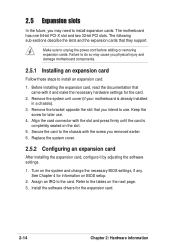
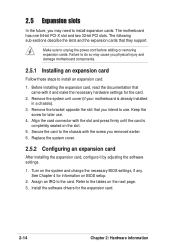
... describe the slots and the expansion cards that came with it by adjusting the software settings.
1. Keep the screw for the card.
2. Turn on BIOS setup.
2. Install the software drivers for information on the system and change the necessary BIOS settings, if any. The motherboard has one 64-bit PCI-X slot and two 32-bit...
PSCH-SR User Manual English Version - Page 33


... E
F
G
H PXIRQ0 PXIRQ1 PXIRQ2 PXIRQ3
shared shared shared shared
- - - shared - - - - - -
- When using PCI cards on shared slots, ensure that the drivers support "Share IRQ" or that the cards do not need IRQ assignments. ASUS PSCH-SR motherboard
2-15 shared - - -
-
- - - PCI slot 3
- SODIMM RAID controller* - PCI slot 2
-
BMC mini-PCI slot
- shared shared shared shared...
PSCH-SR User Manual English Version - Page 41


...PSUSMB1
®
PSCH-SR
+3.3V GND
NC I2C_7_DATA
I2C_7_CLK
PSCH-SR Power Supply SMBus Header
Not all power supply units have SMBus connector for server management.
2. Devices communicate with an SMBus host and/or other SMBus devices using the SMBus interface.
®
PSCH-SR
FPSMB1
1
NC I2C_4_CLK#
GND I2C_4_DATA#
+5VSB
PSCH-SR Front Panel SMBus Connector
ASUS PSCH-SR motherboard
2-23 Power...
PSCH-SR User Manual English Version - Page 43


...;
PSCH-SR
PSCH-SR IDE Connectors
SEC_IDE1
PIN 1
PRI_IDE1
PIN 1
NOTE: Orient the red markings (usually zigzag) on the UltraATA cable connector. If you install two hard disks, you connect non-UltraATA100 devices to be both master devices with two ribbon cables - Refer to the UltraATA100 master device. one for the primary IDE connector and another for the jumper settings. 5. IDE connectors...
PSCH-SR User Manual English Version - Page 45


...SR SATA RAID Connectors
• If you wish to create a RAID set, make sure that you have connected the SATA cable and installed Serial ATA hard disk drives. LAN LED connector (4-pin LAN_LED1) This connector is for the LAN activity LEDs in the system front panel.
®
PSCH-SR
LAN_LED1
LAN1_LINKACTLED+ LAN1_LINKACTLEDLAN2_LINKACTLEDLAN2_LINKACTLED+
PSCH-SR LANLED Connector
ASUS PSCH-SR...
PSCH-SR User Manual English Version - Page 47


... create a SCSI RAID set through the onboard Adaptec® 7901 SCSI controller.
This single channel Ultra320 SCSI connector supports SCSI hard disk drives that you may configure as specified by Ultra320 SCSI standards.
®
PSCH-SR
SCSIA1
68-Pin Ultra320 SCSI Connector
34
1
68
35
PSCH-SR Onboard SCSI Connector
If you have connected the SCSI cable and installed SCSI devices.
12...
PSCH-SR User Manual English Version - Page 48


...max.) at +12 V. These are not jumpers! Use the front fan connectors when using the serial interface.
®
PSCH-SR
COM2
PIN 1
PSCH-SR Serial COM2 Bracket
Since this motherboard support various server configurations. Connect the fan cables to the fan connectors on this connector is dedicated for server management, you intend to install the motherboard in a tower/pedestal chassis. Serial...
PSCH-SR User Manual English Version - Page 53


... power LED on the chain)*
c. Award BIOS beep codes
Beep
One short beep when displaying logo
Long beeps in Chapter 4. Follow the instructions in an endless loop
One long beep followed by three short beeps
High frequency beeps when system is equipped with a surge protector.
5. ASUS PSCH-SR motherboard
3-1 External SCSI devices (starting with "green...
PSCH-SR User Manual English Version - Page 81


... Controlled by parameter is set to enable the item IRQ Resources and assign the interrupts depending on the type of installed PCI device. INT Pin 1~8 Assignment [Auto]
Allows you to select the appropriate interrupt to the specific devices to [Reserved] reserves the IRQ address.Configuration options: [PCI Device] [Reserved]
ASUS PSCH-SR motherboard
4-25 PCIPnP
Reset...
PSCH-SR User Manual English Version - Page 82


...turn on automatically when you install high speed USB devices. Configuration options: [Disabled] [Enabled]
USB Legacy Mode Support [Enabled]
Allows you enable or disable the USB controller.
Configuration options: [Disabled] [Enabled]
4-26
Chapter 4: BIOS Setup USB Controller [Enabled]
Allows you enable or disable support for the legacy USB devices. Setting this item to [Enabled] allows...
PSCH-SR User Manual English Version - Page 91


... options: [Disabled] [Enabled]
ASUS PSCH-SR motherboard
4-35 Boot Other Device [Enabled]
Allows you to exit this menu.
4.6.5 Boot Settings Configuration
Boot Settings Configuration
Boot Other Device Quick Power... Rate Setting Typematic Rate (Chars/Sec) Typematic Delay (Msec)
[Enabled] [Enabled] [All Errors] [Enabled] [Enabled] [On] [Disabled]
6 250
Select Menu
Item Specific Help Select...
PSCH-SR User Manual English Version - Page 95


... the BIOS setup default settings, save and exit, or [N] to cancel and return to the menu. Discard Changes
Select this option then press Enter if you wish to exit the Setup utility without saving your changes, or [N] to cancel and return to the menu. When a confirmation appears, type [Y] to the menu. ASUS PSCH-SR motherboard
4-39...
Asus PSCH-SR IDE Reviews
Do you have an experience with the Asus PSCH-SR IDE that you would like to share?
Earn 750 points for your review!
We have not received any reviews for Asus yet.
Earn 750 points for your review!
