Asus PRIME H610I-PLUS D4 Support and Manuals
Get Help and Manuals for this Asus item
This item is in your list!

View All Support Options Below
Free Asus PRIME H610I-PLUS D4 manuals!
Problems with Asus PRIME H610I-PLUS D4?
Ask a Question
Free Asus PRIME H610I-PLUS D4 manuals!
Problems with Asus PRIME H610I-PLUS D4?
Ask a Question
Popular Asus PRIME H610I-PLUS D4 Manual Pages
Intel 600 series Channel BIOS UM English - Page 72


...at 0% duty cycle when the temperature of installed fan/pump and automatically switches the control ...[Silent] [Turbo] [Full Speed] [Manual]
The following items appear only when AIO Pump Profile is set the appropriate performance level of the assigned ...3] [Level 4] [Level 5]
72
PRIME / ProArt / TUF GAMING Intel 600 Series BIOS Manual When selecting [Manual], we suggest raising your fan/pump...
Users Manual English - Page 3


... information...iv About this guide...v Package contents...vi PRIME H610I-PLUS D4 specifications summary vi
Chapter 1
Product Introduction
1.1 Before you proceed 1-1
1.2 Motherboard overview 1-1
1.3 Central Processing Unit (CPU 1-7
1.4 System memory 1-9
1.5 Wi-Fi card installation 1-11
Chapter 2
BIOS Information
2.1 Knowing BIOS 2-1
2.2 BIOS Setup program 2-2
2.3 ASUS EZ Flash...
Users Manual English - Page 6


...package for the following items.
Motherboard Cables
Miscellaneous
Application DVD Documentation
1 x PRIME H610I-PLUS D4 motherboard 2 x SATA 6Gb/s cables 1 x I/O Shield 1 x M.2 screw package 1 x Vertical M.2 Key E bracket set 1 x Support DVD 1 x User guide
If any updates. ** Supports max. 4K@60Hz as specified in DisplayPort 1.4. ***Supports 4K@60Hz as specified in HDMI 2.1. ****VGA resolution...
Users Manual English - Page 7


PRIME H610I-PLUS D4 specifications summary
USB Audio Back Panel I/O Ports
Internal I/O Connectors
Rear USB (Total 4 ports) 2 x USB 3.2 Gen 1 ports (2 x Type-A) 2 x USB 2.0 ports (2 x Type-A) Front USB (Total 4 ports) 1 x USB 3.2 Gen 1 header supports additional 2 USB 3.2 Gen 1 ports 1 x USB 2.0 header supports additional 2 USB 2.0 ports Realtek 7.1 Surround Sound High Definition Audio CODEC* -...
Users Manual English - Page 8


... 3 - Performance And Power Saving Utility
TurboV EVO EPU DIGI+ VRM Fan Xpert ASUS CPU-Z Norton Anti-virus software (Free Trial version) WinRAR UEFI BIOS ASUS EZ DIY - SafeSlot Core - viii Q-LED (CPU [red], DRAM [yellow], VGA [white], Boot Device [yellow green]) - PRIME H610I-PLUS D4 specifications summary
Special Features
Software Features
BIOS Manageability Operating System Form Factor...
Users Manual English - Page 9
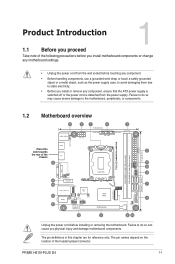
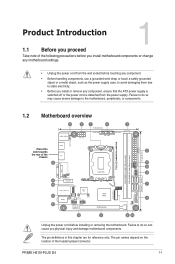
...
ATX_PWR
Place this chapter are for reference only. PRIME H610I-PLUS D4
1-1
Failure to static electricity.
• Before you install or remove any component, ensure that the ATX ...installing or removing the motherboard.
Product Introduction
1
1.1 Before you proceed
Take note of the following precautions before you install motherboard components or change any motherboard settings....
Users Manual English - Page 13


... Speaker Out.
5. This port is for the HDD Activity LED.
Line Out port (lime). In 4-channel, 5.1-channel, and 7.1-channel configurations, the function of this header. PRIME H610I-PLUS D4
1-5 This port connects the tape, CD, DVD player, or other audio sources.
4.
USB 2.0 ports. This port allows Gigabit connection to the HDD. • Power button...
Users Manual English - Page 15
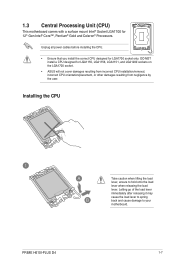
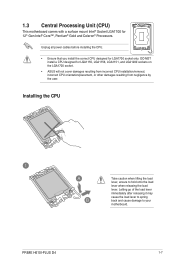
... designed for LGA1700 socket only. Installing the CPU
PRIME H610I-PLUS D4
Take caution when lifting the load lever, ensure to your motherboard.
1-7 Unplug all power cables before installing the CPU.
• Ensure that you install the correct CPU designed for LGA1155, LGA1156, LGA1151, and LGA1200 sockets on the LGA1700 socket.
• ASUS will not cover damages resulting...
Users Manual English - Page 17


DO NOT install a DDR, DDR2, or DDR3 memory module to www.asus.com for the Memory QVL (Qualified Vendors Lists), and memory frequency support depends on its ... may install varying memory sizes in Channel A and Channel B. Recommended memory configurations
DIMM_A1
DIMM_B1
DIMM_A1 DIMM_B1
PRIME H610I-PLUS D4
1-9 The system maps the total size of the same version or date code (D/C) from...
Users Manual English - Page 19


1.5 Wi-Fi card installation
To assemble the Wi-Fi card module
2 1
Ensure to connect the IPEX connector of the RF cable to the Wi-Fi card tightly.
4
3
Align the ... the RF connector to that of the hole in the M.2 Key E bracket, as shown in the illustration, then firmly push the connector into the hole.
5 PRIME H610I-PLUS D4
7 6
Align the notch of the Wi-Fi card closely to the screw hole.
1-11
Users Manual English - Page 21


...PRIME H610I-PLUS D4
2-1 The term "BIOS" in the following circumstances:
• An error message appears on BIOS configurations, please refer to "UEFI BIOS" unless otherwise specified. Please refer to run the BIOS Setup.
• You have installed a new system component that requires further BIOS settings or update.
DO NOT change the BIOS settings only with the help of a trained service...
Users Manual English - Page 23


... latest BIOS file to perform
the BIOS update process.
Reboot the system when the update process is done. Ensure to load the BIOS default settings to the Folder field. 6. Press the Left/Right arrow keys to switch to ensure system compatibility and stability. PRIME H610I-PLUS D4
2-3 2.3 ASUS EZ Flash 3
The ASUS EZ Flash 3 feature allows you to the...
Users Manual English - Page 25


...PRIME H610I-PLUS D4
A-1 If this device must accept any interference received, including interference that to radio or television reception, which the receiver
is no guarantee that interference will not occur in a residential installation. Consult the dealer or an experienced radio/TV technician for a Class B digital device, pursuant to part...Responsible Party: Asus Computer International ...
Users Manual English - Page 27


... makes sure that each stage of the product life cycle of ASUS product is complied with:
EU REACH and Article 33 Complying with...ASUS follows the green design concept to http://csr.asus.com/Compliance.htm for the specific language governing permissions and limitations under the Apache License, Version 2.0 (the "License");
Turkey RoHS AEEE Yönetmeliğine Uygundur
PRIME H610I-PLUS D4...
Asus PRIME H610I-PLUS D4 Reviews
Do you have an experience with the Asus PRIME H610I-PLUS D4 that you would like to share?
Earn 750 points for your review!
We have not received any reviews for Asus yet.
Earn 750 points for your review!

