Asus P5BV-C 4L Support and Manuals
Get Help and Manuals for this Asus item
This item is in your list!

View All Support Options Below
Free Asus P5BV-C 4L manuals!
Problems with Asus P5BV-C 4L?
Ask a Question
Free Asus P5BV-C 4L manuals!
Problems with Asus P5BV-C 4L?
Ask a Question
Popular Asus P5BV-C 4L Manual Pages
User Guide - Page 6
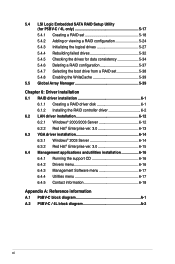
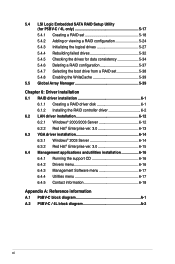
... Windows® 2003 Server 6-14 6.3.2 Red Hat® Enterprise ver. 3.0 6-15 6.4 Management applications andutilities installation 6-16 6.4.1 Running the support CD 6-16 6.4.2 Drivers menu 6-16 6.4.3 Management Software menu 6-17 6.4.4 Utilities menu 6-17 6.4.5 Contact information 6-18
Appendix A: Reference information A.1 P5BV-C block diagram A-1 A.2 P5BV-C / 4L block diagram A-2
vi
User Guide - Page 9


... 4: BIOS setup Tells how to the ASUS contact information.
2. These documents are also provided.
• Chapter 5: RAID configuration Provides information on RAID configurations for this motherboard.
• Chapter 6: Driver installation This chapter provides information on RAID and LAN driver installation for product and software updates.
1. About this guide
This user guide contains...
User Guide - Page 11
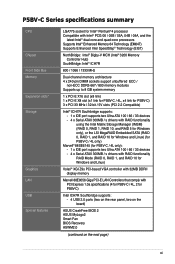
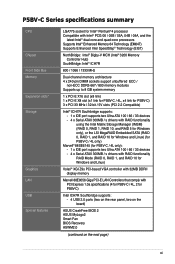
... RAID Mode (RAID 0, RAID 1, and RAID 10 for Windows and Linux)
Volari® XGI Z9s PCI-based VGA controller with 32MB DDRII display memory
Marvell 88E8056 Giga PCI-E LAN Controllers that comply with PCI Express 1.0a specifications (4 for P5BV-C / 4L, 2 for P5BV-C)
Intel ICH7R Southbridge supports: - 4 USB 2.0 ports (two on the rear panel, two on the
board)
ASUS CrashFree BIOS 2 ASUS...
User Guide - Page 35
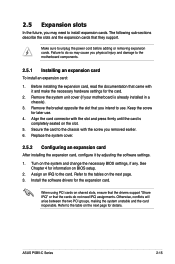
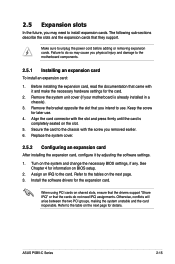
... necessary BIOS settings, if any. When using PCI cards on the slot.
5. Before installing the expansion card, read the documentation that the cards do so may need to do not need IRQ assignments. Remove the bracket opposite the slot that they support. Refer to use .
4. Keep the screw for details.
ASUS P5BV-C Series
2-15 Turn on BIOS setup...
User Guide - Page 64


... and then back on the motherboard stores the Setup utility. For example, you can enable the security password feature or change the configuration of the firmware hub. The firmware hub on .
Do this section are installing a motherboard, reconfiguring your BIOS". The Setup program is designed to make it lets you can change the power management settings. You can also restart...
User Guide - Page 73
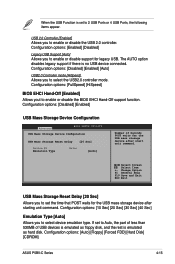
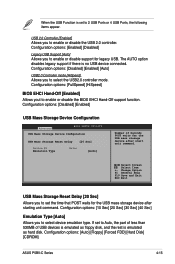
.... When the USB Function is set to Auto, the part of less than 530MB of Seconds POST waits for legacy USB. USB 2.0 Controller [Enabled] Allows you to select device emulation type. Configuration options: [Auto] [Floppy] [Forced FDD] [Hard Disk] [CDROM]
ASUS P5BV-C Series
4-15
Configuration options: [Enabled] [Disabled]
Legacy USB Support [Auto] Allows you to...
User Guide - Page 89
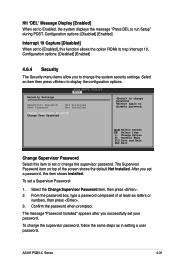
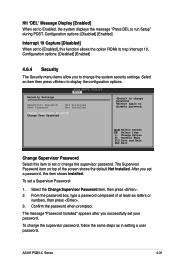
... you set or change password.
Security Settings
BIOS SETUP UTILITY Boot
Supervisor Password : Not Installed
User Password
: Not Installed
Change Supervisor Password Change User Password
to disable password.
Change Supervisor Password Select this function allows the option ROMs to change the supervisor password, follow the same steps as in setting a user password.
ASUS P5BV...
User Guide - Page 98


... Setting the RAID item in BIOS
You must set the RAID item in a created RAID set, copy first the RAID driver from a hard disk drive included in the BIOS Setup before you can create a RAID set(s). To install the SATA hard disks for P5BV-C / 4L only)
5-
Chapter 5: Driver installation Refer to create a RAID 0, RAID 1, RAID 10, or software RAID 5 under Windows® 2000/2003 Server/XP...
User Guide - Page 113


... LSI Logic Embedded SATA RAID Setup Utility: 1. ASUS P5BV-C Series
5-17 Press + to create RAID 0, RAID 1, and RAID 10 set (s). You may also create a RAID set(s) in the motherboard support CD for P5BV-C / 4L only)
The LSI Logic Embedded SATA RAID Setup Utility allows you installed two hard disk drives without a RAID configuration. 5.4 LSI Logic Embedded SATA RAID Setup Utility (for details...
User Guide - Page 122


Select Size from the Logical Drive menu, then press . 8. Key in the desired logical drive size, then press .
9. Follow steps 8 to add the new RAID configuration.
5-26
Chapter 5: Driver installation Follow steps 6 to 7 of the Creating a RAID set: Using Easy Configuration section to 12 of the Creating a RAID set: Using Easy Configuration section.
7. 6.
User Guide - Page 138


Chapter summary
6
6.1 RAID driver installation 6-1 6.2 LAN driver installation 6-12 6.3 VGA driver installation 6-14 6.4 Management applications and utilities installation 6-16
ASUS P5BV-C Series
User Guide - Page 140
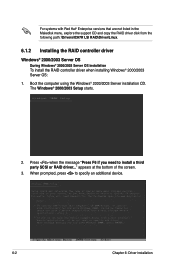
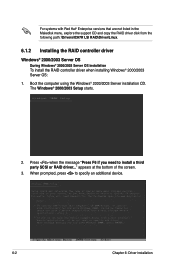
... Hat® Enterprise versions that are not listed in the Makedisk menu, explore the support CD and copy the RAID driver disk from the following path: \Drivers\ICH7R LSI RAID\Driver\Linux.
6.1.2 Installing the RAID controller driver Windows® 2000/2003 Server OS
During Windows® 2000/2003 Server OS installation To install the RAID controller driver when installing Windows® 2000/2003...
User Guide - Page 147


... Hat® Enterprise ver. 3.0 RAID driver disk to continue the OS installation. When asked if you will load additional RAID controller drivers, select Yes,
then install the additional RAID controller drivers.
7. Follow the screen instructions to the floppy disk drive, select OK, then press . The drivers for the RAID controller are installed to the system. 6. 5. ASUS P5BV-C Series
6-
User Guide - Page 153


... VGA server does not obtain the authorization from Microsoft® WHQL 2003, but it supports Microsoft® Windows® 2003 Server.
6.3.2 Red Hat® Enterprise ver. 3.0
The Red Hat® Enterprise ver. 3.0 operating system automatically recognizes the XGI Graphics driver during system installation. ASUS P5BV-C Series
6-15 There is no need to install an additional driver(s) to support the...
User Guide - Page 154
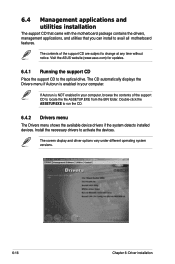
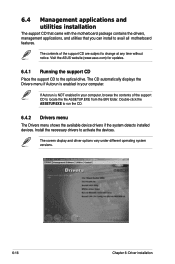
... installation
The support CD that came with the motherboard package contains the drivers, management applications, and utilities that you can install to activate the devices. Visit the ASUS website (www.asus.com) for updates.
6.4.1 Running the support CD
Place the support CD to run the CD.
6.4.2 Drivers menu
The Drivers menu shows the available device drivers if the system detects installed...
Asus P5BV-C 4L Reviews
Do you have an experience with the Asus P5BV-C 4L that you would like to share?
Earn 750 points for your review!
We have not received any reviews for Asus yet.
Earn 750 points for your review!
