Asus P3E Support and Manuals
Popular Asus P3E Manual Pages
User Manual - Page 2


... authorized in writing by ASUS;
SPECIFICATIONS AND INFORMATION CONTAINED IN THIS MANUAL ARE FURNISHED FOR INFORMATIONAL USE ONLY, AND ARE SUBJECT TO CHANGE AT ANY TIME WITHOUT NOTICE, AND SHOULD NOT BE CONSTRUED AS A COMMITMENT BY ASUS.
SERVICE AND SUPPORT
Visit our multi-language web site at https://www.asus.com/support
2
LED projector E-Manual
Products and corporate names appearing...
User Manual - Page 3


...your LED projector 7 Servicing and replacement of parts 7 Caring for your LED projector 8 Proper disposal 8
Chapter 1: Knowing your LED projector Features...10
Top view...10 Front view...13 Rear view...14 Right side...17 Left side ...17 Bottom view...18 LED projector remote control 19 Replacing the battery 21
Chapter 2: Setting up Operating your LED projector 24
Connect the LED projector to...
User Manual - Page 4


... display menu 38
Control panel grid 39 Using your LED projector for the first time 40 Accessing your LED projector's settings 41 Transferring data (on selected models 50 Using 3D glasses 51 Using Demo Mode 53
Enabling...Regulation Compliance and Declaration ..71 ASUS Recycling/Takeback Services 71 Specifications for P3 series LED projector 72 Support PC Timings 75
4
LED projector E-Manual
User Manual - Page 6


...Conventions used in this manual
To highlight key information in this manual. This message contains important information that must be followed to your LED projector's data and components.
WARNING! NOTE: This message contains additional information and tips that must be followed to in this website: https://www.asus.com/support
6
LED projector E-Manual
This message contains vital...
User Manual - Page 7


... local ASUS service center for assistance. LED projector E-Manual
7 Doing so may cause build-up that can degrade picture quality and damage the projector. • Ensure that the operating voltage of your LED projector matches the voltage of your power source.
Servicing and replacement of parts
• Do not disassemble or attempt to the manual and take note of the safety instructions...
User Manual - Page 15


... This built-in memory card reader supports microSD and microSDHC card formats. USB 2.0 port The USB 2.0 (Universal Serial Bus 2.0) port is powered off, press this button to show the battery status and charge your projector on selected models) Press this button to other protected content playback.
Audio speaker This LED projector uses SonicMaster technology to the...
User Manual - Page 21


Move the battery compartment's latch to the right to unlock the battery holder.
Replacing the battery
A.
B. LED projector E-Manual
21 Pull down the battery holder and remove it completely out of the battery compartment.
User Manual - Page 22


D. Slide the battery holder back into the battery holder with the positive side (+) facing up. C. Push it all the way in until you hear a soft click, indicating that the battery compartment is locked back in place.
22
LED projector E-Manual
Remove the old battery then insert the new CR2025 lithium coin battery into the battery compartment.
User Manual - Page 24


... the LED projector to 95W range. NOTE: This LED projector is also compatible with ASUS power adapters within the 65W to the power adapter
A. Connect the AC power cord to your LED projector. Operating your LED projector
This portable LED projector allows you can easily open multimedia files, hear audio straight from its built-in SonicMaster speakers, and experience using it in battery...
User Manual - Page 40
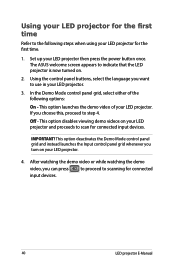
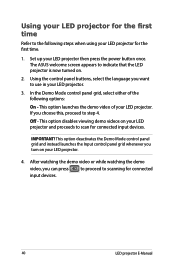
... panel grid and instead launches the Input control panel grid whenever you choose this, proceed to scanning for connected input devices.
40
LED projector E-Manual If you turn on .
2. Set up your LED projector.
4. Using the control panel buttons, select the language you can press to proceed to step 4. After watching the demo video or while...
User Manual - Page 43


Press this button to activate different brightness modes. The time (HH:MM) under the icon shows the estimated battery life in that brightness mode.
*on battery mode* to activate any of the following display modes: Standard, Dynamic, sRGB, Theater, and Scenery. Splendid
Press this button while on selected models
LED projector E-Manual
43
User Manual - Page 48


...following information about your LED projector: currently used input port, LED projector's model name, and currently use Splendid mode.
• Reset All - This option allows the LED projector to a power source. Battery mode and Power output port is not available when Auto Power is turned on when it is connected to automatically turn on .
48
LED projector E-Manual Setup Press this button...
User Manual - Page 54


... of your microSD card or USB drive.
54
LED projector E-Manual Create a folder named ASUS in your demo video and
one music file as your demo video's background music. NOTE: Refer to the Specifications section in this on the LED projector.
Copy the selected files inside the ASUS folder you want to go with the slideshow as a slideshow...
User Manual - Page 71
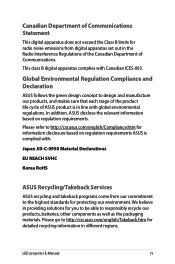
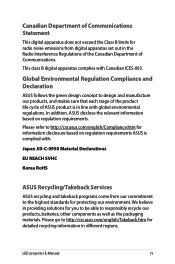
... Declarations
EU REACH SVHC
Korea RoHS
ASUS Recycling/Takeback Services
ASUS recycling and takeback programs come from digital apparatus set out in line with global environmental regulations. Please refer to http://csr.asus.com/english/Compliance.htm for information disclosure based on regulation requirements. LED projector E-Manual
71 Canadian Department of Communications Statement...
User Manual - Page 72


Specifications for P3 series LED projector
P3B
P3E
Display Display Technology 0.45" DLP®
Light Source
R/G/B LED
Light Source Life
30,000 hours (Max)
True Resolution (native) WXGA 1280x800
Light Output (Max)
800 Lumens (AC mode), 500 Lumens (Battery... Features
Picture Modes
Keystone adjustment Auto Keystone Aspect Ratio Projector Placement Built-in speakers
5 Modes (Standard Mode, ...
Asus P3E Reviews
Do you have an experience with the Asus P3E that you would like to share?
Earn 750 points for your review!
We have not received any reviews for Asus yet.
Earn 750 points for your review!

