Asus P11C-I Support and Manuals
Asus P11C-I Videos
Popular Asus P11C-I Manual Pages
User Manual - Page 2
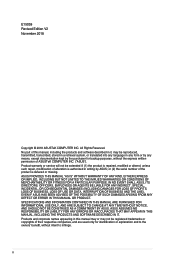
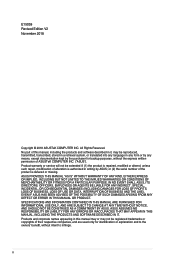
... OF BUSINESS AND THE LIKE), EVEN IF ASUS HAS BEEN ADVISED OF THE POSSIBILITY OF SUCH DAMAGES ARISING FROM ANY DEFECT OR ERROR IN THIS MANUAL OR PRODUCT. ii E15059 Revised Edition V2 November 2018
Copyright © 2018 ASUSTeK COMPUTER INC. SPECIFICATIONS AND INFORMATION CONTAINED IN THIS MANUAL ARE FURNISHED FOR INFORMATIONAL USE ONLY, AND...
User Manual - Page 6
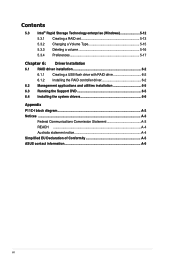
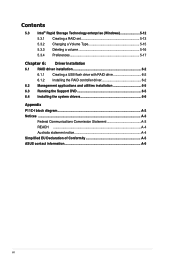
... RAID drive 6-2 6.1.2 Installing the RAID controller driver 6-2 6.2 Management applications and utilities installation 6-5 6.3 Running the Support DVD 6-5 6.4 Installing the system drivers 6-6 Appendix P11C-I block diagram A-2 Notices ...A-3 Federal Communications Commission Statement A-3 REACH ...A-4 Australia statement notice A-4 Simplified EU Declaration of Conformity A-5 ASUS contact...
User Manual - Page 9
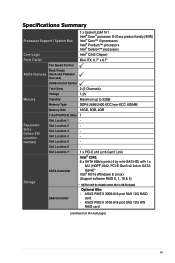
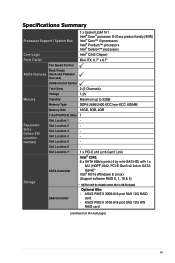
... 3
- Slot Location 4
- Specifications Summary
Processor Support / System Bus
Core Logic Form Factor
1 x Socket LGA1151 Intel® Xeon® processor E-21xxx product family (95W) Intel® Core™ i3 processors Intel® Pentium™ processors Intel® Celeron™ processors Intel® C242 Chipset
Mini-ITX, 6.7" x 6.7"
Fan Speed Control
Rack Ready ASUS Features (Rack and...
User Manual - Page 13
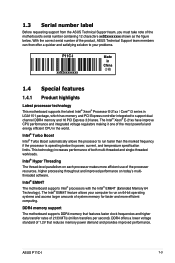
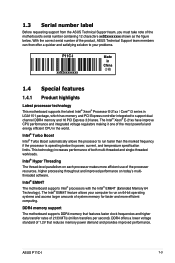
... This motherboard supports the latest Intel® Xeon® Processor E-21xx / Core™ i3 series in the world.
The Intel® EM64T feature allows your problems.
P11C-I
1-3 DDR4 offers a lower voltage standard of 1.2V that features faster clock frequencies and higher data transfer rates of the most powerful and energy efficient CPU in LGA1151 package, which has memory...
User Manual - Page 21


... mount LGA1151 socket designed for the Intel® Xeon® processor E-21xxx product family and Intel® Core™ i3 processor.
• Upon purchase of the motherboard, ensure that the socket box is facing toward you see any damage to the socket contacts resulting from incorrect CPU installation/removal, or misplacement/loss/incorrect removal of repair...
User Manual - Page 29


... to the chassis with it by adjusting the software settings. 1.
Remove the system unit cover (if your motherboard is completely
seated on the slot. 5. Secure the card to the tables on BIOS setup. 2. Install the software drivers for later
use . Replace the system cover.
2.5.2 Configuring an expansion card
After installing the expansion card, configure it and
make the...
User Manual - Page 57
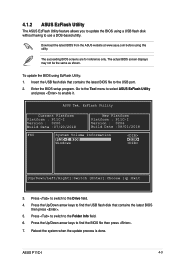
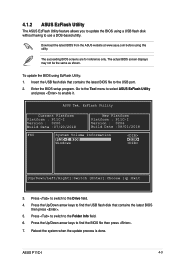
... latest BIOS file to find the BIOS file then press . 7. Enter the BIOS setup program. To update the BIOS using this utility. The actual BIOS screen displays may not be the same as shown. Go to the Tool menu to select ASUS EzFlash Utility and press to the Drive field. 4. The succeeding BIOS screens are for reference only. ASUS P11C-I BIOS
Windows...
User Manual - Page 59
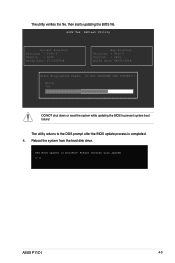
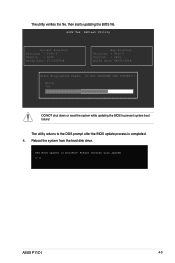
... finished!
Reboot the system from the hard disk drive. EzFlash Utility
Current Platform Platform : P11C-I Version : 0200 Build date: 07/20/2018
New Platform Platform : P11C-I
4-5 DO NOT SHUTDOWN THE SYSTEM!!! The BIOS update is completed. 4. Please restart your system. C:\>
ASUS P11C-I Version : 0206 Build date: 08/01/2018
Start Programming Flash.
The utility returns to...
User Manual - Page 65


... Control Policy. Configuration options: [Intel Locked] [Unlocked] [Locked]
ASUS P11C-I
4-11 Configuration options: [Software Controlled] [Disabled] [Enabled]
The following items appear only when you to select the behavior of DRAM contents to PRM memory when the CPU is in Owner EPOCHs] [Change to New Random EPOCHs] [Manual User Defined Owner EPOCHs] SGX Launch Control Policy...
User Manual - Page 77


... Storage Devices Allows you to configure the network stack configuration. Ipv4 PXE Support [Disabled] Enables or disables the Ipv4 PXE Boot Support. Configuration options: [Disabled] [Enabled]
ASUS P11C-I
4-23 Configuration options: [Auto] [Manual]
The following items appear only when you set Device power-up delay to [Manual]. If disabled, Ipv4 PXE boot option will not be created...
User Manual - Page 78


... RT
code is executed above 1MB.
4-24
Chapter 4: BIOS Setup Use the or to [Enabled].
Configuration options: [Disabled] [Enabled] PXE boot wait time [0] Set the wait time to press ESC key to set CSM Support to adjust the value. GateA20 Active [Upon Request]
This allows you set the GA20 option.
[Upon Request] GA20 can be disabled using BIOS services...
User Manual - Page 101
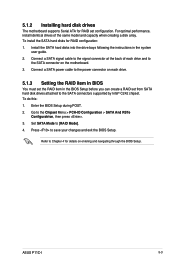
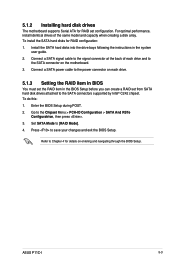
... changes and exit the BIOS Setup. ASUS P11C-I
5-3 Press to [RAID Mode]. 4. Enter the BIOS Setup during POST. 2.
5.1.2 Installing hard disk drives
The motherboard supports Serial ATA for details on entering and navigating through the BIOS Setup. Install the SATA hard disks into the drive bays following the instructions in the BIOS Setup before you can create a RAID set from SATA hard...
User Manual - Page 102


...Installing hard disk drives, and Setting the RAID item in BIOS sections in this section are connected to the Serial ATA connectors supported by the Southbridge. The RAID BIOS setup screens shown in this manual... mode in the BIOS setup. Before you proceed, ensure that are for more information. Intel(R) Rapid Storage Technology enterprise - Physical Disks: ID Drive Model 0 ST3300656SS 1 ...
User Manual - Page 120


Follow the onscreen instructions to install Windows and click Next.
8. 7. Select the drive to continue.
6-4
Chapter 6: Driver Installation Setup then proceeds with the Windows Server installation disc. • Remove the USB flash drive. When the system finishes loading the RAID driver, • Replace the motherboard Support DVD with the OS installation.
User Manual - Page 122
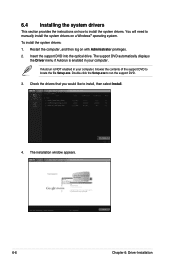
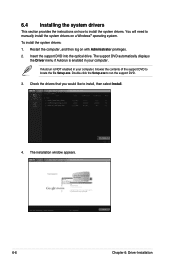
...browse the contents of the support DVD to locate the file Setup.exe. Insert the support DVD into the optical drive. The installation window appears.
6-6
Chapter 6: Driver Installation You will need to install the system drivers. 6.4 Installing the system drivers
This section provides the instructions on how to manually install the system drivers on with Administrator privileges. 2.
Asus P11C-I Reviews
Do you have an experience with the Asus P11C-I that you would like to share?
Earn 750 points for your review!
We have not received any reviews for Asus yet.
Earn 750 points for your review!


