Asus MW221C Support and Manuals
Asus MW221C Videos
Popular Asus MW221C Manual Pages
User Guide - Page 2


... Product warranty or service will not be extended if: (1) the product is repaired, modified or altered, unless such repair, modification of alteration is defaced or missing. No part of this manual may or...EVEN IF ASUS HAS BEEN ADVISED OF THE POSSIBILITY OF SUCH DAMAGES ARISING FROM ANY DEFECT OR ERROR IN THIS MANUAL OR PRODUCT. SPECIFICATIONS AND INFORMATION CONTAINED IN THIS MANUAL ARE ...
User Guide - Page 3


...the LCD monitor 1-2 1.3.2 Rear of the LCD monitor 1-3
Chapter 2: Setup
2.1 Connecting the cables 2-1 2.2 Turning the monitor on 2-1 2.3 Adjusting the monitor 2-2 2.4 Detaching the arm/stand (for VESA wall mount 2-3
Chapter 3: General Instruction
3.1 OSD (On-Screen Display) menu 3-1 3.1.1 How to reconfigure 3-1 3.1.2 OSD Function Introduction 3-1
3.2 Troubleshooting (FAQ 3-4 3.3 Supported...
User Guide - Page 4


... technician for help. This equipment has been tested and found to comply with Part 15 of the FCC Rules. However, there...installation. This equipment generates, uses and can be determined by turning the equipment off and on a circuit different from digital apparatus set out in accordance with Canadian ICES-003.
This class B digital apparatus complies with manufacturer's instructions...
User Guide - Page 5


...the monitor cabinet. Safety information
• Before setting up the monitor, ...problems with your local power standard.
• Do not overload power strips and extention cords. If you detect any kind into the slots on the monitor cabinet.
• To ensure satisfactory operation, use the monitor only with UL listed computers which complies with the monitor, contact a qualified service...
User Guide - Page 6


...becomes black or flashes, or cannot work anymore, contact your monitor, it . Do not repair the screen by the stand or the cord.
• Cleaning. N O T E : Tips and additional information to aid in this guide
W A R N I O N : Information to ...LCD. Never spray cleaner directly on the desktop pattern you can turn it on again to make sure that you lift or reposition your dealer or service...
User Guide - Page 7


... software products. These documents are not part of the standard package.
vii Refer to the following sources for additional information and for product and software updates. 1. Where to find more information
Refer to http://www.asus.com 2. Optional documentation Your product package may include optional documentation, such as warranty card, that may have been...
User Guide - Page 9


... MW221/MW201 Series LCD package for purchasing the ASUS® MW221/MW201 Series LCD monitor! The ASUS® MW221/MW201 Series LCD monitor gives you a full view of documents and web pages, and saving you the trouble of having to scroll the bar while you for the following items: LCD monitor User manual CD Quick start guide 1 x Power cord 1 x VGA cable 1 x DVI cable (For some models...
User Guide - Page 11


... connector from left to increase the value of the power indicator is for some models). P W R p o r t . ASUS LCD Monitor MW221/MW201 Series
1-3 Power button/power indicator
• Press this button to right)
1.
Status
Blue Amber OFF
Description
ON Standby mode OFF
1.3.2 Rear of the LCD monitor
Rear connectors
Rear connectors (from the bundled power cord.
2.
This 15-pin port is...
User Guide - Page 13


... holder. 4. See page 1-3 for the location of the power cord securely to the monitor's AC input port, the other end to show that the cover has been closed successfully.
1.
3. ASUS LCD Monitor MW221/MW201 Series
2-1 Connect the cables as the following instructions:
• To connect the audio cable: connect one end of the audio cable to...
User Guide - Page 14
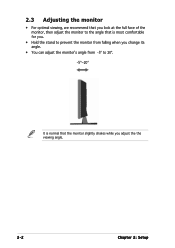
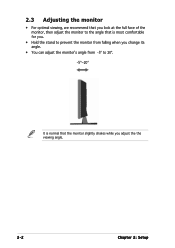
...monitor, then adjust the monitor to the angle that is most comfortable for you.
• Hold the stand to prevent the monitor from falling when you change its angle.
• You can adjust the monitor's... angle from -5º to 20º. -5º~20º
It is normal that the monitor slightly shakes ...
User Guide - Page 15


... one hand, then lift the monitor
with soft cloth to prevent damage to remove the VESA cover.
• We recommend that you cover the table surface with the other hand at the same time. 3.
Have the front of the MW221/MW201 Series LCD monitor is purchased separately. Push Button 2 to the monitor.
ASUS LCD Monitor MW221/MW201 Series
2-3
To detach...
User Guide - Page 17


...function selected has a sub-menu, press + and - Highlight and activate the desired sub-menu function by pressing the MENU button. S p e n d i d This function contains five sub-functions you can select for your preference.
• ... navigate through the sub-menu functions. Press the MENU button to change the settings of the selected function. 4. ASUS LCD Monitor MW221/MW201 Series
3-1
User Guide - Page 19


activate this function, you to revert to 100. ASUS LCD Monitor MW221/MW201 Series
3-3
S y s t e m S e t u p Allow you to adjust the system.
• V o l u m e : the adjusting range is from 0 to 100. 4. is from 0 to the preset mode. The adjusting range is a hotkey to 120.
• Language: there are eleven languages for some models)
5. In the OSD Timeout selection, you...
User Guide - Page 20


...Troubleshooting (FAQ)
Problem... the button to check if the monitor is in the ON mode.
&#...settings via OSD.
• Ensure that the audio cable is properly connected to the monitor and the computer
• Adjust the volume settings of both your monitor and computer.
• Ensure that the computer sound card driver is properly installed and activated.
3-4
Chapter 3: General Instruction
User Guide - Page 21


... recommend that you choose a mode listed in the table may not be supported. ASUS LCD Monitor MW221/MW201 Series
3-5
3.3 Supported operating modes
Standard Resolution
DOS VGA
SVGA
XGA
SXGA VESA VESA VESA (Primary)
720 x 400 640 x 480 640 x 480 640 x 480 800 x 600 800 x 600 800 x 600 800 x 600 ...
Asus MW221C Reviews
Do you have an experience with the Asus MW221C that you would like to share?
Earn 750 points for your review!
We have not received any reviews for Asus yet.
Earn 750 points for your review!


