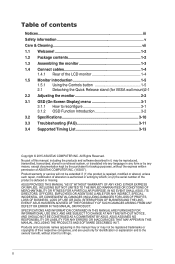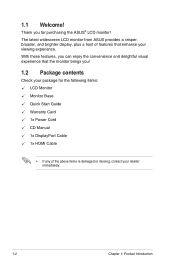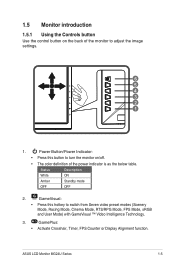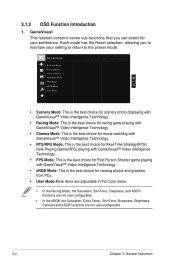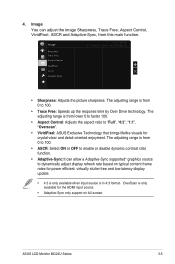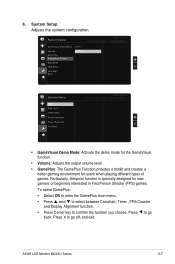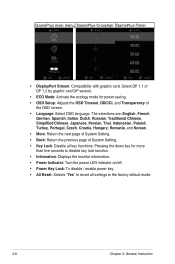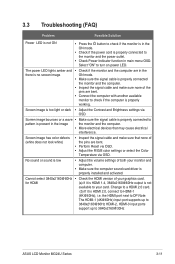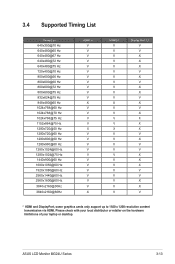Asus MG24UQ Support and Manuals
Get Help and Manuals for this Asus item

Asus MG24UQ Videos

????? ????? 4?-???????? ????????? FHD ? 4K ? ????? ???????? 4?-???????? ASUS MG24UQ ? MG28UQ
Duration: 4:49
Total Views: 177,144
Duration: 4:49
Total Views: 177,144
Popular Asus MG24UQ Manual Pages
Asus MG24UQ Reviews
We have not received any reviews for Asus yet.