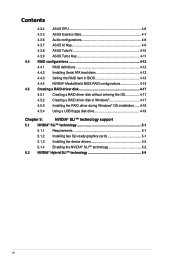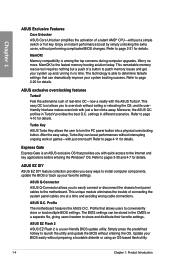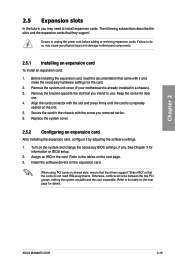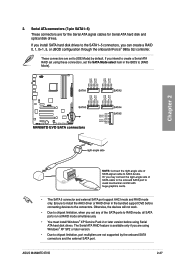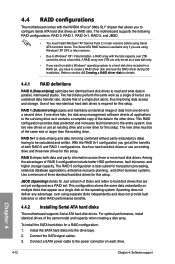Asus M4N98TD EVO Support and Manuals
Get Help and Manuals for this Asus item

View All Support Options Below
Free Asus M4N98TD EVO manuals!
Problems with Asus M4N98TD EVO?
Ask a Question
Free Asus M4N98TD EVO manuals!
Problems with Asus M4N98TD EVO?
Ask a Question
Most Recent Asus M4N98TD EVO Questions
Where Can I Find The Coprocessor Driver For The Nvidia Nforce 980a Chipset 4 Win
ive looked at asus homepage but found nothin the ones i have been able to find r for vista.. i just ...
ive looked at asus homepage but found nothin the ones i have been able to find r for vista.. i just ...
(Posted by automan151 10 years ago)
Is There A Way To Increase The Voltage For The Pci Express Slot.
I am trying to OC my graphics card. I notice that there is an option to increase the timing on the P...
I am trying to OC my graphics card. I notice that there is an option to increase the timing on the P...
(Posted by tempemonkey 11 years ago)
Asus M4N98TD EVO Videos
Popular Asus M4N98TD EVO Manual Pages
Asus M4N98TD EVO Reviews
We have not received any reviews for Asus yet.