Asus K8N-E Deluxe Support and Manuals
Get Help and Manuals for this Asus item
This item is in your list!

View All Support Options Below
Free Asus K8N-E Deluxe manuals!
Problems with Asus K8N-E Deluxe?
Ask a Question
Free Asus K8N-E Deluxe manuals!
Problems with Asus K8N-E Deluxe?
Ask a Question
Popular Asus K8N-E Deluxe Manual Pages
K8N-E Deluxe User's Manual - Page 18
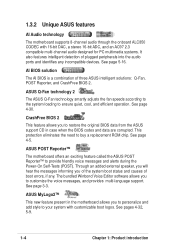
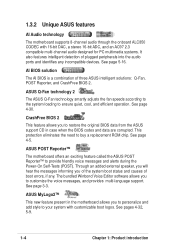
... buy a replacement ROM chip. AI BIOS solution
The AI BIOS is a combination of plugged peripherals into the audio ports and identifies any . See page 4-5.
The bundled Winbond Voice Editor software allows you of the system boot status and causes of boot errors, if any incompatible devices. ASUS MyLogo2™
This new feature present in case when the BIOS codes and...
K8N-E Deluxe User's Manual - Page 36
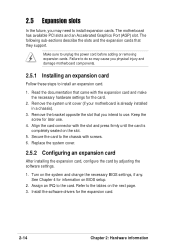
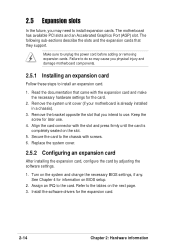
... the card to the chassis with screws. 6. The motherboard has available PCI slots and an Accelerated Graphics Port (AGP) slot. Refer to the tables on the system and change the necessary BIOS settings, if any. Remove the system unit cover (if your motherboard is completely seated on BIOS setup.
2.
See Chapter 4 for the expansion card.
2-14
Chapter...
K8N-E Deluxe User's Manual - Page 71


... or an Internet Service Provider (ISP). See page 5-3 for this motherboard.
Launch the utility from the Windows desktop by clicking Start > Programs
> ASUS > ASUSUpdate > ASUSUpdate. The recovered BIOS may cause system boot failure!
4. To install ASUS Update:
1. ASUS K8N-E Deluxe motherboard
4-7 DO NOT shut down or reset the system while updating the BIOS! Insert the support CD into...
K8N-E Deluxe User's Manual - Page 97
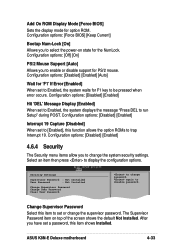
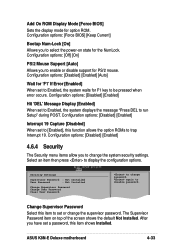
...Configuration options: [Off] [On]
PS/2 Mouse Support [Auto]
Allows you to be pressed when error occurs. Configuration options: [Disabled] [Enabled]
4.6.4 Security
The Security menu items allow you have set a password, this item to set to change password.
ASUS K8N-E Deluxe motherboard
4-33 Select an item then press to disable password. After you to Enabled, the system waits for...
K8N-E Deluxe User's Manual - Page 98


... when prompted. To clear the supervisor password, select the Change Supervisor Password then press . If you forget your password. Security Settings
Supervisor Password : Installed
User Password
: Not Installed
Change Supervisor Password User Access Level Change User Password Clear User Password Password Check
[Full Access] [Setup]
Boot Sector Virus Protection [Disabled]
to change...
K8N-E Deluxe User's Manual - Page 103
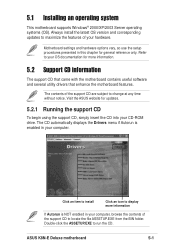
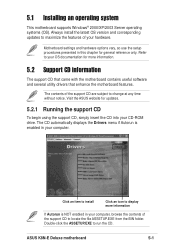
... Installing an operating system
This motherboard supports Windows® 2000/XP/2003 Server operating systems (OS). Motherboard settings and hardware options vary, so use the setup procedures presented in your hardware. Double-click the ASSETUP.EXE to maximize the features of your computer. Always install the latest OS version and corresponding updates to run the CD. ASUS K8N-E Deluxe...
K8N-E Deluxe User's Manual - Page 104


... system detects installed devices. Make Chipset IDE Driver Disk
Creates the NVIDIA® driver disk for the NVIDIA® nForce™ 3 250Gb chipset.
Nvidia Chipset Driver Program
Installs the NVIDIA® Chipset drivers for Serial ATA and RAID features. USB 2.0 Driver
Installs the Universal Serial Bus 2.0 (USB 2.0) driver.
ALC850 Driver
Installs the Realtek® ALC850 audio controller...
K8N-E Deluxe User's Manual - Page 125


...Write-protect the floppy disk to complete the installation. Follow the succeeding screen instructions to avoid computer virus infection. For additional information on RAID installation and configuration, refer to section "5.2.2 Drivers menu" for details.
4. Refer to the Manuals menu of the support CD. To install the RAID driver:
1. ASUS K8N-E Deluxe motherboard
5-23 To create a RAID...
K8N-E Deluxe User Guide - Page 36


... PCI slots and an Accelerated Graphics Port (AGP) slot. Refer to the tables on the system and change the necessary BIOS settings, if any. Replace the system cover.
2.5.2 Configuring an expansion card
After installing the expansion card, configure the card by adjusting the software settings.
1. Remove the system unit cover (if your motherboard is completely seated on BIOS setup...
K8N-E Deluxe User Guide - Page 71
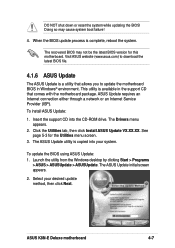
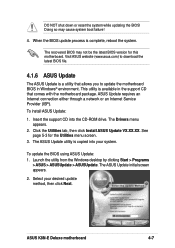
... a network or an Internet Service Provider (ISP). Visit ASUS website (www.asus.com) to update the motherboard BIOS in the support CD that allows you to download the latest BIOS file.
4.1.6 ASUS Update
The ASUS Update is available in Windows® environment. The Drivers menu appears.
2. See page 5-3 for this motherboard. The recovered BIOS may cause system boot failure!
4. DO NOT shut...
K8N-E Deluxe User Guide - Page 97


...Not Installed
User Password
: Not Installed
Change Supervisor Password Change User Password Clear User Password
to run Setup" during POST. The Supervisor Password item on state for F1 key to select the power-on top of the screen shows the default Not Installed. After you to be pressed when error occurs. ASUS K8N-E Deluxe motherboard
4-33 Add On ROM Display Mode [Force BIOS]
Sets the...
K8N-E Deluxe User Guide - Page 98
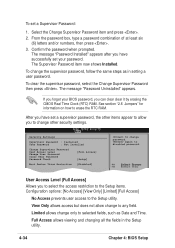
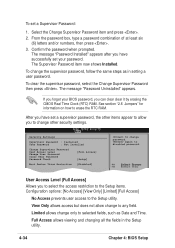
.... The Supervisor Password item now shows Installed. Security Settings
Supervisor Password : Installed
User Password
: Not Installed
Change Supervisor Password User Access Level Change User Password Clear User Password Password Check
[Full Access] [Setup]
Boot Sector Virus Protection [Disabled]
to selected fields, such as in the Setup utility.
4-34
Chapter 4: BIOS Setup Limited allows...
K8N-E Deluxe User Guide - Page 103
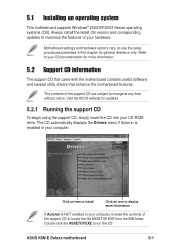
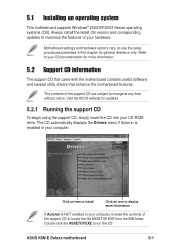
... your computer. Visit the ASUS website for general reference only. ASUS K8N-E Deluxe motherboard
5-1 Always install the latest OS version and corresponding updates to maximize the features of the support CD are subject to run the CD. Double-click the ASSETUP.EXE to change at any time without notice. 5.1 Installing an operating system
This motherboard supports Windows® 2000/XP/2003...
K8N-E Deluxe User Guide - Page 104


...!™ Technology driver.
5-2
Chapter 5: Software support
Make Chipset IDE Driver Disk
Creates the NVIDIA® driver disk for the NVIDIA® nForce™ 3 250Gb chipset.
USB 2.0 Driver
Installs the Universal Serial Bus 2.0 (USB 2.0) driver. ALC850 Driver
Installs the Realtek® ALC850 audio controller and application. Install the necessary drivers to install the Microsoft®...
K8N-E Deluxe User Guide - Page 125
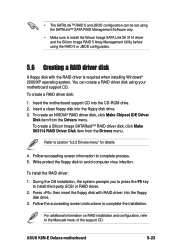
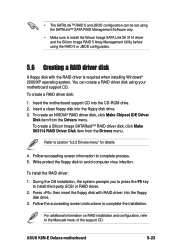
... item from the Drivers menu. Follow the succeeding screen instructions to install third-party SCSI or RAID driver.
2. Insert a clean floppy disk into the CD-ROM drive. 2. During the OS installation, the system prompts you to press the F6 key to complete the installation. Insert the motherboard support CD into the floppy disk drive. 3. ASUS K8N-E Deluxe motherboard
5-23 • The...
Asus K8N-E Deluxe Reviews
Do you have an experience with the Asus K8N-E Deluxe that you would like to share?
Earn 750 points for your review!
We have not received any reviews for Asus yet.
Earn 750 points for your review!
