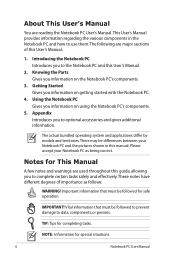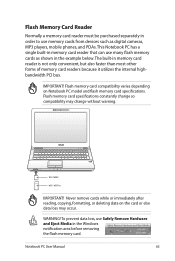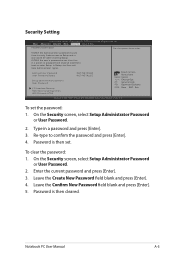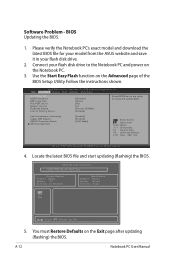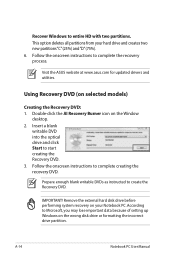Asus K72JR-XN1 Support and Manuals
Get Help and Manuals for this Asus item

View All Support Options Below
Free Asus K72JR-XN1 manuals!
Problems with Asus K72JR-XN1?
Ask a Question
Free Asus K72JR-XN1 manuals!
Problems with Asus K72JR-XN1?
Ask a Question
Asus K72JR-XN1 Videos
Popular Asus K72JR-XN1 Manual Pages
Asus K72JR-XN1 Reviews
We have not received any reviews for Asus yet.