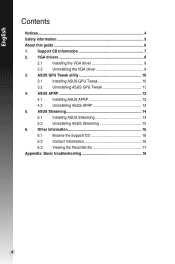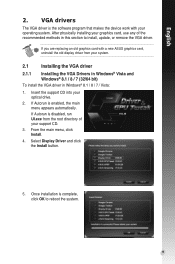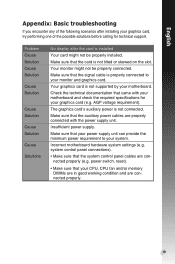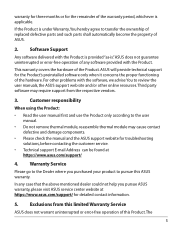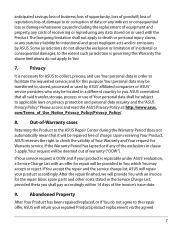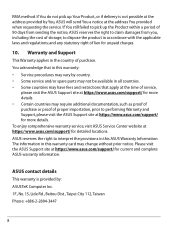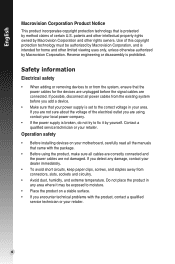Asus GT630-SL-1GD3-L Support and Manuals
Get Help and Manuals for this Asus item

View All Support Options Below
Free Asus GT630-SL-1GD3-L manuals!
Problems with Asus GT630-SL-1GD3-L?
Ask a Question
Free Asus GT630-SL-1GD3-L manuals!
Problems with Asus GT630-SL-1GD3-L?
Ask a Question
Asus GT630-SL-1GD3-L Videos

CRYSIS 3.NVIDIA ASUS GT630-SL-1GD3-L(GK208 Kepler) and AMD Athlon X3 460 FPS Test.
Duration: 9:27
Total Views: 1,327
Duration: 9:27
Total Views: 1,327

CRYSIS 3. Overclock NVIDIA ASUS GT630-SL-1GD3-L GT 630(GK208 Kepler)
Duration: 6:32
Total Views: 1,087
Duration: 6:32
Total Views: 1,087
Popular Asus GT630-SL-1GD3-L Manual Pages
Asus GT630-SL-1GD3-L Reviews
We have not received any reviews for Asus yet.