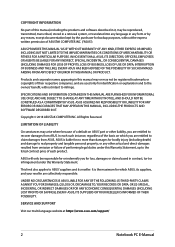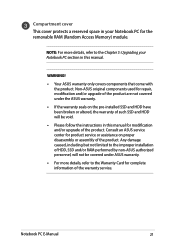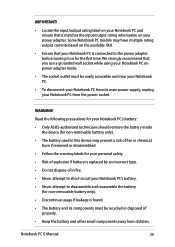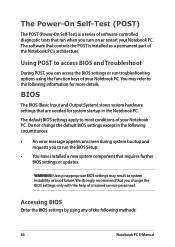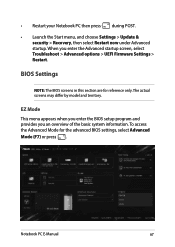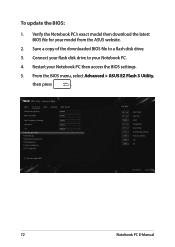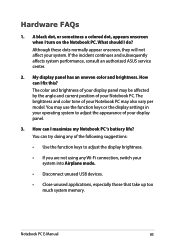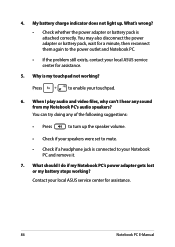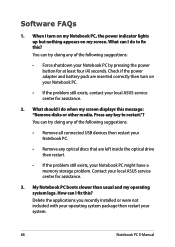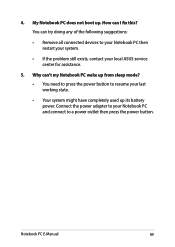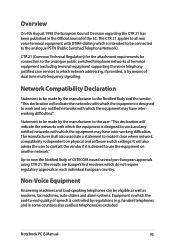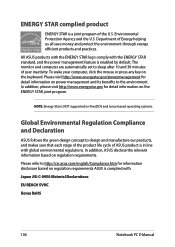Asus GL503VD Support and Manuals
Get Help and Manuals for this Asus item

View All Support Options Below
Free Asus GL503VD manuals!
Problems with Asus GL503VD?
Ask a Question
Free Asus GL503VD manuals!
Problems with Asus GL503VD?
Ask a Question
Asus GL503VD Videos
Popular Asus GL503VD Manual Pages
Asus GL503VD Reviews
We have not received any reviews for Asus yet.